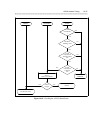AUDIX Network Testing 14-25
_ ______________________________________________________________________________________
_ ______________________________________________________________________________________
_ ______________________________________________________________________________________
Step 3: Performing Channel or Modem Loop-Around Tests
If the appropriate tests in step one and step two fail, perform the appropriate test:
• Channel internal loop-around test
• Modem loop-around test
Step 3A: Channel Internal Loop-Around Test
This test is used to verify the operation of an individual channel on the ACC or ACCE board. No
connection (that is, no call) is needed for this test.
1. Go to the maintenance : network form.
2. Set select test to 2.
3. Go to channel and enter 1, 2, 3, or 4. Press CHANGE or RUN . Wait for the result. If the test is
not successful, check the system : log and/or go to Flowcharts For Troubleshooting the
Network.
NOTE
Use the modem loop-around test (test 6) for channel 5 or 6.
Step 3B: Modem Loop-Around Test
This test is only for modems connected to the RS-232 channels (that is, channel 5 or channel 6). It will test
the loop to the modem and back. No action is required at the modem for this test.
1. If you are not using a MICROCOM QX 3296/C modem, go to step 2. If you are testing a
MICROCOM QX 3296/C modem, you must first go to the system : translation :
network port form. Record the three data rate fields and the modem initialization string field
for the channel to be tested. These values will be restored once the test is completed. Now change
the data rate fields to 2400 and change the modem initialization string field to AT\n0. Press
CHANGE or RUN .
2. Go to the maintenance : network form. Set select test to 6. Set channel to 5 or 6. Press
CHANGE or RUN . Wait for the result. If the test is not successful, check the system : log and/or
go to Flowcharts For Troubleshooting the Network.
3. If you are testing a 3296/C, go back to the system : translation : network port and
restore the original translations.