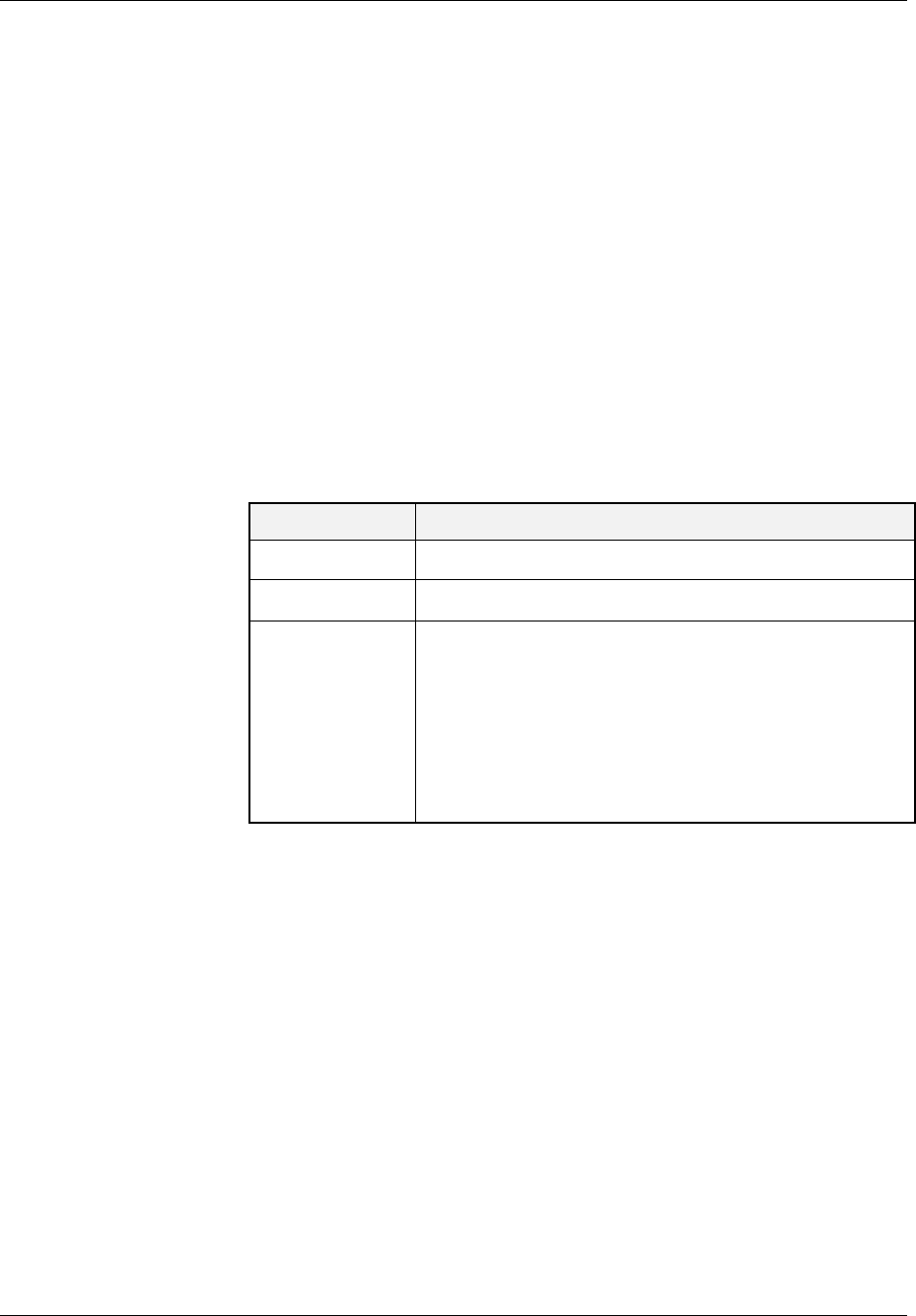
Document No. 10-300090, Issue 1 10-37
Intelligent Multicast
show intelligent-multicast static-client
Command Mode User.
Description Displays all statically configured client ports for a given Intelligent
Multicast session.
* Note: If a static session is created with vlan all, then you must specify
vlan all to see the clients. If a static session is created with an
IP address, then you cannot use the MAC address to see the
clients.
Syntax show intelligent-multicast static-client {<group-address> | mac-address
<mac-address>} vlan {all | <vlan-id> | name <vlan-name>}
Sample Output The following example displays the Intelligent Multicast client ports for the
multicast session created with all VLANs.
> show intelligent-multicast static-client 225.1.1.2 vlan all
IM ClientPort Application
---- ----------- -------------------
1 3.2 Mgmt : 225.1.1.2
Systems P550R, P580, P880, and P882.
Table 10-21. Parameters, Keywords, Arguments
Name Definition
<group-address> The IP address of the multicast group.
<mac-address>
The MAC address associated with this entry:
vlan The choices are:
• all - The static session or client is created for all
VLANS.
• vlan-id - A session or client is created for a specific
VLAN only identified by numerical ID.
• name - A session or client is created for a specific
VLAN only identified by VLAN name.


















