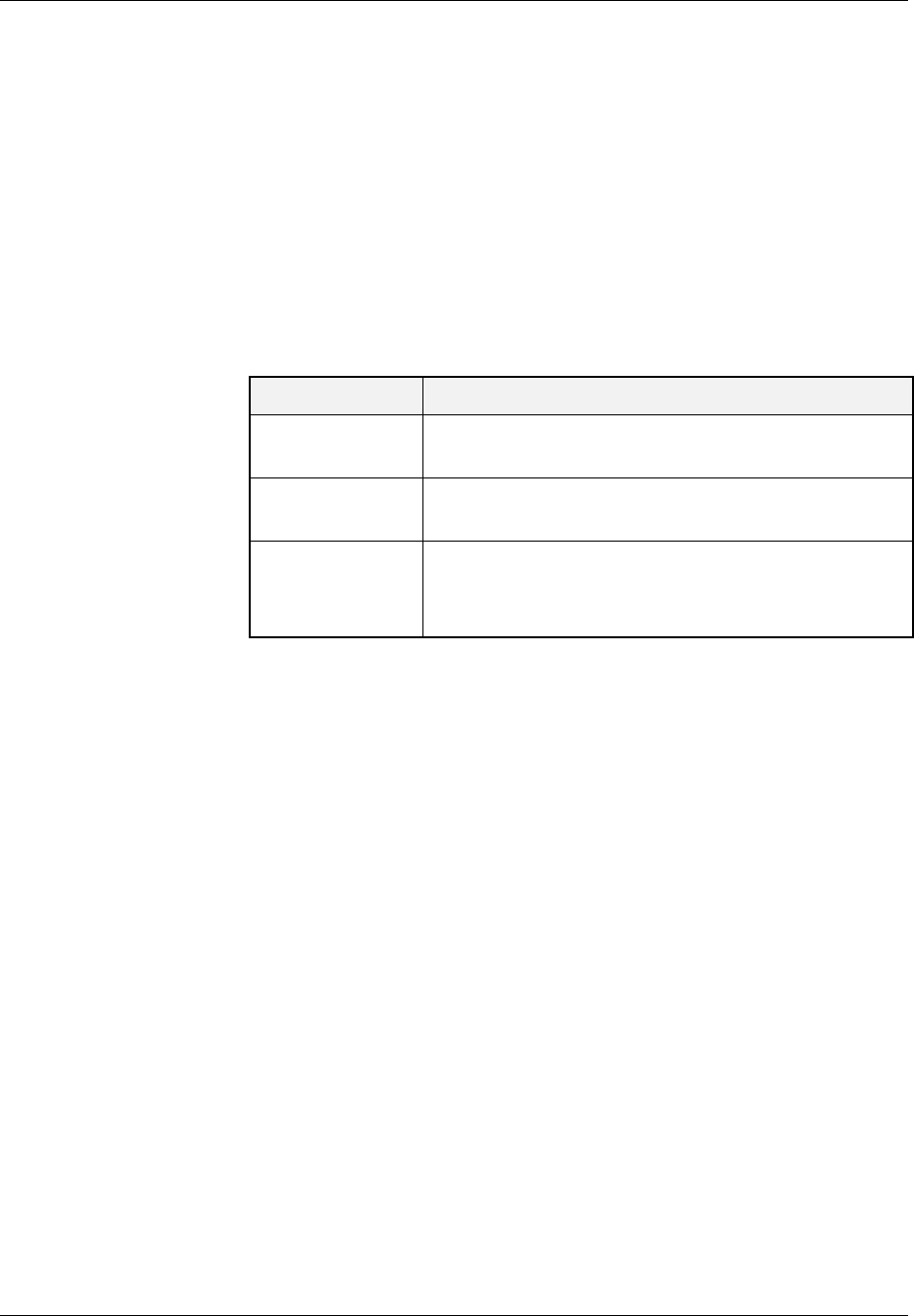
Document No. 10-300090, Issue 1 32-23
User Interface
telnet
Command Mode Privileged.
Description Starts a Telnet session to the host that you specify.
Syntax telnet {<ip-address> | <host-name>} [<tcp-port>]
Sample Output The following example starts a Telnet session to the switch at
192.161.55.83:
# telnet 192.161.55.83
translating 192.161.55.83...ok
connecting to host 192.161.55.83
(192.161.55.83)...open
escape character is ’^]’
type ’^] c’ to close Telnet Connection
Login:
The following example starts a Telnet session to the switch at
192.168.0.126. The switch is set to use TCP port 9998 for Telnet requests:
# telnet 192.168.0.126 9998
Systems P550R, P580, P880, and P882.
Table 32-9. Parameters, Keywords, Arguments
Name Definition
<ip-address> The IP address of the host to which you want to start a
Telnet session.
<hostname> The DNS host name of the host to which you want to start
a Telnet session.
[<tcp-port>] The TCP port number for Telnet requests.
You need to enter this parameter only if the TCP port for
Telnet is set to a port number other than 23.


















