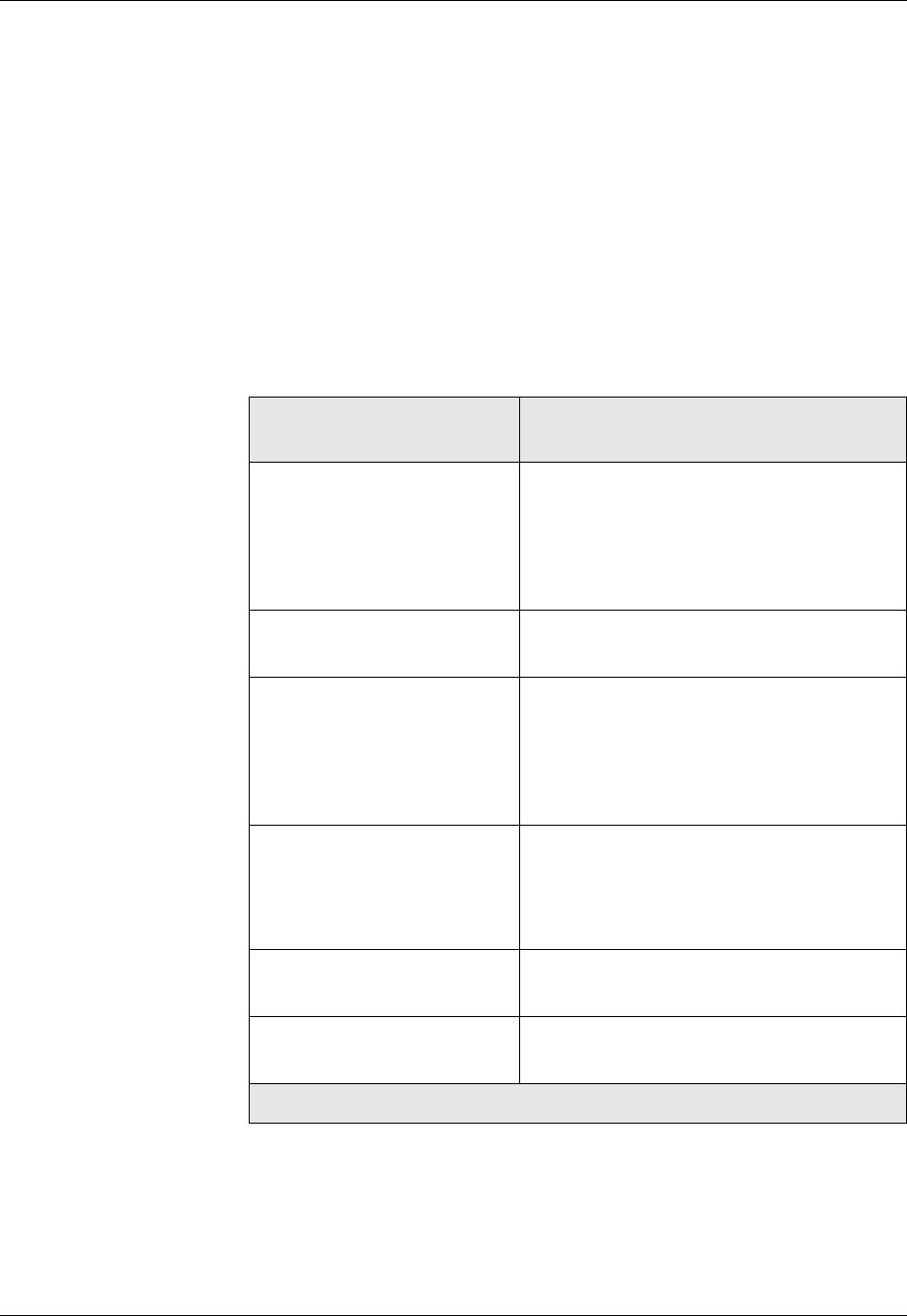
Chapter 26
26-4 Command Reference Guide for the Avaya P580 and P882 Multiservice Switches, v6.1
ssh
Command Mode Global Configuration.
Description Establishes an SSH connection to a remote host.
Syntax ssh [cipher {3des-cbc | blowfish-cbc}] [port <tcp-port>] [user
<username>] {<ip-addr> | <hostname>}
Systems P580 and P882.
Table 26-3. Keywords, Arguments, and Options
Keyword, Argument or
Option
Definition
3des-cbc Uses 3DES encryption for the SSH session.
If you do not specify a cipher, the client can
use 3DES or Blowfish. Normally, if the
remote host supports 3DES, that is the cipher
that is used.
blowfish-cbc Uses Blowfish encryption for the SSH
session.
<tcp-port> The TCP port that you want the client to use
for the session.
If you do not specify a TCP port, the client
uses port 22. Valid ports are 22 and 9000 to
65,535.
<username> The user name that you want to use to connect
to the remote host.
If you do not specify a user name, the user
name entering this command is used.
<ip-addr> The IP address of the remote host to which
you want to connect.
<hostname> The name of the remote host to which you
want to connect.


















