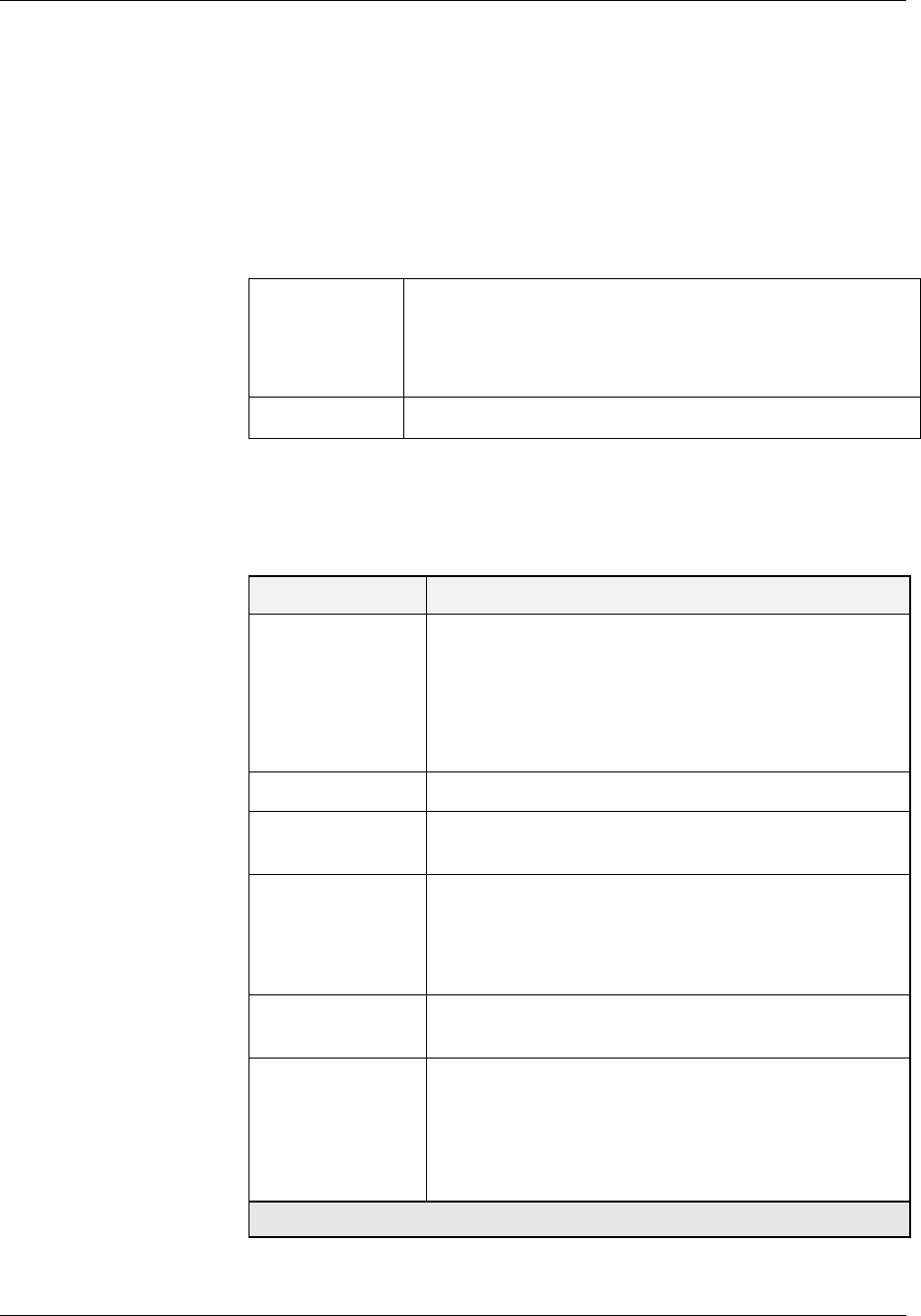
Chapter 21
21-24 Command Reference Guide for the Avaya P580 and P882 Multiservice Switches, v6.1
set port mirror
Command Mode Global Configuration.
Description Set up or remove a port mirror on a switch in Fabric mode 1.
Syntax
To Configure: set port mirror <mod-port-range> source-port <mod-
port-range> mirror-port <mod-port-spec> sampling
{always | disable | periodic} [max-packets-sec <max-
packets-sec-value>] [piggyback-port <mod-port-spec>]
To Clear: clear port mirror <mod-port-range>
Table 21-22. Parameters, Keywords, Arguments
Name Definition
<mod-port-range> Specifies a mirror port range. The first mod-port-range in
the command string is the port mirror rule identifier. It
should be the physical port range for the rules associated
fabric port. The source-port mod-port-range is the single
port or the complete physical port range for the fabric port
under investigation.
<mod-port-spec> Specifies a particular port.
mirror-port Port from which you want to send the traffic. This port can
be on another module in the switch.
piggyback-port The port that is used for bidirectional port mirroring. The
specified port is unavailable for other uses.
Note: Eighty-series modules do not support piggyback
ports.
sampling Specifies how source port traffic is to be sampled (always,
disabled or periodic based on max-packets-sec).
max-packets-sec The maximum number of packets per second that are
served by the mirror port. Only used when sampling is set
to periodic. Valid values are 0, and 52 to 1,000,000.
Note: To mirror inbound traffic only, select a source port
and a mirror port, not a piggyback port.


















