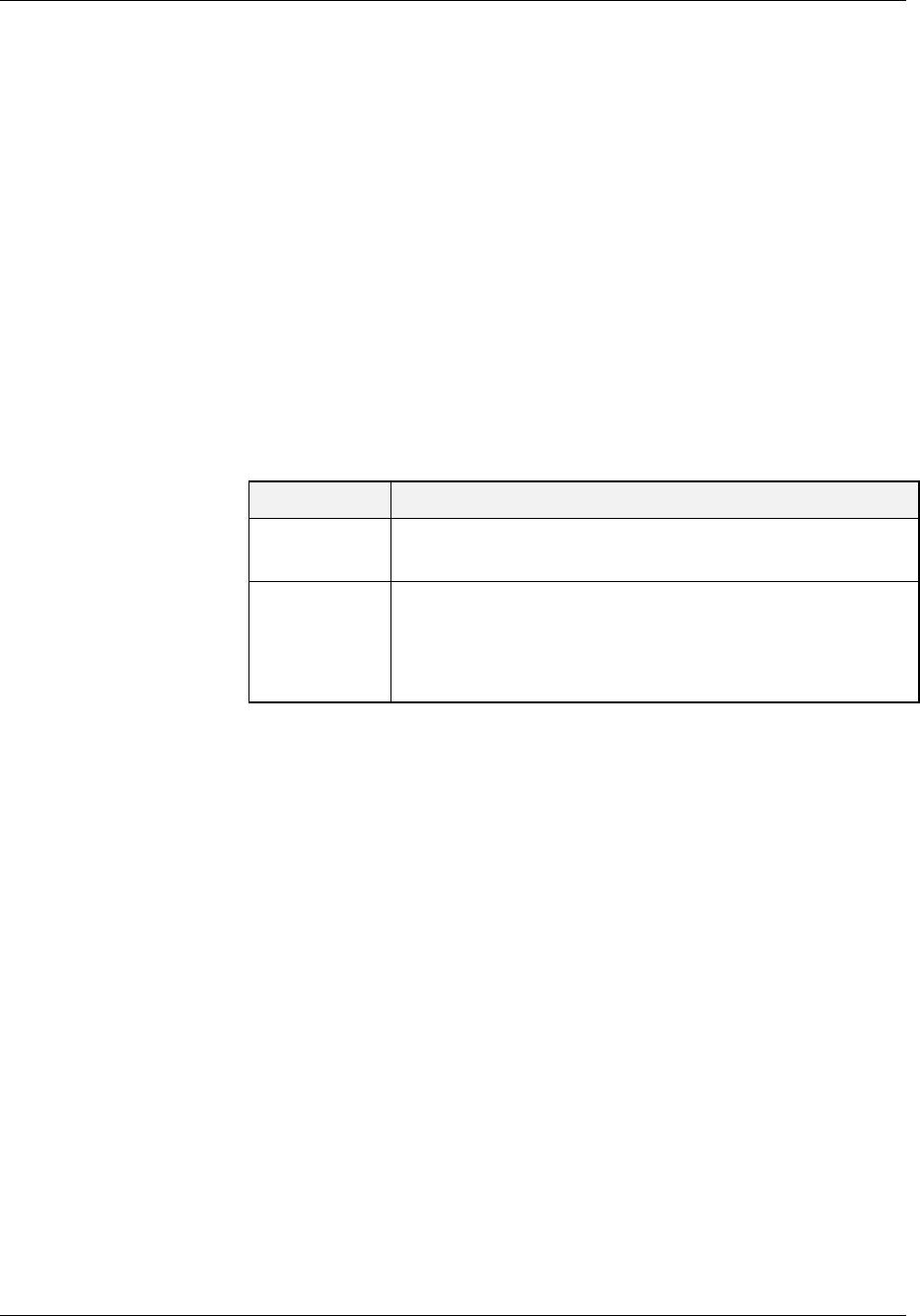
Chapter 21
21-48 Command Reference Guide for the Avaya P580 and P882 Multiservice Switches, v6.1
show port mirror
Command Mode User.
Description Displays the port mirroring configuration for a specific source port or range
or all source ports or ranges on a switch in Fabric mode 1. If no <mod-
num> or <mod-port-range> is specified, then the port mirroring
configuration of all switch ports is displayed. If a <mod-num> is specified,
then all port mirroring sampling rules are displayed for the module.
Syntax show port mirror [{<mod-num> | <mod-port-range>}]
Sample Output The following example displays the port mirroring configuration
information on the switch.
> show port mirror
Configure Source Mirror Piggy Sampler Max Packets
Source Port Port Port Type per Second
--------- ------ ----- ----- -------- ---------
4/1-10 - - -
4/11-20 4/11 4/12 4/13 always -
5/1 5/1 4/4 - periodic 200
Systems P550R, P580, P880, and P882.
Table 21-42. Parameters, Keywords, Arguments
Name Definition
<mod-num> Specifies a module number. If a module number is specified, all
port mirroring rules on the module are displayed.
<mod-port-
range>
Specifies a particular port or a range of ports on a module.
Note: If no module numbers or module/port numbers are
specified, all port mirror rules on the switch are
displayed.


















