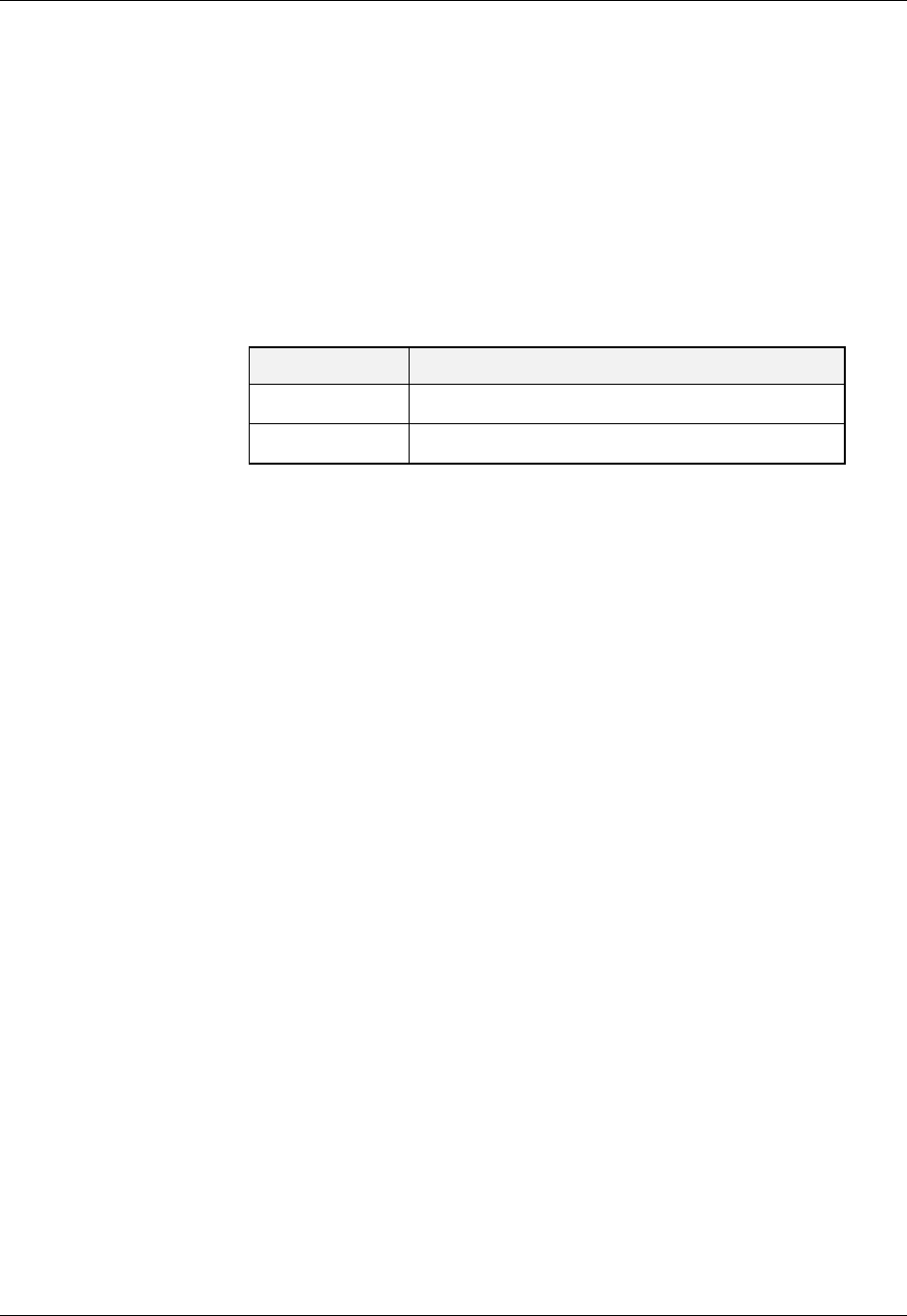
Chapter 16
16-22 Command Reference Guide for the Avaya P580 and P882 Multiservice Switches, v6.1
show logging
Command Mode User.
Description Displays the contents of the event or shutdown log. The number of events
can be specified at the end of the command.
Syntax show logging [shutdown] [<num-events>]
Sample Output The following example displays 25 messages from the shutdown log.
> show logging shutdown 25
Systems P550R, P580, P880, and P882.
Table 16-10. Parameters, Keywords, Arguments
Name Definition
shutdown Displays the contents of the shutdown log.
<num-events> The number of log messages to display.
Log ID
------
Event ID
--------
TimeStamp
-------------------
Severity
-----------------
Value
--------
61 3 03-Sep-05 12:00:16 Informative(20) 0
====> Set minimum password length to 0 succeeded
60 3 03-Sep-05 12:00:16 Informative(20) 0
====> Set account timeout limit to 60 succeeded
59 3 03-Sep-05 12:00:16 Informative(20) 0
====> Set login attempts succeeded
58 1 03-Sep-05 12:00:16 Informative(20) 0
====> System cold started at 03-Sep-05 12:00:15
57 18 03-Sep-05 12:00:16 Informative(20) 0
====> The CPU in slot 1 is the Active CPU for this switch
56 9 03-Sep-05 12:00:16 Warning(40) 0
====> Power Supply On: Power Supply 2. [Power System]
55 9 03-Sep-05 12:00:16 Warning(40) 0
====> Power Supply On: Power Supply 1. [Power System]
--More--


















