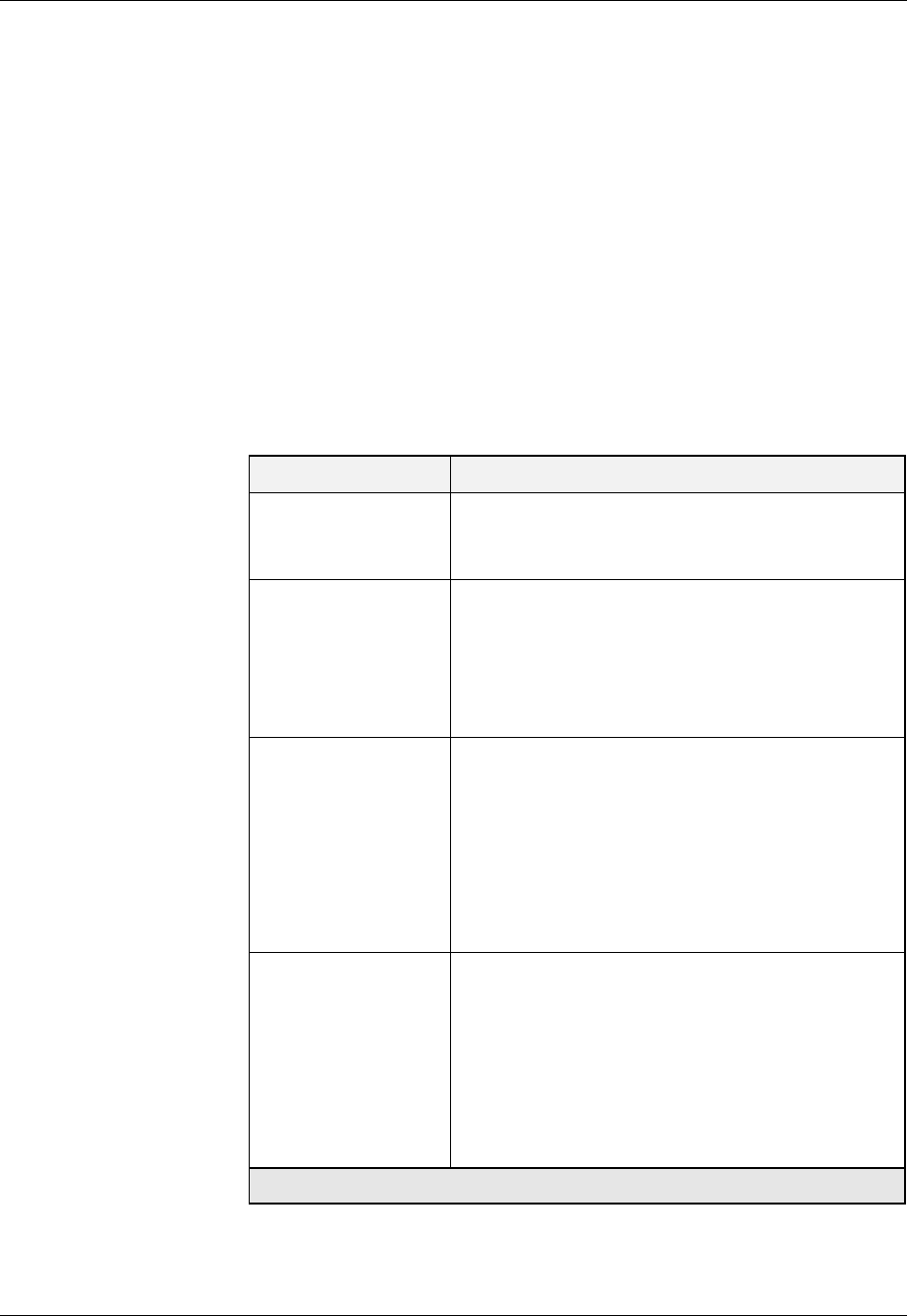
Chapter 28
28-14 Command Reference Guide for the Avaya P580 and P882 Multiservice Switches, v6.1
set spantree fwddelay
Command Mode Global Configuration.
Description Sets the Spanning Tree forward delay time for a bridge. The forward delay
time is the time a port takes to change to the forwarding state. The default
time is 15 seconds.
Syntax set spantree fwddelay <fwddelay-value> {802.1D | vlan {<vlan-id> | name
<vlan-name>}}
Table 28-9. Parameters, Keywords, Arguments
Name Definition
<fwddelay-value> The forward delay value for the bridge, in seconds.
The range is 4-30 seconds. The default setting is 15
seconds.
802.1D Use this keyword if the switch is running IEEE
802.1D Spanning Tree. For a detailed description of
IEEE 802.1D Spanning Tree, see Chapter 7,
“Configuring Rapid Spanning Tree,” in User Guide
for the Avaya P580 and P882 Multiservice Switches,
Software Version 6.1.
<vlan-id> The VLAN ID of the bridge.
Use the vlan <vlan-id> keyword and variable when
the switch is running per-VLAN or dual-layer
Spanning Tree. For a detailed description of per-
VLAN and dual-layer Spanning Tree, see Chapter 7,
“Configuring Rapid Spanning Tree,” in User Guide
for the Avaya P580 and P882 Multiservice Switches,
Software Version 6.1
<vlan-name> The VLAN name of the bridge.
Use the vlan name <vlan-name> keyword and
variable when the switch is running per-VLAN or
dual-layer Spanning Tree. For a detailed description of
per-VLAN and dual-layer Spanning Tree, see Chapter
7, “Configuring Rapid Spanning Tree,” in User Guide
for the Avaya P580 and P882 Multiservice Switches,
Software Version 6.1


















