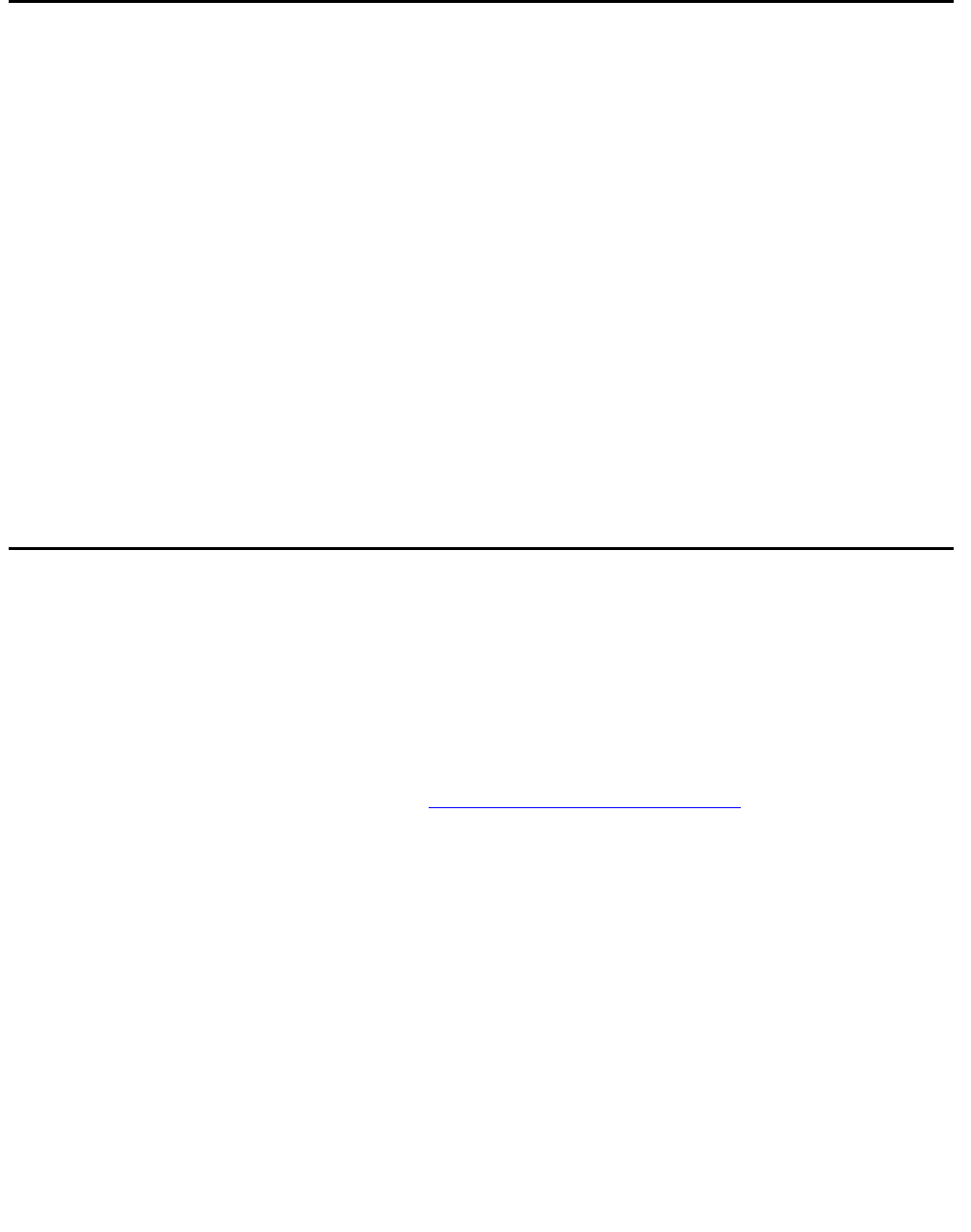
About software duplication
Installing and Configuring the Avaya S8700-Series Server January 2008
21
About software duplication
Software duplication eliminates the need for the DAL2 duplication cards in duplicated S8720
and S8730 Servers. Software duplication is supported only on the S8720 and S8730 and is the
default configuration. For software duplication, all duplication messages are sent over the
server duplication TCP/IP link.
An S8720 or S8730 communications system configured with software duplication has lower call
performance than the same system configured with hardware duplication. Encrypting
duplication messages further degrades performance. For software duplication, Avaya
recommends that you use a dedicated duplication link with a bandwidth of at least 1 Gigabit per
second.
The S8720 and S8730 Server is shipped without the optional DAL2 hardware duplication card.
If purchased, the DAL2 hardware duplication cards and the dual fiber cable that links the DAL2
cards are installed in the servers at the customer site.
The duplication type, that is, hardware or software, is administered as a Configure Server step
on the Server Duplication Web page in the Maintenance Web Interface.
About SSH
Secure Shell (SSH) is both a computer program and an associated network protocol that you
use to log in to and run commands on a networked computer. SSH provides secure encrypted
communications between two untrusted hosts over an insecure network. Avaya strongly
recommends that you use SSH instead of Telnet for most interactive connections to the Avaya
servers and other devices on a customer network.
To use SSH, a third-party SSH client must be installed on your computer. PuTTY is one such
client. You can download PuTTY from http://www.putty.nl/download.html
.
You can use SSH to access the following devices:
● The S8300, S8400, S8500, and S8700-series Servers on Release 3.1 or later of
Communication Manager
Note:
Note: With Release 4.0 or later of Communication Manager, Telnet is disabled, so you
must use SSH to access the servers after Communication Manager software
Release 4.0 or later is installed.
● A Maintenance Processor Complex (MPC), which is used with the S8400 Server
● A TN2312BP IPSI that is running firmware version 20 or higher
● A TN8412AP SIPI


















