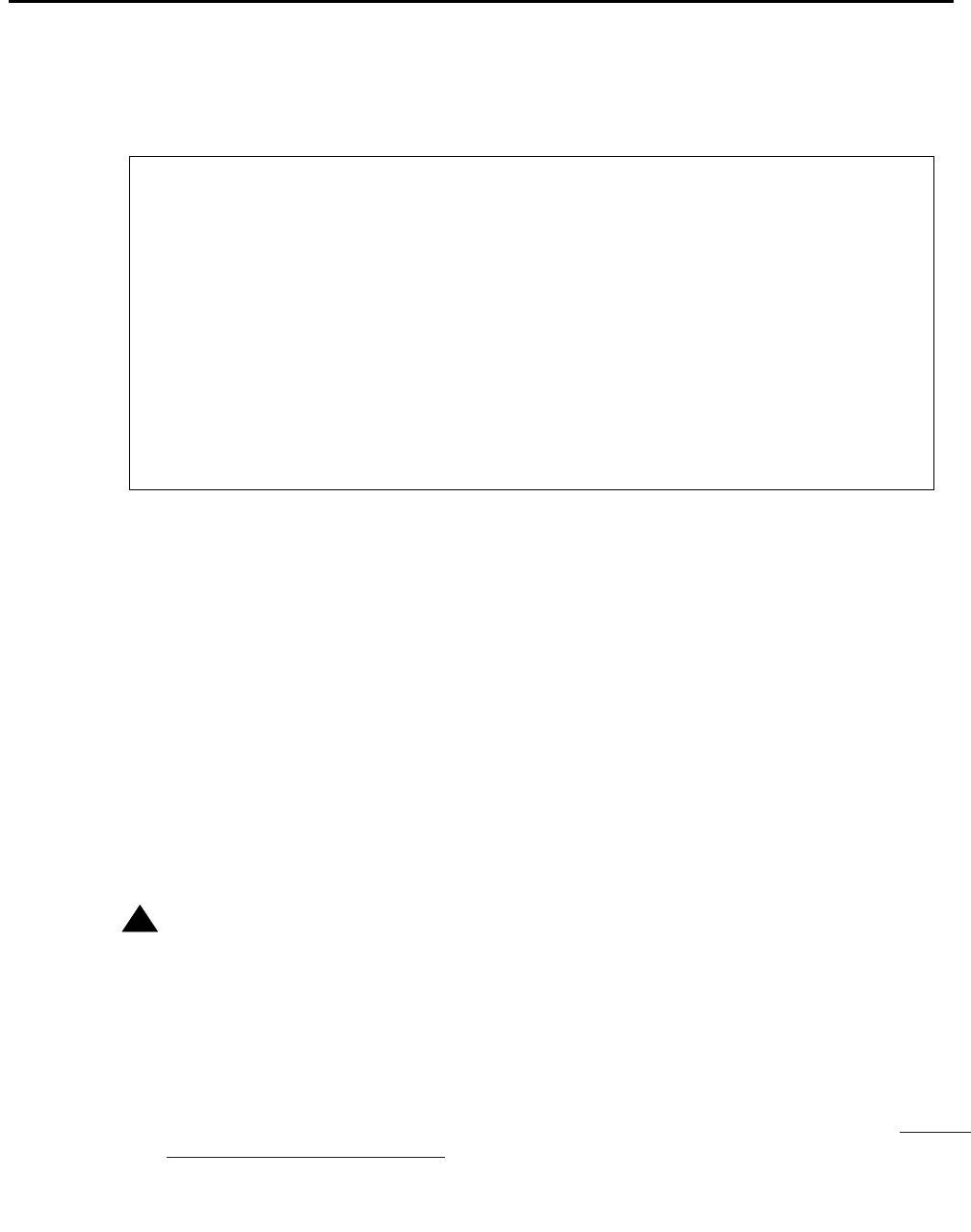
Chapter 7: Postinstallation administration
70 Installing and Configuring the Avaya S8700-Series Server January 2008
Verifying the date and the time (main server only)
Use SAT commands to verify the date and time.
1.Type display time and press Enter.
2. Verify that the date and the time of day are correct.
If the date and the time of day are correct, go to 5.
If the date and time of day are not correct, proceed to step 3.
3. Verify connectivity to any administered Network Time Server:
a. Using the Maintenance Web Interface, click Network Time Sync under Diagnostics.
The Network Time Sync screen confirm synchronization to any administered Network
Time Server.
b. Resolve any connection or administration issues related to the Network Time Server. If
the Network Time Server is not administered:
1. In the Maintenance Web Interface, click Server Date/Time under the Server
heading. Set the correct date and the correct time. Verify that the time zone is
correct.
!
Important:
Important: If you change the time zone, you must reboot the server.
4. Repeat this procedure, beginning with step 1.
5. Verify that the Daylight Savings Rule field is correct.
● 0 if this server is in a location that does not use daylight savings time
● 1-15 use an administered rule. The rule is administered using the SAT command
daylight-savings-rules. For more information on the daylight-savings-rules, see Setting
rules for daylight savings time on page 68.
display time Page 1 of 1
DATE AND TIME
DATE
Day of the Week: Friday Month: June
Day of the Month: 9 Year: 2006
TIME
Hour: 14 Minute: 19 Second: 36 Type: Standard
Daylight Savings Rule: 0
WARNING: Changing the date or time may impact BCMS, CDR, SCHEDULED


















