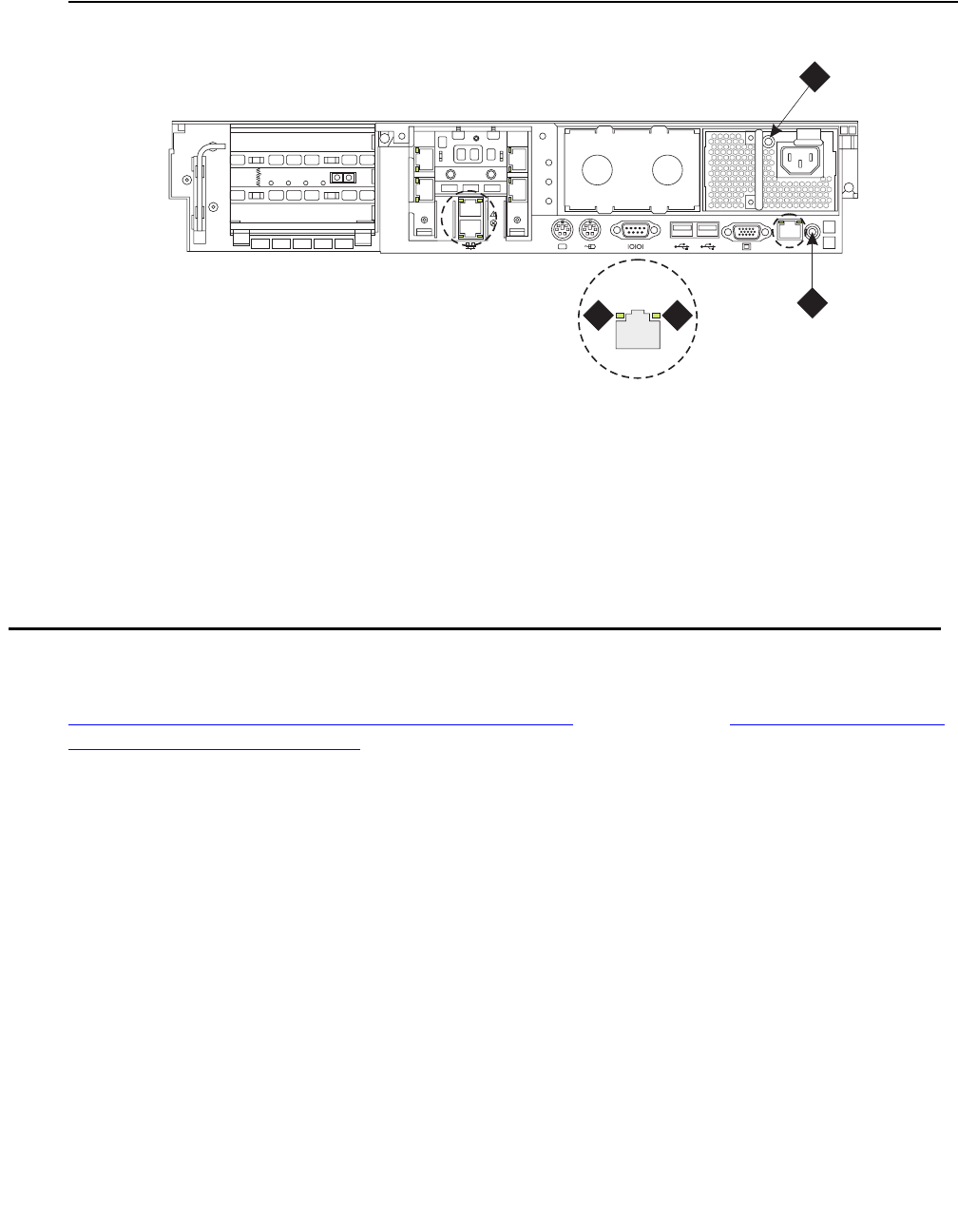
S8710 and S8720 LEDs
Installing and Configuring the Avaya S8700-Series Server January 2008
77
Figure 8: LEDs on the back panel of the S8730 Server
S8710 and S8720 LEDs
Figure 7: LEDs on the front panel of the S8730 Server on page 76 and Figure 8: LEDs on the
back panel of the S8730 Server on page 77 show the LEDs on the S8710 and the S8720
Servers.
You cannot test the LEDs on the S8710 Server.
Figure notes:
1. NIC activity LED
2. NIC link LED
3. Power supply LED
4. Active/standby LED. Indicates active when on
steady or standby mode when blinking (blue).This
LED duplicates the Active/Standby LED on the front
panel.
ms873leb LAO 081607
1 2
DAL1
DUP
MEMORY
RECEIVE
MODE
LINC
SYNC
TRANS
MODE
LINC
ACTIVE
1
2
UID
ILO 2
PCIe 1PCIe 2
3
4
5
3
4


















