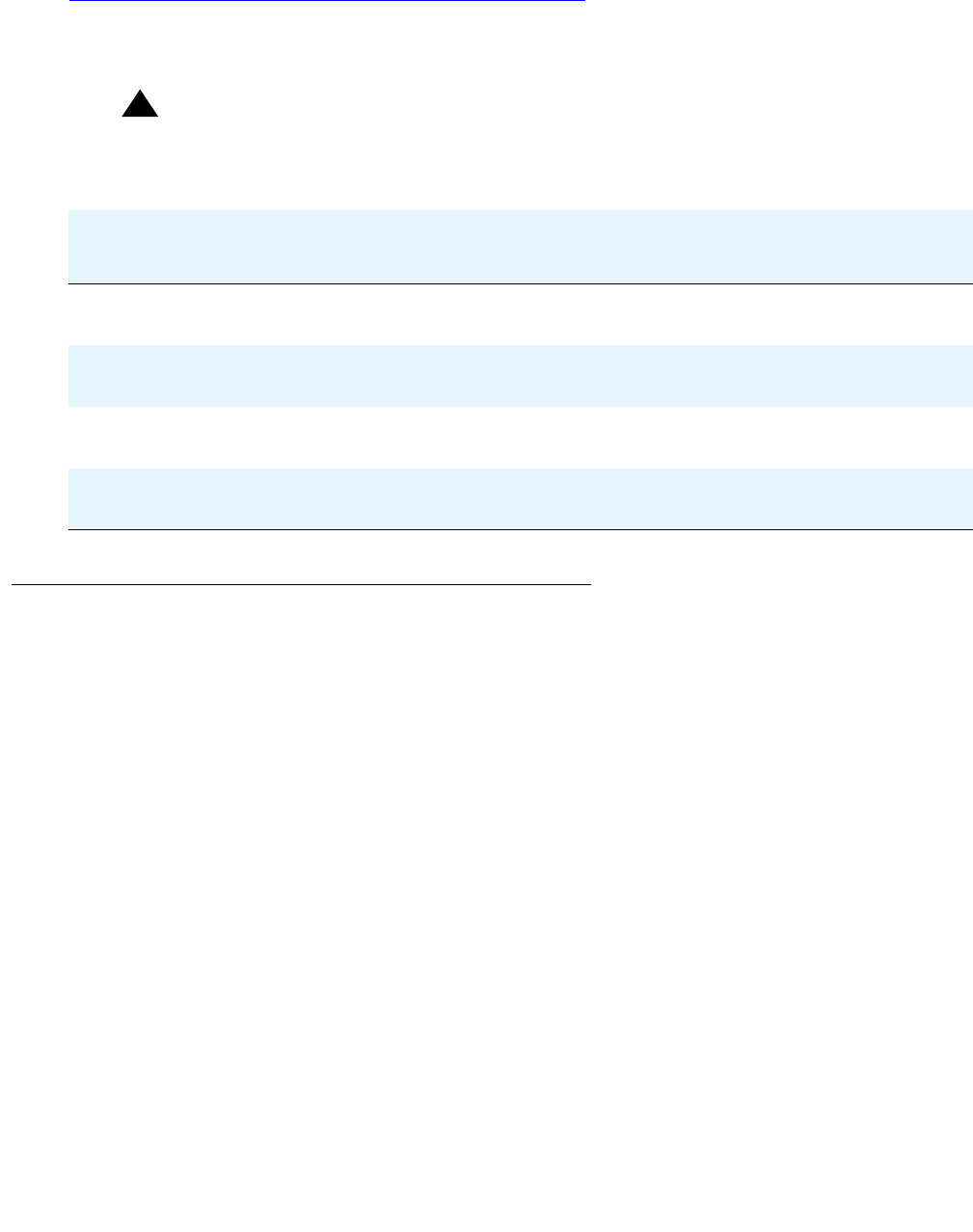
Chapter 2: SNMP configuration
28 Installing and Configuring the Avaya S8700-Series Server January 2008
Table 5: Default values for a dedicated control network shows the default values for Ethernet
switch 1 and Ethernet switch 2 for a dedicated control network.
For non-dedicated control networks, the customer will provide IP addresses
!
Important:
Important: Do not use the IP address of the active server.
Preparing to configure the Ethernet switch
Before you configure the Ethernet switch, you must complete the following prerequisites:
● The Ethernet switch power cord is connected to the back of the switch and to the back of a
UPS.
-
For a single control network, connect the Ethernet switch 1 for Control Network A
(CNA) into UPS 1.
-
For a duplicated control network, connect the Ethernet switch 1 for CNA into UPS 1
and connect the Ethernet switch 2 for Control Network B (CNB) into UPS 2.
● The communication protocol on your computer has the following port settings so that you
can use your terminal emulation program:
-
9600 baud
-
No parity
-
8 data bits
-
1 stop bit
-
No flow control
Table 5: Default values for a dedicated control network
Parameter Ethernet
switch
Single control
network (CNA)
Duplicated control
network (CNB)
IP address
Subnet mask
1 198.152.254.240
255.255.255.0
198.152.255.240
255.255.255.0
IP address for the
trap receiver (server 1)
1 198.152.254.201 198.152.255.201
IP address
Subnet mask
2 198.152.254.241
255.255.255.0
198.152.255.241
255.255.255.0
IP address for the
trap receiver (server 2)
2 198.152.254.202 198.152.255.202


















