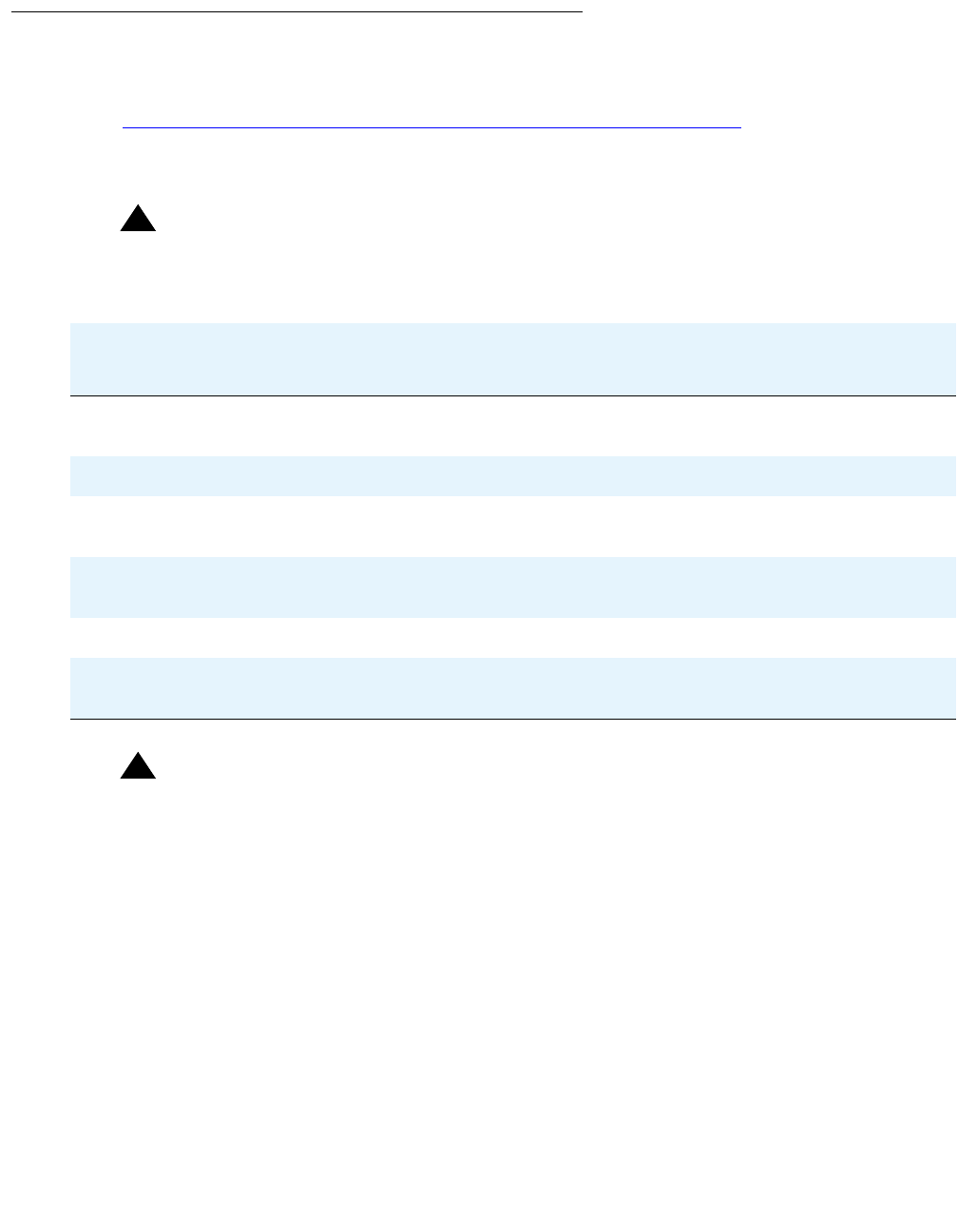
Chapter 2: SNMP configuration
24 Installing and Configuring the Avaya S8700-Series Server January 2008
Default UPS IP addresses for S8700-series Servers
For how to administer the SNMP module in the UPS, see . Perform the same steps for each
UPS. Table 4: Default UPS IP addresses for a dedicated control network
shows the default
values for UPS1 and UPS2 for a dedicated control network. For non-dedicated control
networks, the customer provides IP addresses.
!
Important:
Important: Do not use the IP address of the active server.
!
Important:
Important: Each UPS must report SNMP traps to the server that the UPS powers.
If the UPS detects that commercial power is lost or battery resources are depleted, the UPS
sends a trap that allows the server to lower its state of health and to cause an interchange. If the
UPS sends the trap to the wrong server trap receiver address, that server interchanges to the
server that is plugged into the failing UPS. Thus, server 1 must be plugged into UPS1, and
UPS1 must be configured to report SNMP traps to the actual IP address, and not the active
server address, of server 1. The same requirements apply to server 2 and UPS2.
Table 4: Default UPS IP addresses for a dedicated control network
Parameter UPS Single control
network (CNA)
Duplicated control
network (CNB)
IP address
Subnet mask
UPS 1 198.152.254.239
255.255.255.0
198.152.255.239
255.255.255.0
Gateway address UPS 1 198.152.254.201 198.152.255.201
IP address for the
trap receiver (server 1)
UPS 1 198.152.254.201 198.152.255.201
IP address
Subnet mask
UPS 2 198.152.254.238
255.255.255.0
198.152.255.238
255.255.255.0
Gateway address UPS 2 198.152.254.201 198.152.255.201
IP address for the
trap receiver (server 2)
UPS 2 198.152.254.202 198.152.255.202


















