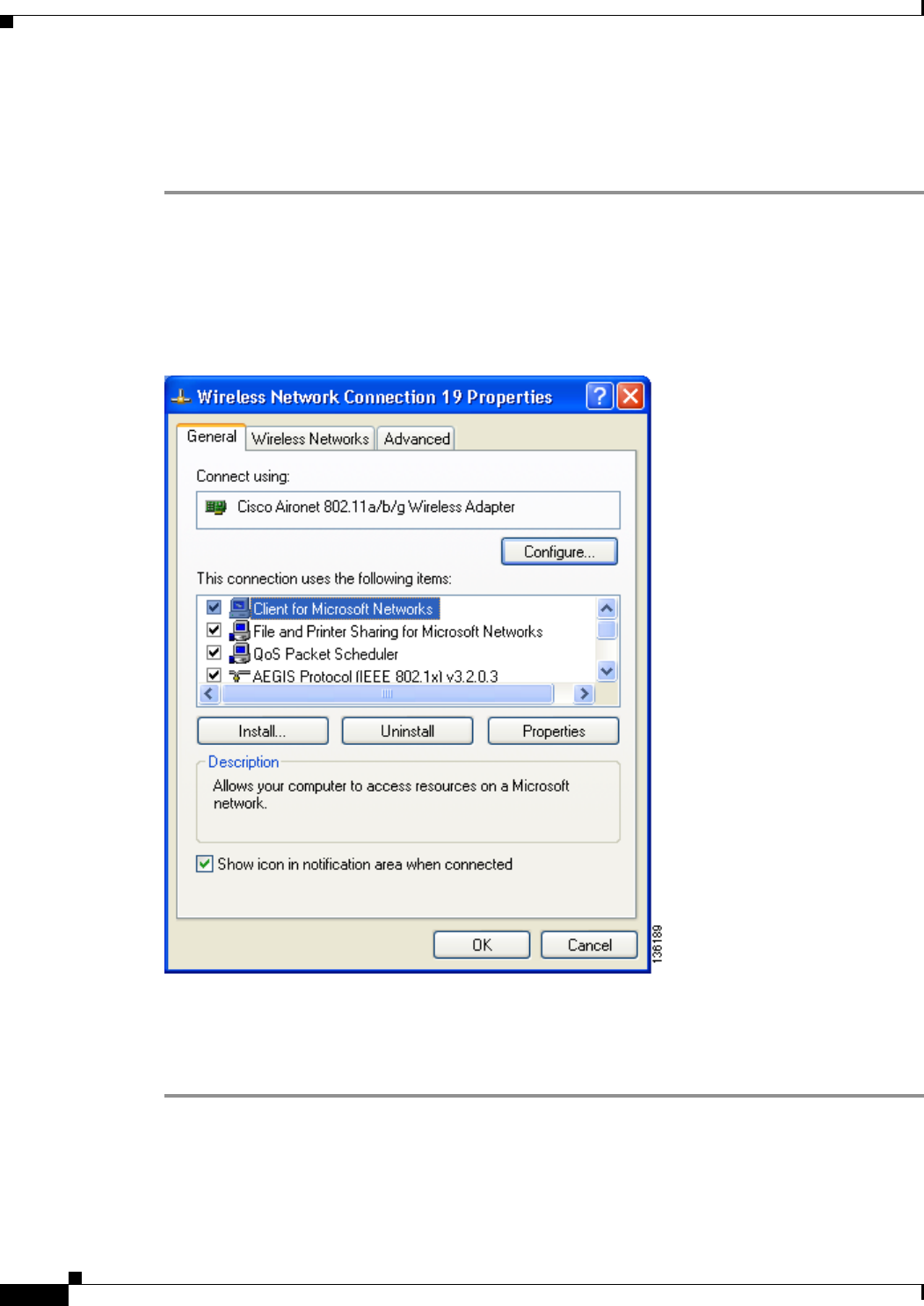
5-54
Cisco Aironet 802.11a/b/g Wireless LAN Client Adapters (CB21AG and PI21AG) Installation and Configuration Guide
OL-4211-03
Chapter 5 Configuring the Client Adapter
Enabling Wi-Fi Multimedia
Enabling the QoS Packet Scheduler on Windows XP
Follow these steps to enable the QoS Packet Scheduler on a computer running Windows XP.
Step 1 Click Control Panel.
Step 2 Double-click Network Connections.
Step 3 Right-click your wireless network connection.
Step 4 Click Properties. The Wireless Network Connection Properties window appears (see Figure 5-20).
Figure 5-20 Wireless Network Connection Properties Window
Step 5 Check the QoS Packet Scheduler check box, which appears in the list of items that this connection uses.
Step 6 Click OK.


















