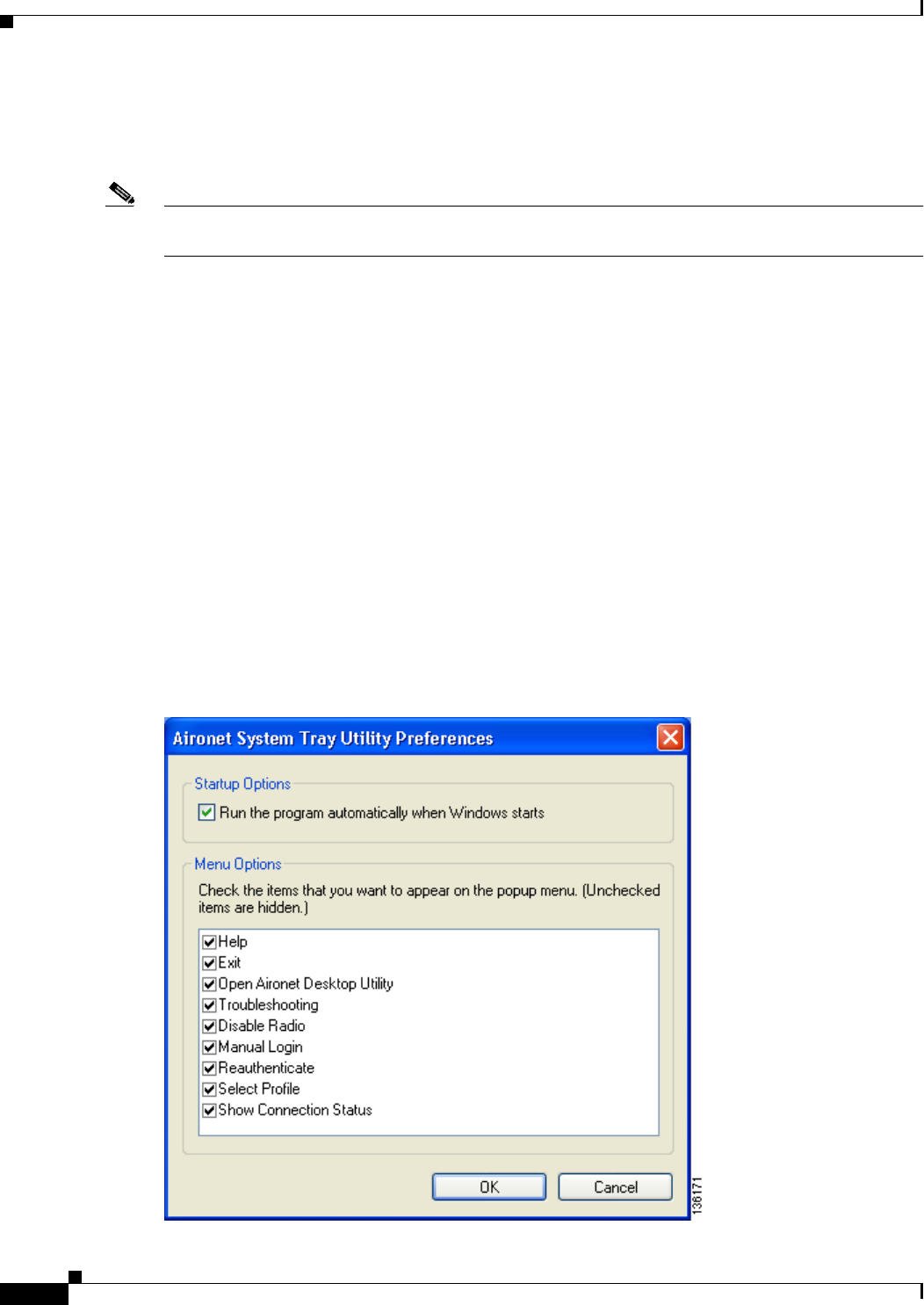
8-6
Cisco Aironet 802.11a/b/g Wireless LAN Client Adapters (CB21AG and PI21AG) Installation and Configuration Guide
OL-4211-03
Chapter 8 Using the Aironet System Tray Utility (ASTU)
Pop-Up Menu
Exit
This option closes ADU and ASTU.
Note To reactivate ADU, double-click the Aironet Desktop Utility icon on your computer desktop. To
reactivate ASTU, choose the Enable Tray Icon option from the ADU Action drop-down menu.
Open Aironet Desktop Utility
This option activates ADU.
Troubleshooting
This option activates the troubleshooting utility, which enables you to identify and resolve configuration
and association problems with your client adapter. Refer to the “Using the Troubleshooting Utility”
section on page 10-3 for detailed instructions on using this utility.
Preferences
When you choose this option, the Aironet System Tray Utility Preferences window appears (see
Figure 8-3).
Figure 8-3 Aironet System Tray Utility Preferences Window


















