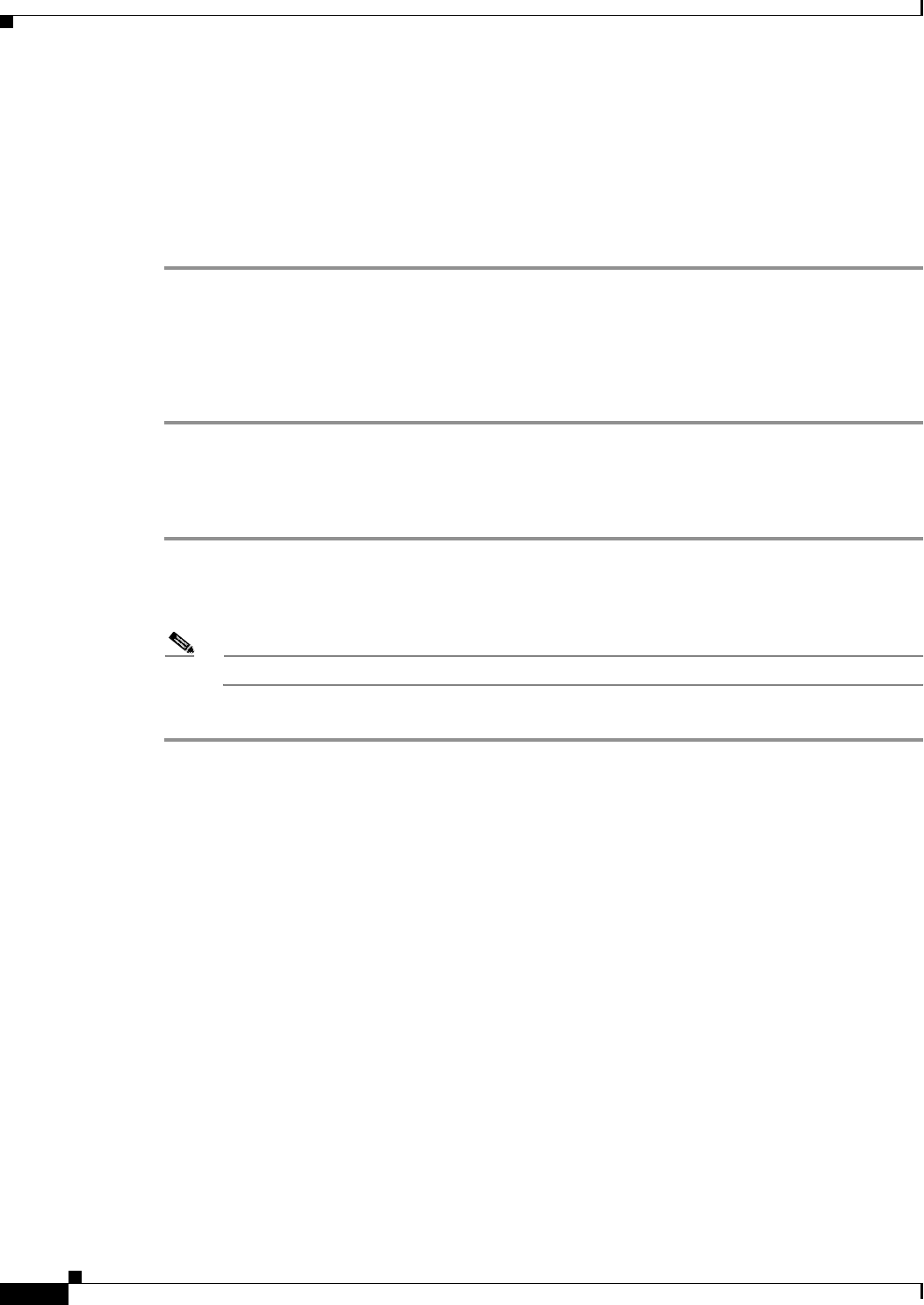
4-10
Cisco Aironet 802.11a/b/g Wireless LAN Client Adapters (CB21AG and PI21AG) Installation and Configuration Guide
OL-4211-03
Chapter 4 Using the Profile Manager
Modifying a Profile
Modifying a Profile
Follow the steps in the appropriate section below to edit or delete an existing profile.
Editing a Profile
Step 1 Open ADU and click the Profile Management tab. The Cisco Aironet Desktop Utility (Profile
Management) window appears (see Figure 4-1).
Step 2 In the profiles list, select the profile that you want to edit.
Step 3 Click Modify.
Step 4 Follow the instructions in Chapter 5 to change any of the configuration parameters for this profile.
Deleting a Profile
Step 1 Open ADU and click the Profile Management tab. The Cisco Aironet Desktop Utility (Profile
Management) window appears (see Figure 4-1).
Step 2 In the profiles list, select the profile that you want to delete.
Note You cannot delete the active profile.
Step 3 Click Remove. The profile is deleted.
Importing and Exporting Profiles
This section provides instructions for importing and exporting profiles. You may want to use the
import/export feature for the following reasons:
• To back up profiles before uninstalling client adapter software
• To export profiles for a PC-Cardbus card in one Cardbus slot and import them for use with a second
Cardbus slot
• To set up your computer with a profile from another computer
• To export one of your profiles and use it to set up additional computers
Follow the instructions on the following pages to import or export profiles.


















