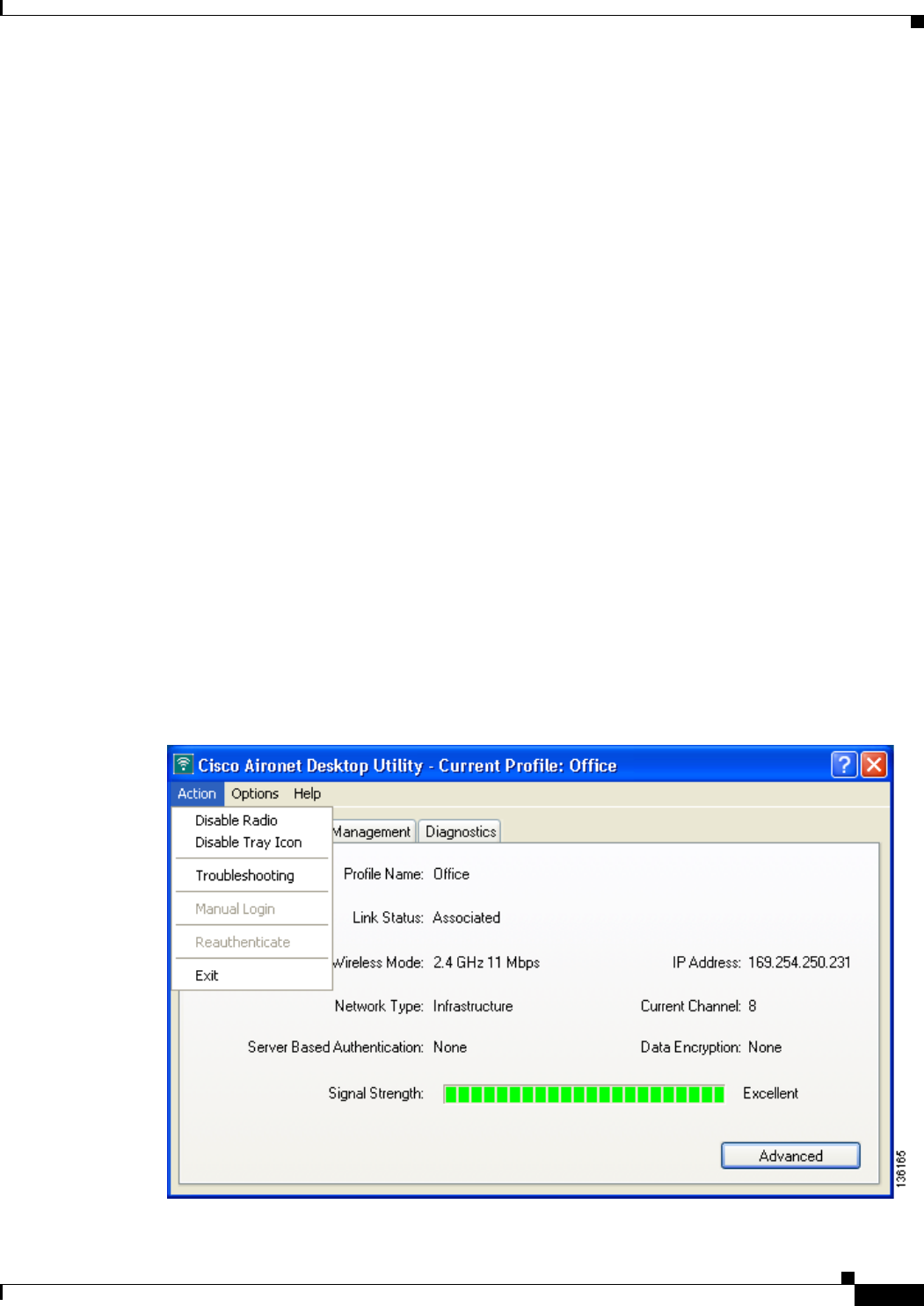
9-7
Cisco Aironet 802.11a/b/g Wireless LAN Client Adapters (CB21AG and PI21AG) Installation and Configuration Guide
OL-4211-03
Chapter 9 Routine Procedures
Client Adapter Software Procedures
ADU Procedures
This section provides instructions for the following procedures:
• Opening ADU, page 9-7
• Exiting ADU, page 9-7
• Finding the version of ADU, page 9-8
• Viewing client adapter information, page 9-8
• Accessing online help, page 9-9
Opening ADU
To open ADU, perform one of the following:
• Double-click the Aironet Desktop Utility icon on your desktop.
• Choose Aironet Desktop Utility from the folder in the Windows Start Menu that you chose during
installation (the default location is Start > Programs > Cisco Aironet > Aironet Desktop Utility).
• Right-click the ASTU icon in the Windows system tray and choose Open Aironet Desktop Utility.
Exiting ADU
To exit ADU, perform one of the following:
• Choose Exit from the Action drop-down menu (see Figure 9-4).
• Right-click the ASTU icon in the Windows system tray and choose Exit.
Figure 9-4 Action Drop-Down Menu


















