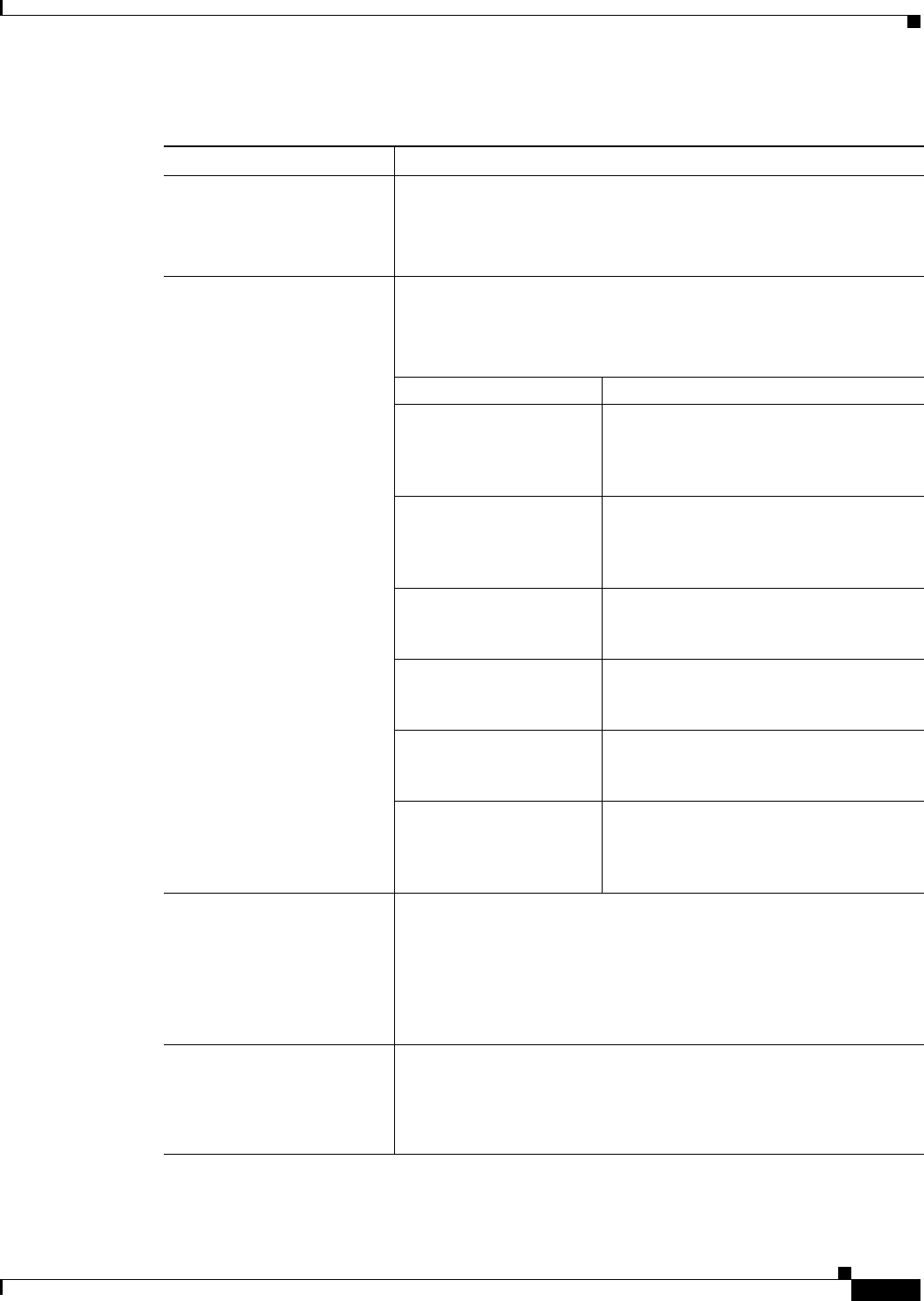
7-5
Cisco Aironet 802.11a/b/g Wireless LAN Client Adapters (CB21AG and PI21AG) Installation and Configuration Guide
OL-4211-03
Chapter 7 Viewing Status and Statistics
Viewing the Current Status of Your Client Adapter
Table 7-3 Basic Client Adapter Status
Status Description
Profile Name The network configuration (or profile) your client adapter is currently
using.
Note Refer to Chapter 4 for information on creating, modifying, and
selecting profiles.
Link Status The operational mode of your client adapter.
Value: Not Associated, Associated, Authenticating, Authenticated,
Authentication Failed, Authentication Failed Retrying
Link Status Description
Not Associated The client adapter has not established a
connection to an access point (in
infrastructure mode) or another client (in
ad hoc mode).
Associated The client adapter has established a
connection to an access point (in
infrastructure mode) or another client (in
ad hoc mode).
Authenticating The client adapter is associated to an
access point, and the EAP authentication
process has begun but not yet succeeded.
Authenticated The client adapter is associated to an
access point, and the user is EAP
authenticated.
Authentication Failed The client adapter is associated to an
access point, but the user has failed to EAP
authenticate.
Authentication Failed
Retrying
The client adapter is associated to an
access point, the user has failed to EAP
authenticate, but another authentication
attempt is being made.
Wireless Mode The frequency and rate at which your current wireless connection is
capable of transmitting or receiving packets.
Value: 5 GHz 54 Mbps, 2.4 GHz 11 Mbps, or 2.4 GHz 54 Mbps
Note Refer to the Wireless Mode parameter in Table 5-3 for
information on setting the wireless mode for your client
adapter.
Network Type The type of network in which your client adapter is being used.
Value: Infrastructure or Ad Hoc
Note Refer to the Network Type parameter in Table 5-3 for
information on setting the network type.


















