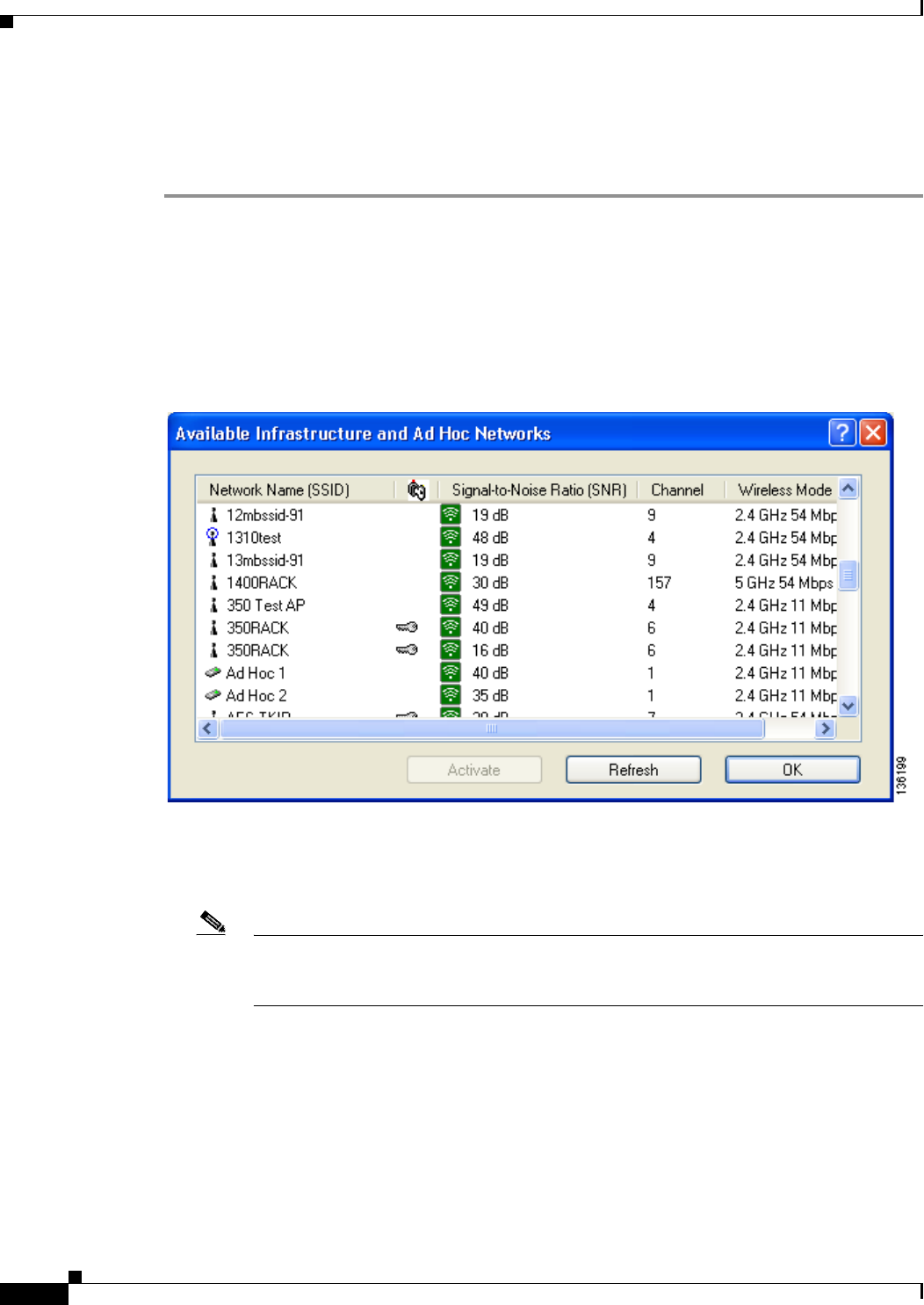
4-4
Cisco Aironet 802.11a/b/g Wireless LAN Client Adapters (CB21AG and PI21AG) Installation and Configuration Guide
OL-4211-03
Chapter 4 Using the Profile Manager
Creating a New Profile
Creating a New Profile
Follow the steps below to create a new profile.
Step 1 Perform one of the following:
• If you want to create a new profile from scratch, click New on the Cisco Aironet Desktop Utility
(Profile Management) window. Then go to Step 4.
• If you want to find an available network and create a profile based on it, click Scan on the Cisco
Aironet Desktop Utility (Profile Management) window. The Available Infrastructure and Ad Hoc
Networks window appears (see Figure 4-2).
Figure 4-2 Available Infrastructure and Ad Hoc Networks Window
This window displays a list of all available networks. Click the Refresh button when you want to
refresh the window and update the list of available networks.
Note The SSID of a Cisco IOS access point appears in the list of available networks only if a
Guest Mode SSID is enabled or the Broadcast SSID in Beacon option is selected. Refer to
the software configuration guide for your access point for additional information.
Table 4-2 provides a description of the fields on the Available Infrastructure and Ad Hoc Networks
window.


















