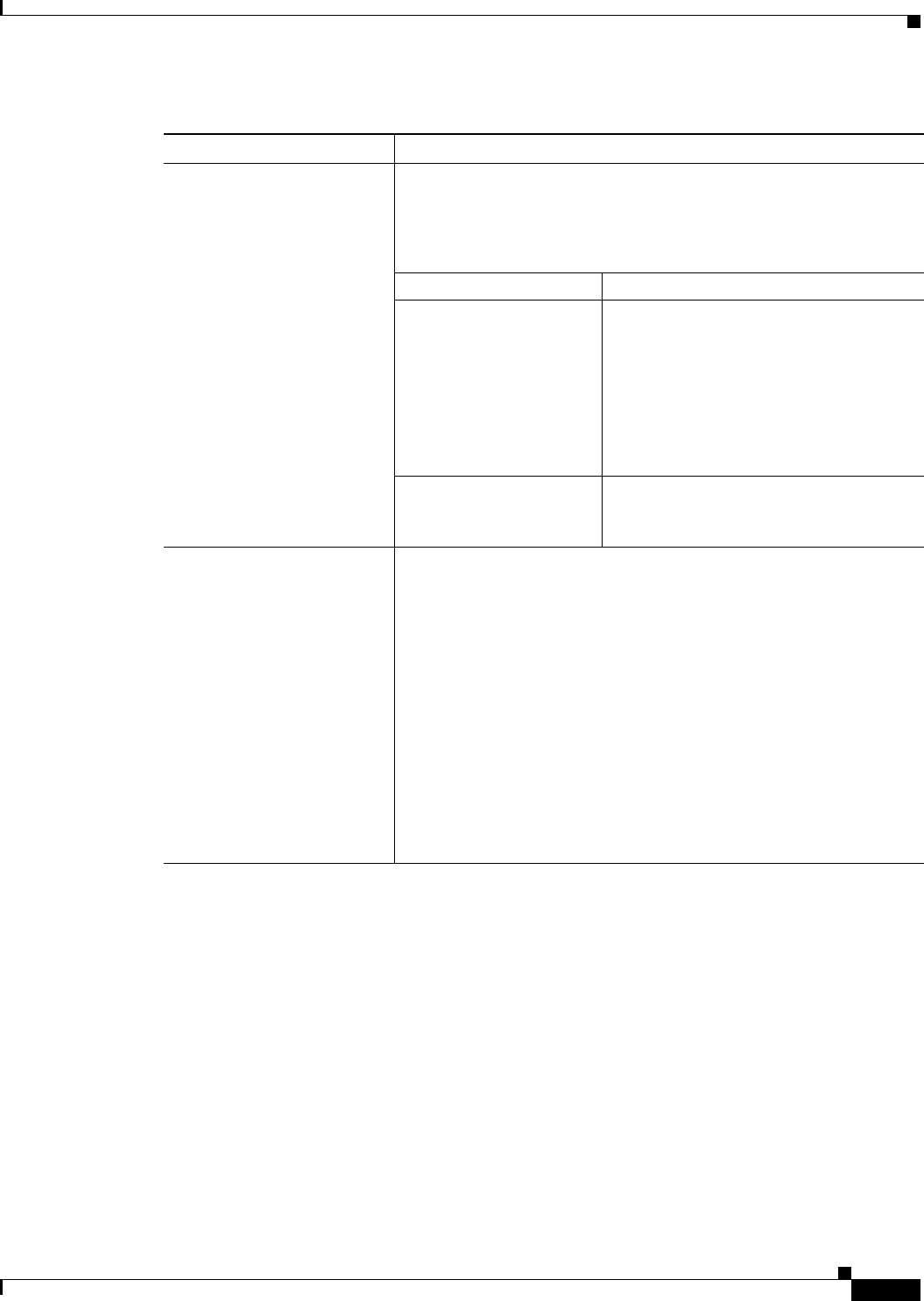
5-9
Cisco Aironet 802.11a/b/g Wireless LAN Client Adapters (CB21AG and PI21AG) Installation and Configuration Guide
OL-4211-03
Chapter 5 Configuring the Client Adapter
Setting Advanced Parameters
Network Type Specifies the type of network in which your client adapter is installed.
Options:Infrastructure or Ad Hoc
Default: Infrastructure
Network Type Description
Ad Hoc Often referred to as peer to peer. Indicates
that your wireless network consists of a
few wireless devices that are not
connected to a wired Ethernet network
through an access point. For example, an
ad hoc network could be set up between
computers in a conference room so that
users can share information in a meeting.
Infrastructure Indicates that your wireless network is
connected to a wired Ethernet network
through an access point.
802.11b Preamble Determines whether your client adapter uses both short and long radio
headers or only long radio headers. The adapter can use short radio
headers only if the access point is also configured to support them and
is using them. If any clients associated to an access point are using long
headers, then all clients in that cell must use long headers, even if both
this client and the access point have short radio headers enabled.
Short radio headers improve throughput performance; long radio
headers ensure compatibility with clients and access points that do not
support short radio headers.
Options:Short & Long or Long Only
Default: Short & Long
Note This parameter is disabled if the Wireless Mode parameter is set
to 5 GHz 54 Mbps only.
Table 5-3 Profile Management Advanced Parameters (continued)
Parameter Description


















