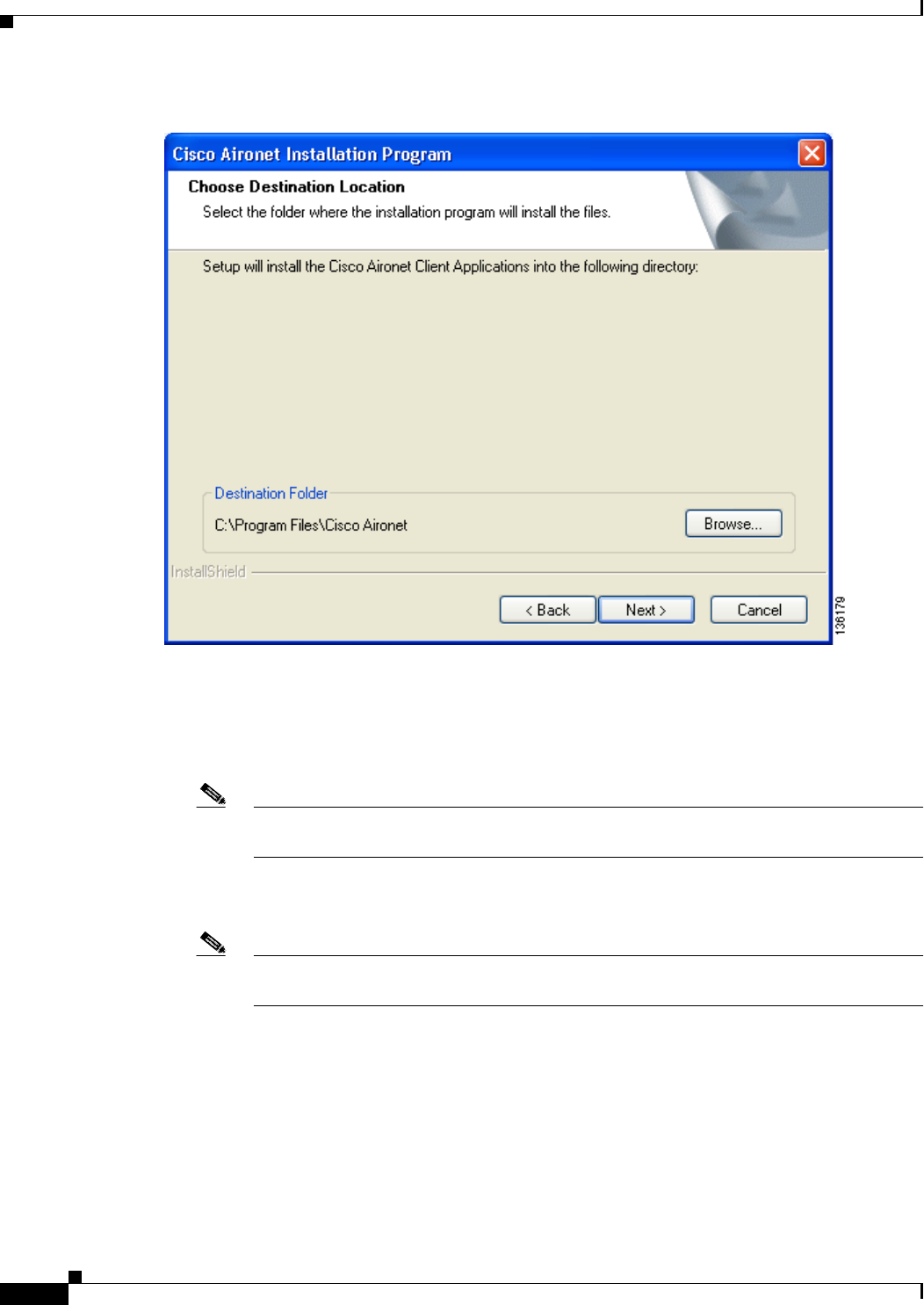
3-14
Cisco Aironet 802.11a/b/g Wireless LAN Client Adapters (CB21AG and PI21AG) Installation and Configuration Guide
OL-4211-03
Chapter 3 Installing the Client Adapter
Installing the Client Adapter Software
Figure 3-12 Choose Destination Location Window
Step 17 Perform one of the following:
• If you chose the first option in Step 13, click Next to install the client utility files in the C:\Program
Files\Cisco Aironet directory.
Note If you want to install the client utilities in a different directory, click Browse, choose a
different directory, click OK, and click Next.
• If you chose the Make Driver Installation Diskette(s) option in Step 13, insert a floppy disk into your
computer and click Next to copy the driver to the diskette. Go to Step 26.
Note If you want to copy the driver to a different drive or directory, click Browse, choose a new
location, click OK, and click Next.
Step 18 The Select Program Folder window appears (see Figure 3-13).


















