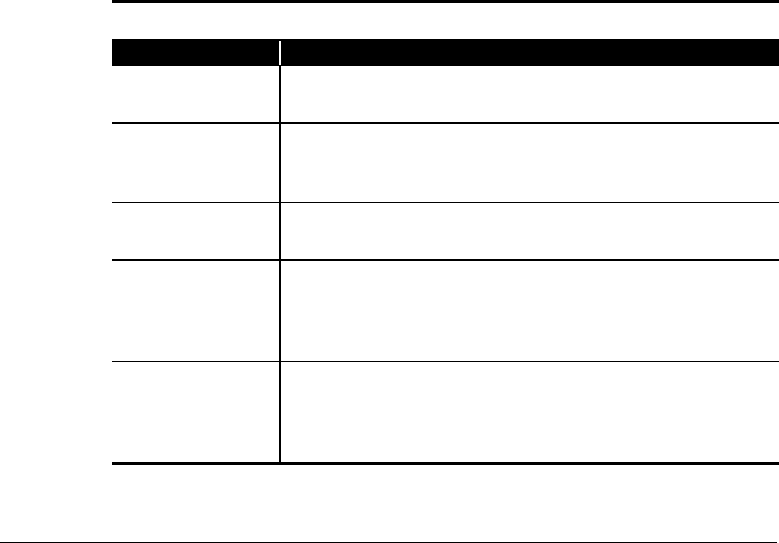
Understanding Your Service and Support Options
12-1
Chapter 12
Understanding Your Service and Support Options
Your Internet PC has many tools to make computing easier. If you have a computer
problem or question, check the following resources for answers:
• Review the Troubleshooting section in this guide for suggestions on how to fix
the problem.
• Review the tools in this section to find answers.
• Look in the Compaq Warranty Statement (included with your computer) or
Service and Support Card to find your regional Compaq Service telephone
number.
Compaq Support
Double-clicking the Compaq Support $ icon located on the Windows desktop
provides access to the following tools:
Compaq Support Tools
Tool Description
Compaq Diagnostics
Diagnoses problems with your Internet PC. This software provides an
easy way to check attributes of your Internet PC.
System Record
Reports all of the devices that came with your Internet PC and all of
the devices you have added or changed since you purchased your
Internet PC.
Compaq Service
Connection
Provides automated software updates and general information on
using your Internet PC.
Internet Support
Allows you to access the Compaq Service and Support Web page for
your country. Compaq's Service and Support Web page provides you
with software updates, maintenance tips, and tools to help make using
your Internet PC easier.
McAfee Anti-Virus
Provides anti-virus scanning and free software updates for one year
through the Internet. For more information on computer viruses and
how to run McAfee Anti-Virus software, refer to the Identifying and
Removing Computer Viruses section of this guide.


















