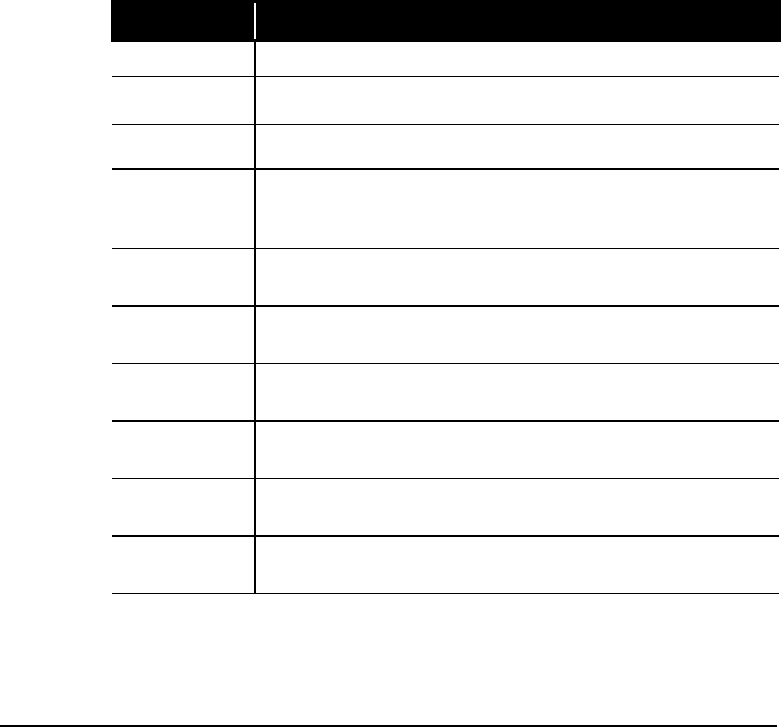
Introducing the Features of Your Internet PC
5-7
Working with the Standard Keyboard Keys
The standard keyboard has four major types of keys:
• main keys (typewriter-style)
• function keys (F1 through F12)
• arrow keys Å Æ Ç È
• numeric keys (calculator-style)
Some keys have special functions, either alone or when combined with other keys.
The functions may vary depending on the programs you are using. Refer to Help to
learn how these keys can be used in combination with other keys to develop
shortcuts in your programs.
Key/Button Description
Å
ÅÅ
Å
Æ
ÆÆ
Æ
Ç
ÇÇ
Ç
È
ÈÈ
È
Arrow
moves the cursor left, right, up, and down.
±
±±
±
Windows
opens the
Start
menu.
)
))
)
Windows Application
usually has the same effect as a right mouse click.
Alt
Alt
is frequently used in combination with other keys. By pressing
Alt
, the
focus moves from the cursor to the menu bar. The effect depends on the
program you are using.
Backspace
Backspace
moves the cursor left one space and deletes the character in
that space.
Caps Lock
Caps Lock
capitalizes all letters when typed. The Caps Lock light on the
keyboard glows when the key is active.
Ctrl
Control
is normally used in combination with other keys. The effect
depends on the program you are using.
Delete
Delete
deletes the character to the right of the cursor and moves the
following text left one space.
End
End
moves the cursor to the end of the text line, table cell, or document. It
can also be used in combination with other keys.
Esc
Esc
exits a program, moves back one window, or cancels a command,
depending on the program you are using.


















