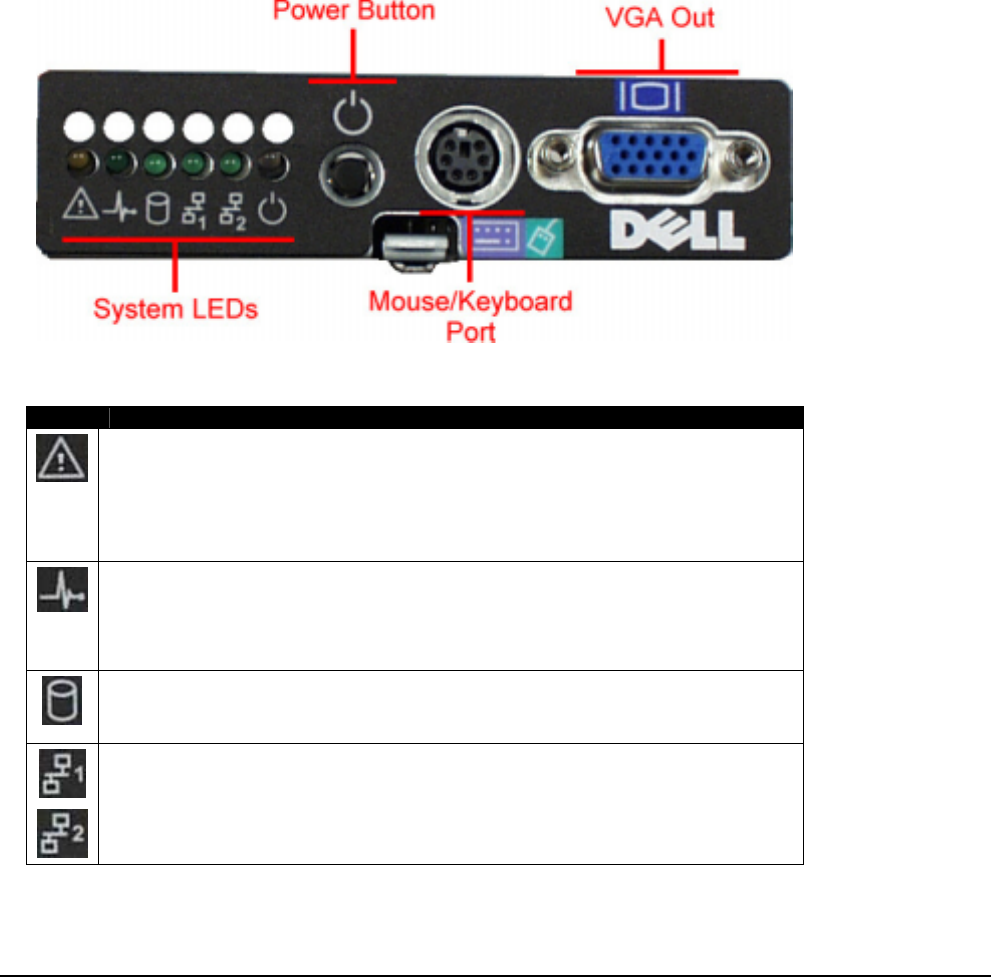
Version 0.3, 4 December, 2000 DCSE: PowerEdge 1550 Self-Study
Dell Page 9
troubleshooting purposes as it will work regardless of the status of the
control panel.
External - Front
• One (1) combined keyboard/mouse connector
• One (1) VGA connector.
The front of the system has three accessible ports, a combined
keyboard/mouse connector and a VGA connector. The combined
keyboard/mouse uses a Y-cable that combined the signals of a keyboard
and a mouse into one connector. The front connections become active and
disable the rear connections when a monitor is connected to the VGA
connector on the front of the system.
System LED Indicators
Icon Indicator and Meaning
Fault (Amber):
• Off: system operational, no fault.
• Blinking: system in degraded state (fans, thermal, voltages, chassis intrusion,
etc.).
Attention (Green):
• Solid: system all okay.
• Blinking: user interaction required.
Hard Drive LED Indicators (Green):
• On: Power is being supplied to the drive.
Ethernet 1 and 2 LED Indicators (Green):
• Blinking: Network activity.


















