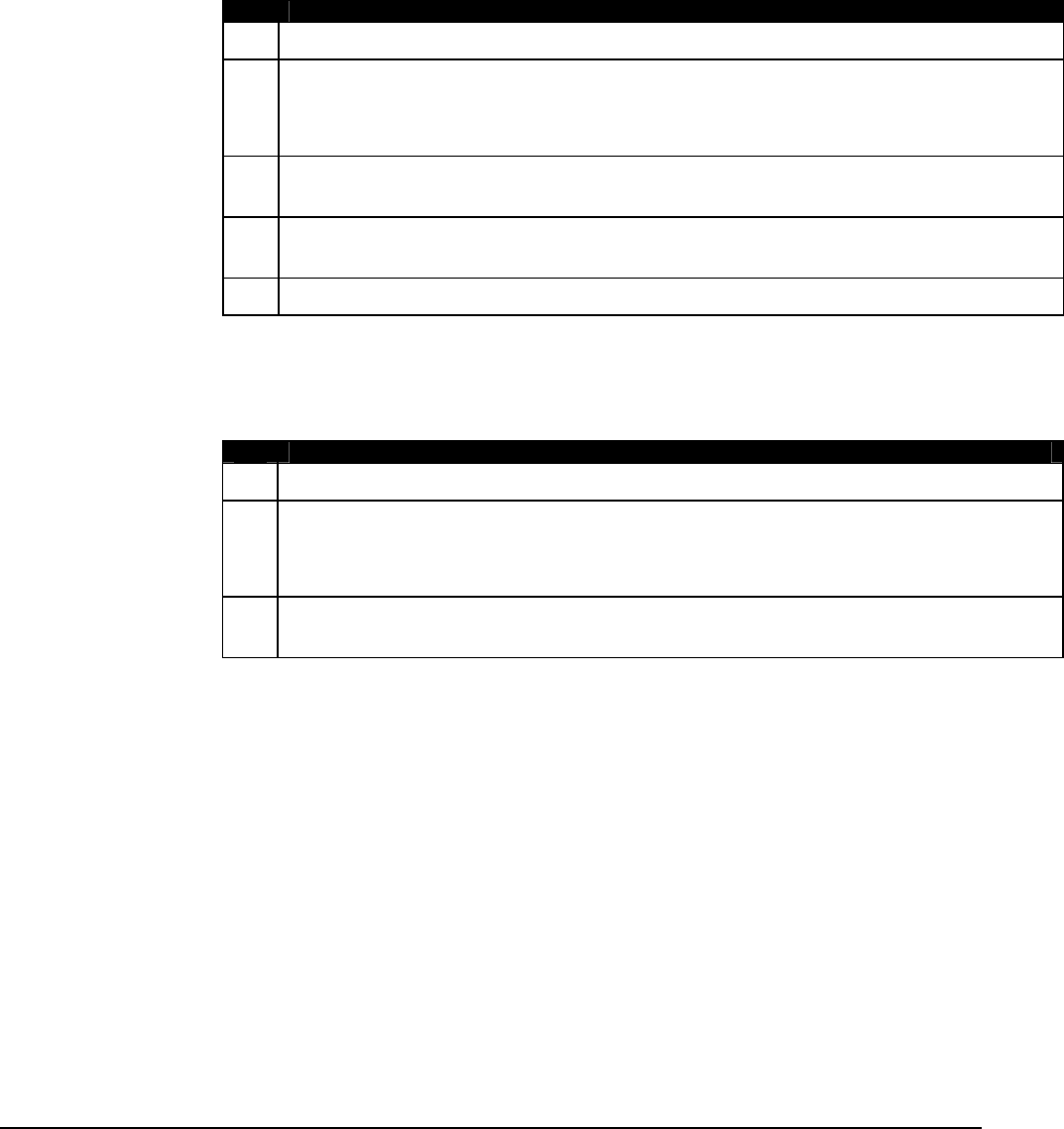
DCSE: PowerEdge 1550 Self-Study Version 0.3, 4 December, 2000
Page 38 Dell
Installing the PowerEdge 1550 rack mounting
hardware
Installing the Mounting Rails
Follow this procedure to install the PowerEdge 1550 mounting rails into
the rack.
# Installing the Mounting Rails
3. There are no prerequisite steps to perform before installing the mounting rails.
4. Perform the following steps to installing the mounting rails:
• Starting either from the front or from the back, bend the pivoting portion of the rail (as
discussed earlier in the text) and place the hook below into a square hole in the rack.
5. • Release the pivoting portion of the rail and let it go into the square cutout just above the one
the hook is through.
6. • Repeat the previous step for the other side of the rail making sure that the two ends are
even.
7. • Repeat the previous two steps for the other rail.
Installing the Cross Brace
Follow this procedure to install the PowerEdge 1550 cross brace into the
rack.
# Installing the Cross Brace
8. Before installing the cross brace you must install the mounting rails.
9. Perform the following steps to installing the cross brace:
• Place the cross brace at an angle over the rails so that the slots in the brace can slip over
the thin posts on the rails.
10. • After fitting the cross brace over the pegs on the rails rotate it back while lowering it so that
the hooks can slide over the notches in the rails.


















