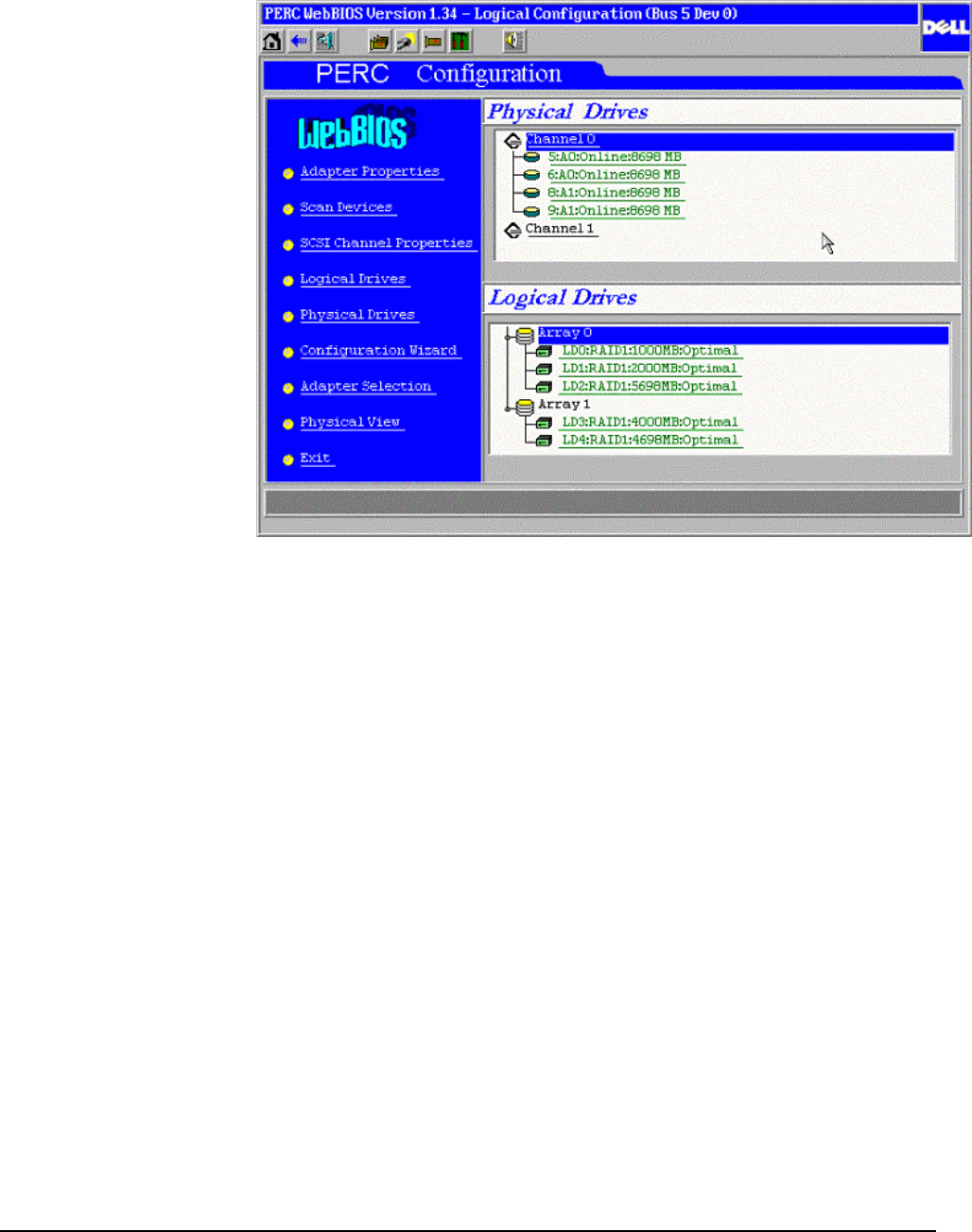
DCSE: PowerEdge 1550 Self-Study Version 0.3, 4 December, 2000
Page 68 Dell
Main Screen
When you select a controller the main screen is displayed. The
information is displayed in three distinct panes, all underneath the toolbar.
One pane covers the left side of the screen. It contains links to other
screens or commands. The right side of the screen is divided into two
horizontal panes, one over the other. The top pane shows the physical
drives connected to the controller and the lower pane shows the logical
drives that are currently configured. A short description of the links is
followed by a more detailed explanation of the usage of each screen.
The links on the left side are:
• Adapter Properties: Displays information about the controller and also
allows configuration of the controller.
• Scan Devices: Initiates a scan of the channels on the controller.
• SCSI Channel Properties: Displays information about the channel the
selected logical drive is on and the logical drive and also allows
configuration of both.
• Logical Drives: Provides an interface to view information about and
perform actions on a logical drive.
• Physical Drives: Provides an interface to view information about and
perform actions on a physical drive.


















