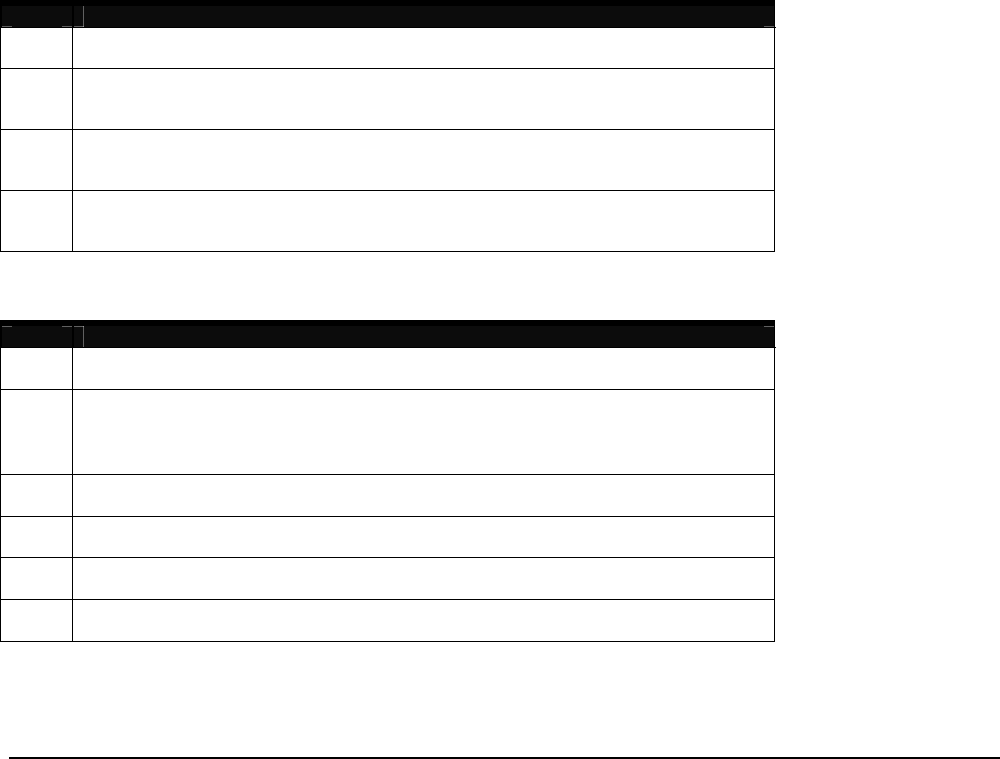
Version 0.3, 4 December, 2000 DCSE: PowerEdge 1550 Self-Study
Dell Page 29
Escalation Procedures
A service call problem is subject to the escalation policy when the
problem affects the customer’s business and/or the problem has not been
solved within a reasonable timeframe. This built-in escalation procedure
ensures that the appropriate technical expertise or management attention is
applied to a problem. The DSP works with the Customer Resource
Engineer (CRE) to offer specific resources, skills, and experience to
handle the exceptions and expedite problem resolution.
The CRE assigned to the service call must meet the following
requirements before contacting the DSP:
• The CRE must be trained/certified on specified equipment before
servicing any Dell computer.
• The CRE must provide the Dell equipment service tag number (serial
number) and Dell incident number.
• A similar process is used for both telephone support and logistics, and
may be modified to meet the requirements.
If the CRE needs to escalate the call to the DSP, the following procedure
must be completed:
# Escalation Procedure
20. Call Dell Technical Support or the phone number listed in the text of the call log.
21. Provide the Technical Support person with a description of the equipment (OEM
Incident #), DSP number, serial number (service tag number), and model.
22. Provide exact details of the problem(s) and the troubleshooting steps that have been
taken.
23. Ensure that the call STOP CODE information is updated properly through the Service
Provider Support Center.
If the estimated time of arrival (ETA) cannot be established within one
hour, the following procedure must be completed:
# Escalation Procedure
1.
The CRE notifies the on-site Support Manager.
2.
The Customer Support Center (CSC) monitors the ETA Monday through Friday, 8:00
a.m. to 6:00 p.m. local time, and pages the Service Manager. The CSC monitors calls
24 × 7 and pages the appropriate Service Provider duty manager.
3.
The CRE notifies the customer of any changes to the ETA.
4.
The CRE notifies Dell Technical Support of any ETA changes.
5.
The provider’s dispatch system is updated with the change.
6.
The CRE notifies the on-site Support Manager again.


















