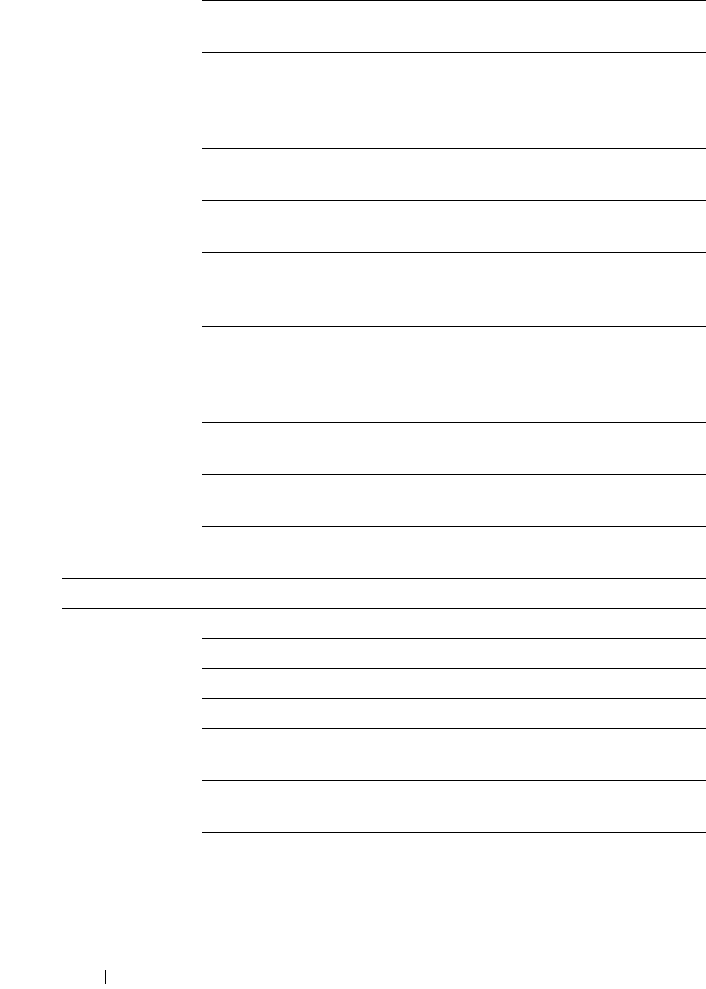
182 Dell Printer Configuration Web Tool
Print ID Displays where to print a user ID on the output
paper.
Print Text Displays whether the printer outputs PDL (Page
Description Language) data (which is not
supported by the printer) as text when the printer
receives it.
Banner Sheet
Insert Position
*1
Displays where to insert a banner sheet in the
output paper.
Banner Sheet
Specify Tray
*1
Displays the tray to feed a banner sheet.
RAM Disk
*2
Displays whether to allocate RAM for the file
system for the Secure Print, and Proof Print
features.
Substitute Tray Displays if paper of another size has to be used
when the paper that is loaded in the specified
tray does not match the paper size setting for the
current job.
Letterhead
Duplex Mode
*3
Displays whether to print both sides on
letterhead.
Low Toner Alert
Msg
Displays whether to show the alert message
when the toner is low.
Panel Language Displays the language used on the operator panel
screen.
USB Settings USB Port Displays whether to enable the USB interface.
PCL Settings Paper Tray Displays the paper input tray.
Paper Size Displays the paper size setting.
Custom Size - Y Displays the length of custom size paper.
Custom Size - X Displays the width of custom size paper.
Orientation Displays how text and graphics are oriented on
the page.
Font Displays the selected font from the list of
registered fonts.
Symbol Set Displays a symbol set for the specified font.


















