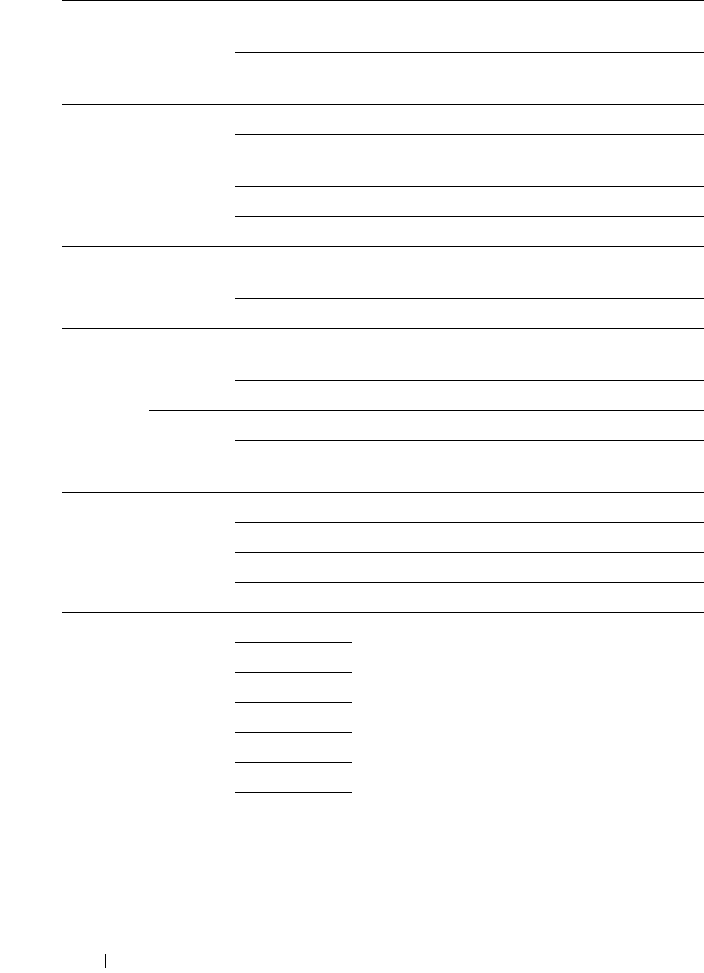
454 Understanding the Tool Box Menus
Scan To Network Server (FTP) Stores the scanned image on a server using the
FTP protocol.
Computer
(Network)
*
Stores the scanned image on a computer using
the Server Message Block (SMB) protocol.
File Format PDF
*
Saves the scanned image in PDF.
Multi Page
TIFF
Saves the scanned image in Multi Page TIFF.
TIFF Saves the scanned image in TIFF.
JPEG Saves the scanned image in JPEG.
Color Black &
White
Scans in black and white mode.
Color
*
Scans in color mode.
Color
Button
Set
Black &
White
Button
Black &
White
*
Scans in black and white.
GrayScale Scans in grayscale.
Color
Button
Color
*
Scans in color.
Color (Photo) Scans in color (Photo). This is suitable for
photographic images.
Resolution 200 x 200 dpi
*
Scans an image at 200 dpi.
300 x 300 dpi Scans an image at 300 dpi.
400 x 400 dpi Scans an image at 400 dpi.
600 x 600 dpi Scans an image at 600 dpi.
Document size A4 Sets the document size.
A5
B5
Letter
*
Folio
Legal
Executive


















