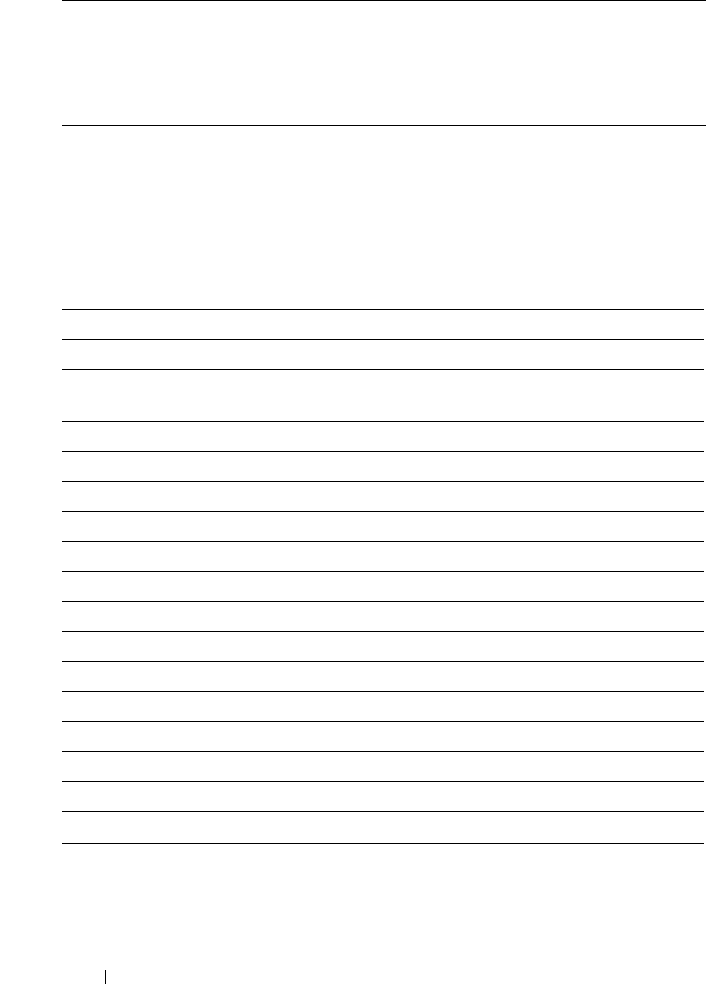
194 Dell Printer Configuration Web Tool
Reports
Purpose:
To print various types of reports and lists.
Values:
*1
This item is available only when the optional 250-sheet feeder is installed to Dell
2155cdn Multifunction Color Printer.
*2
This item is available only when the optional 512 MB memory module is installed.
*3
This item is available only for Dell 2155cdn Multifunction Color Printer.
*4
This item is available only when the optional 250-sheet feeder is installed.
System Settings Click the Start button to print the System Settings page.
Panel Settings Click the Start button to print the Panel Settings page.
PCL Fonts List Click the Start button to print the PCL (Hewlett-Packard
Printer Control Language) Fonts List.
PCL Macro List Click the Start button to print the PCL Macro List.
PDF Fonts List Click the Start button to print the PDF Fonts List.
Job History Click the Start button to print the Job History report.
Error History Click the Start button to print the Error History report.
Print Meter Click the Start button to print the Print Meter report.
Color Test Page Click the Start button to print the Color Test Page.
Protocol Monitor Click the Start button to print the Protocol Monitor report.
Speed Dial Click the Start button to print the Speed Dial report.
Address Book Click the Start button to print the Address Book report.
Server Address Click the Start button to print the Server Address report.
Fax Activity Click the Start button to print the Fax Activity report.
Fax Pending Click the Start button to print the Fax Pending report.
Stored Documents
*1
Click the Start button to print the Stored Documents list.
*1
This item is available only when RAM disk is enabled


















