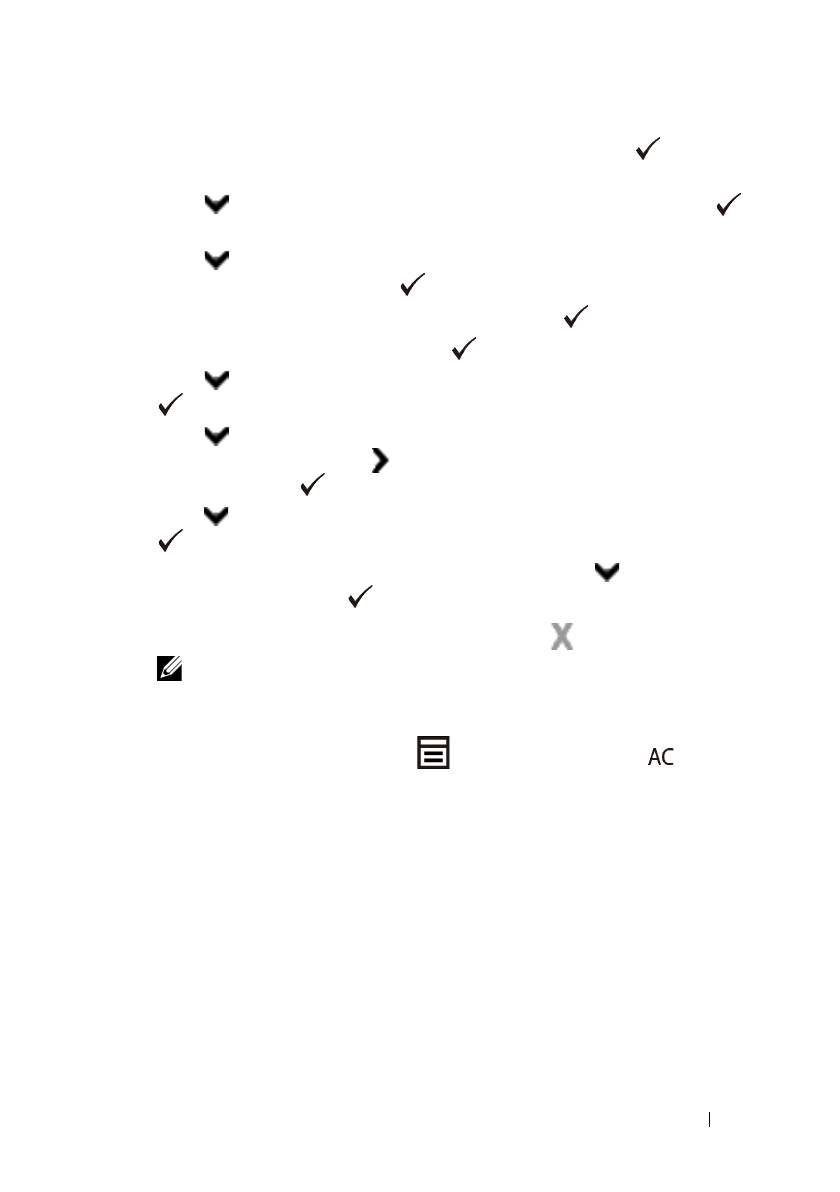
Faxing 411
FILE LOCATION: C:\Users\fxstdpc-
admin\Desktop\0630_UG??\Mioga_AIO_UG_FM\Mioga_AIO_UG_FM\section20.fm
DELL CONFIDENTIAL – PRELIMINARY 9/13/10 - FOR PROOF ONLY
4
Ensure that
Phone Book
is highlighted, and then press the
(Set)
button.
5
Press button until
Group Dial
is highlighted, and then press the
(Set)
button.
6
Press button until the group dial number that you want to edit is
highlighted, and then press the
(Set)
button.
7
Ensure that
Name
is highlighted, and then press the
(Set)
button.
8
Enter a new name, and then press the
(Set)
button.
9
Press button until
Speed Dial No
is highlighted, and then press the
(Set)
button.
10
Press button until the speed dial number that you want to edit is
highlighted, and then press button to select or deselect the speed dial
number. Press the
(Set)
button.
11
Press button until
Apply Settings
is highlighted, and then press the
(Set)
button.
When a message prompting you to apply settings, press button to select
Yes
, and then press the
(Set)
button.
To delete an existing group dial number, press the
(Cancel)
button.
NOTE: When you delete the last speed dial in a group, the group itself is not
deleted.
If you want to edit another group dial number, repeat steps 6 to 11.
To return to the top screen of the
(Menu)
menu, press the
(All
Clear)
button.
Sending a Fax Using Group Dial (Multi-address Transmission)
You can use group dialing for Broadcasting or Delayed transmissions.
Follow the procedure of the desired operation. (For Delayed transmission, see
"Specifying the Fax Settings Options.")
You can use one or more group numbers in one operation. Then continue the
procedure to complete the desired operation.
Your printer automatically scans the document loaded in the Automatic
Document Feeder or on the document glass into the memory. The printer dials
each of the numbers included in the group.


















