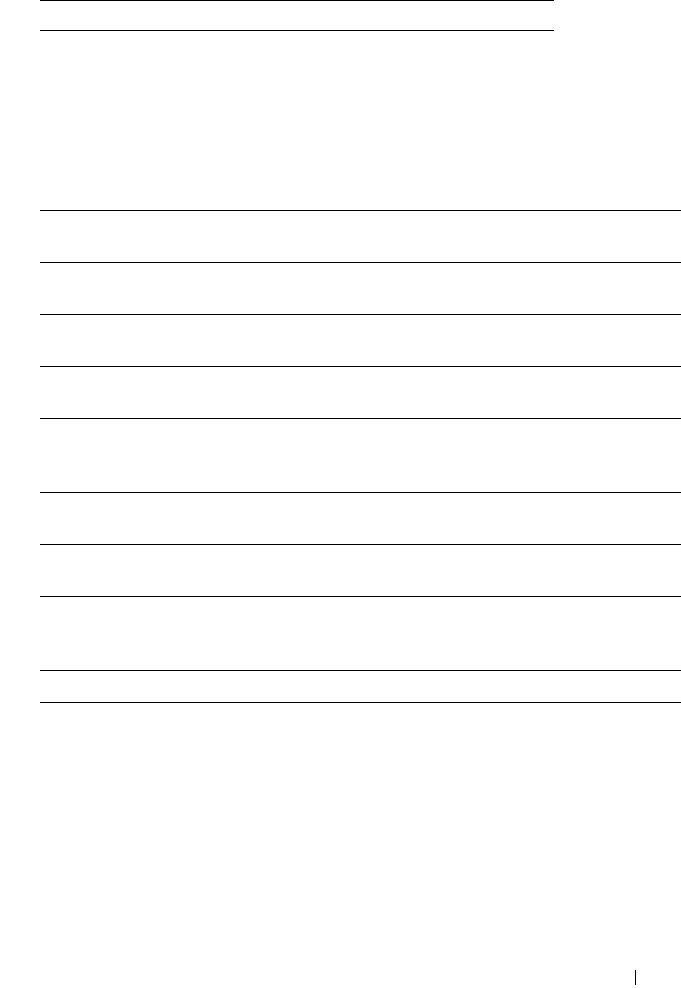
Dell Printer Configuration Web Tool 259
Tray Settings
Use the Tray Settings menu to set the paper size and type of paper loaded in the
standard 250-sheet tray and the optional 250-sheet feeder.
Values:
Back Click this button to return to the top page.
Tray 1 Paper
Size
Sets the size of paper loaded in the standard 250-sheet tray.
Tray 1 Paper
Type
Sets the type of paper loaded in the standard 250-sheet tray.
Tray 1 Custom
Size - Y
Sets the length of custom size paper loaded in the standard 250-sheet
tray.
Tray 1 Custom
Size - X
Sets the width of custom size paper loaded in the standard 250-sheet
tray.
Tray 1 Display
Popup
Sets whether to display a popup message that prompts the user to set
the paper size and type when the paper is loaded in the standard 250-
sheet tray.
Tray 2 Paper
Size
*1
Sets the size of paper loaded in the optional 250-sheet feeder.
Tray 2 Paper
Type
*1
Sets the type of paper loaded in the optional 250-sheet feeder.
Tray 2 Display
Popup
*1
Sets whether to display a popup message that prompts the user to set
the paper size and type when the paper is loaded in the optional 250-
sheet feeder.
*1
This item is available only when the optional 250-sheet feeder is installed.


















