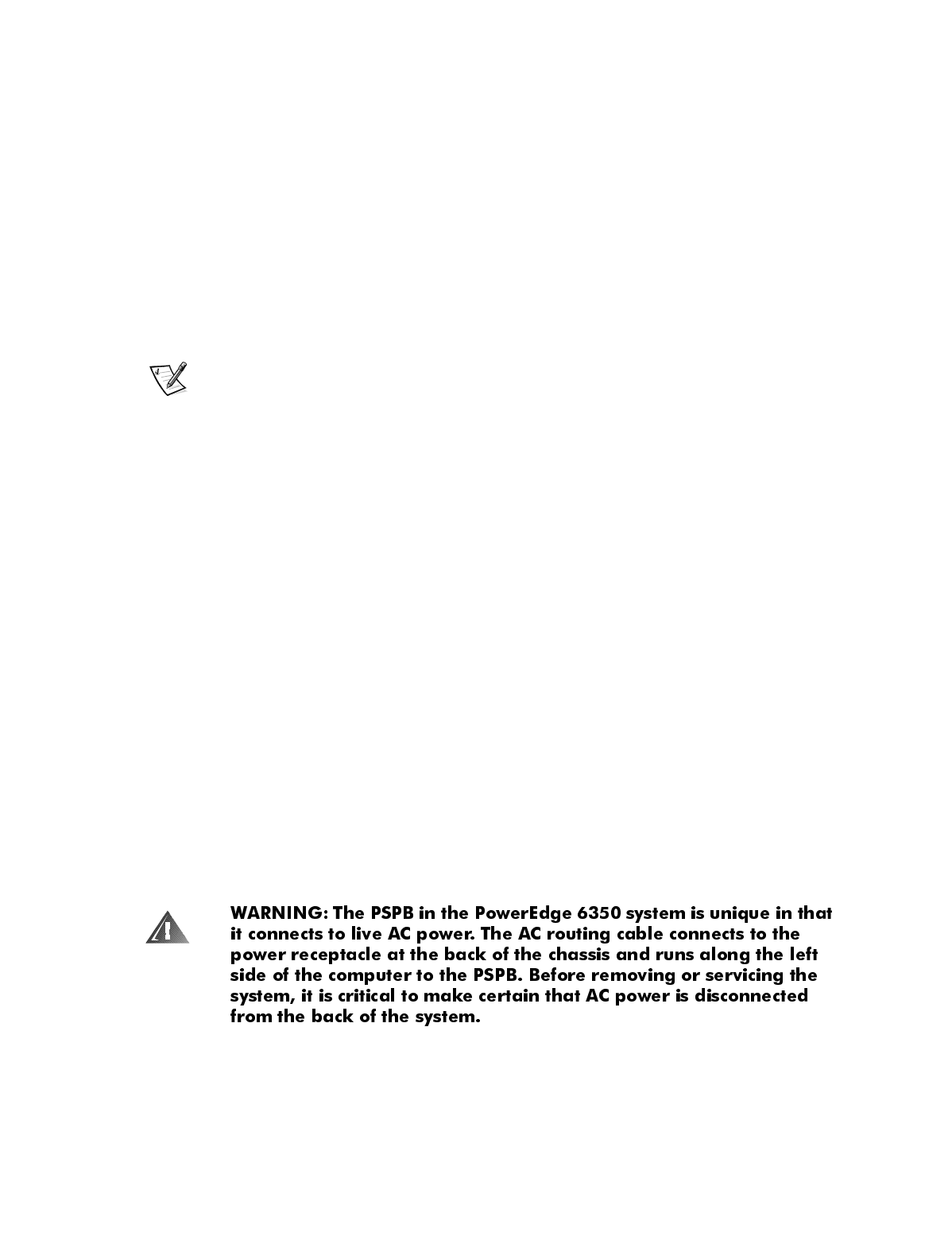
1-10 Dell PowerEdge 6350 Systems Service Manual
An integrated Adaptec AIC-7860 Ultra/Narrow SCSI host adapter attached to
the PCI bus supports the CD-ROM drive through a 50-pin connector on the
system board.
6&6,'ULYHV
Dell PowerEdge 6350 systems include a SCSI backplane board, which greatly
simplifies cabling and configuration for SCSI hard-disk drives. SCSI ID and
termination for SCSI hard-disk drives are both configured by the SCSI
backplane board, rather than on individual drives.
All Dell PowerEdge 6350 systems have an active terminator installed at the
end of the SCSI cable; therefore, all devices attached to the cable should have
their termination disabled.
NOTE: For maximum performance, install Ultra2/LVD drives exclusively.
Although you can install a mixture of Ultra2/LVD and Ultra hard-disk drives,
they will operate at the slower Ultra transfer rate.
6&6,+DUG'LVN'ULYH&RQILJXUDWLRQ*XLGHOLQHV
SCSI hard-disk drives are supplied by Dell in special drive carriers that fit in the
front-loading drive bays. SCSI hard-disk drives must be configured as follows:
Disable termination on the drive. The SCSI backplane board provides
termination for the SCSI bus.
Set the SCSI ID on the drive to 0. All hard-disk drive SCSI ID numbers are
set by the SCSI backplane board.
Configure the drives so that the drive motors wait for a start unit
command from the SCSI host adapter before spinning.
&'520'ULYH&RQILJXUDWLR Q*XLGHOLQHV
CD-ROM drives should be set to SCSI ID 5, and their termination should be
disabled.
363%DQG6\VWHP3RZHU6XSSOLHV
The Dell PowerEdge 6350 system includes a PSPB and three 275-W
redundant system power supplies.


















