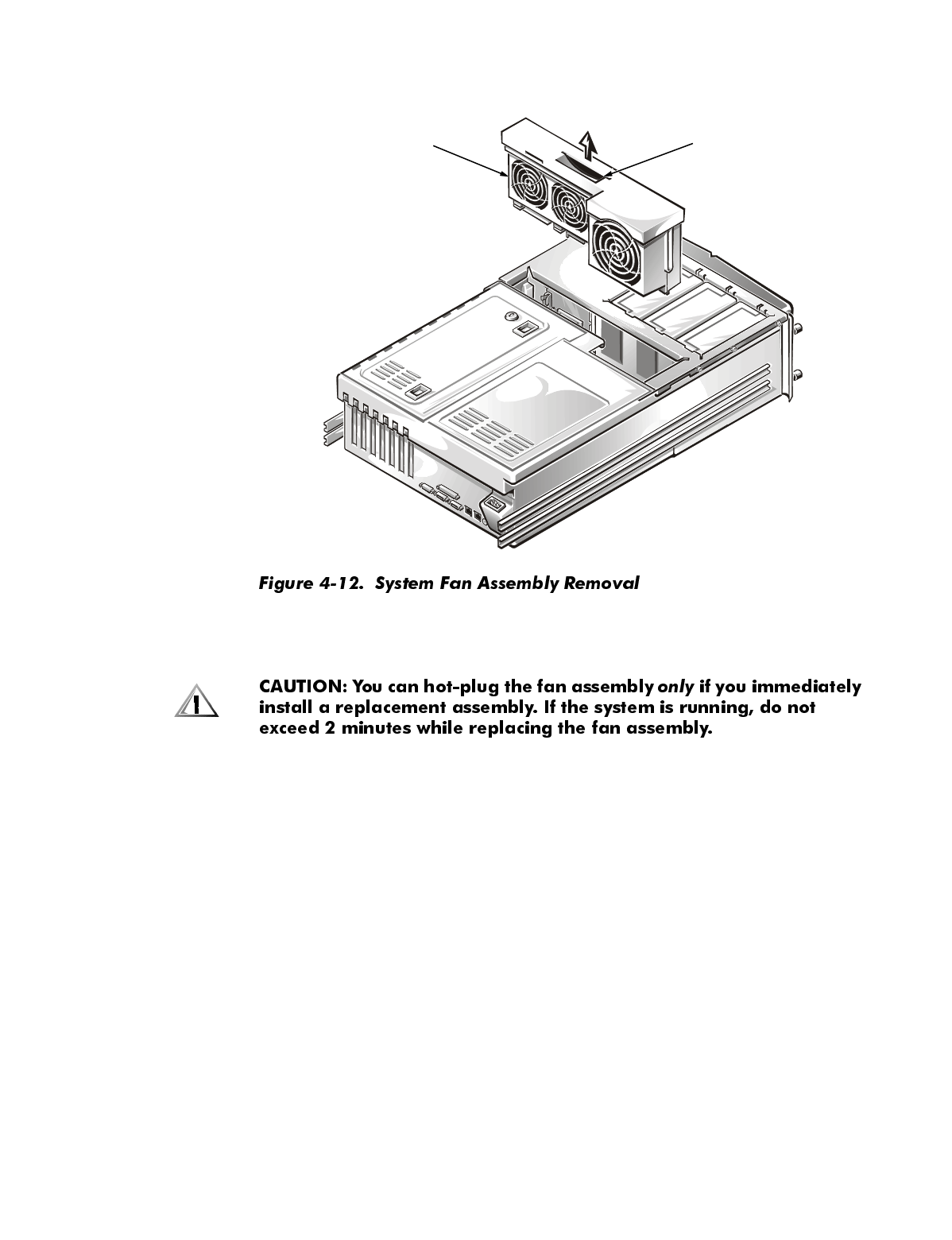
Removing and Replacing Parts 4-15
6\VWHP)DQ$VVHPEO\
The four-fan cooling assembly is mounted in the middle of the chassis behind
the power supplies and the drive bays.
The fan assembly is hot-pluggable, which means that you can remove the
entire fan assembly and replace it with another entire fan assembly while the
system is running.
To remove the fan assembly, follow these steps:
1. Make sure the right top door is unlocked.
2. Grasp the recessed grip slot at the top of the fan assembly, press in on the
release lever inside the slot, and lift the fan assembly from the system
(see Figure 4-12).
To install a fan assembly, slide the assembly down into place as shown,
making sure that the electrical connector in the bottom of the assembly is
fully seated in its PSPB connector. To ensure a complete connection, the top
of the fan assembly must be flush with or below the adjacent top panel doors.
fan assembly
grip slot
(release lever
inside the slot)
fan assembly


















