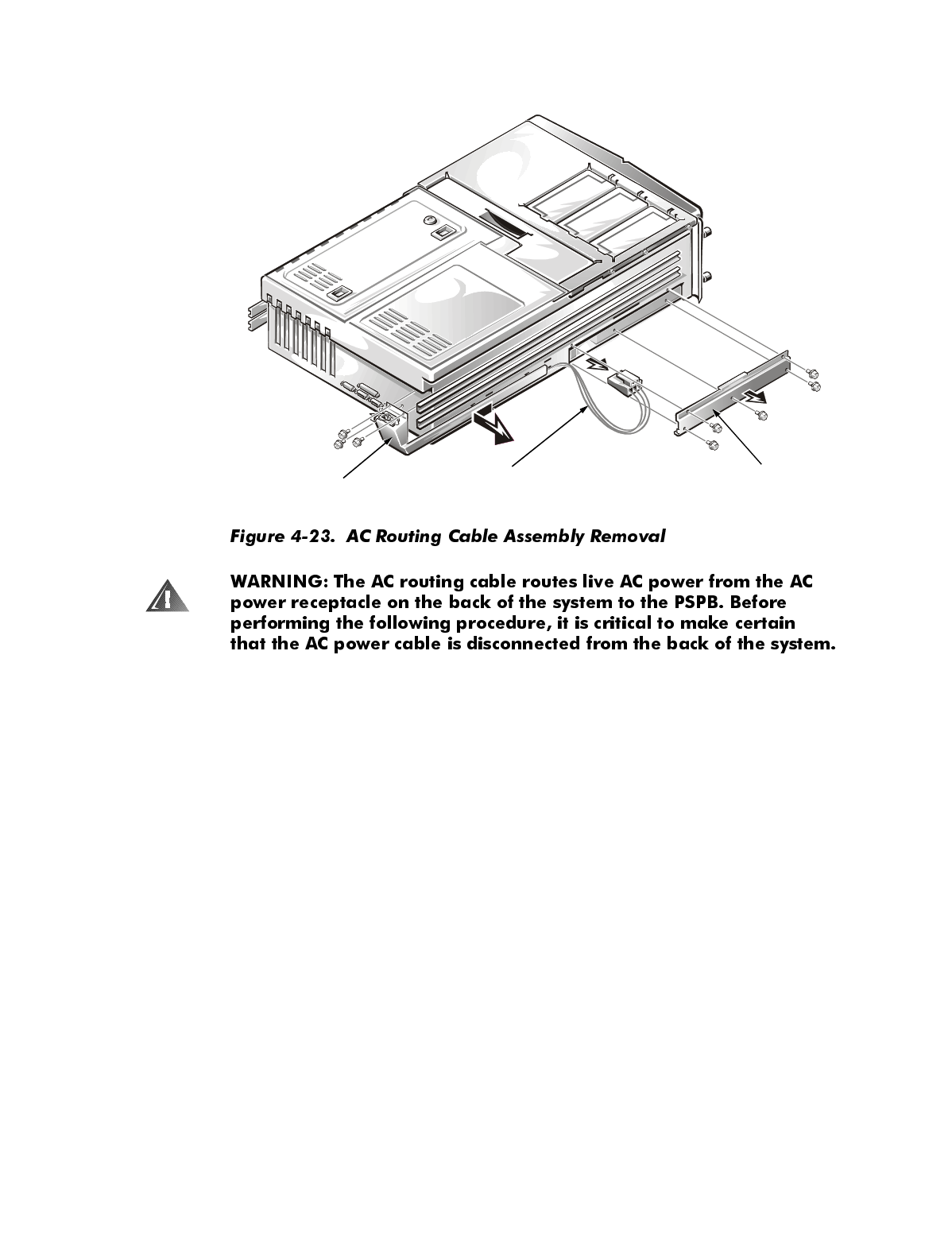
4-28 Dell PowerEdge 6350 Systems Service Manual
$&5RXWLQJ&DEOH$VVHPEO\
Use the following procedure to remove the AC routing cable:
1. Remove the three screws that secure the AC routing cable assembly to
the back of the computer (see Figure 4-23).
If the AC power cable retainer on the back of the system is the metal clip
type, rotate it down out of the way to access the screws (see Figure 1-6).
2. Remove the five screws securing the PSPB cover plate, and remove the
cover plate.
3. Unplug the AC routing cable from the PSPB.
4. Pull the AC routing assembly toward the back of the system to disengage
its hooks from the slots in the chassis, and lift it away from the chassis.
AC routing cable assembly
AC routing cable
PSPB cover plate


















