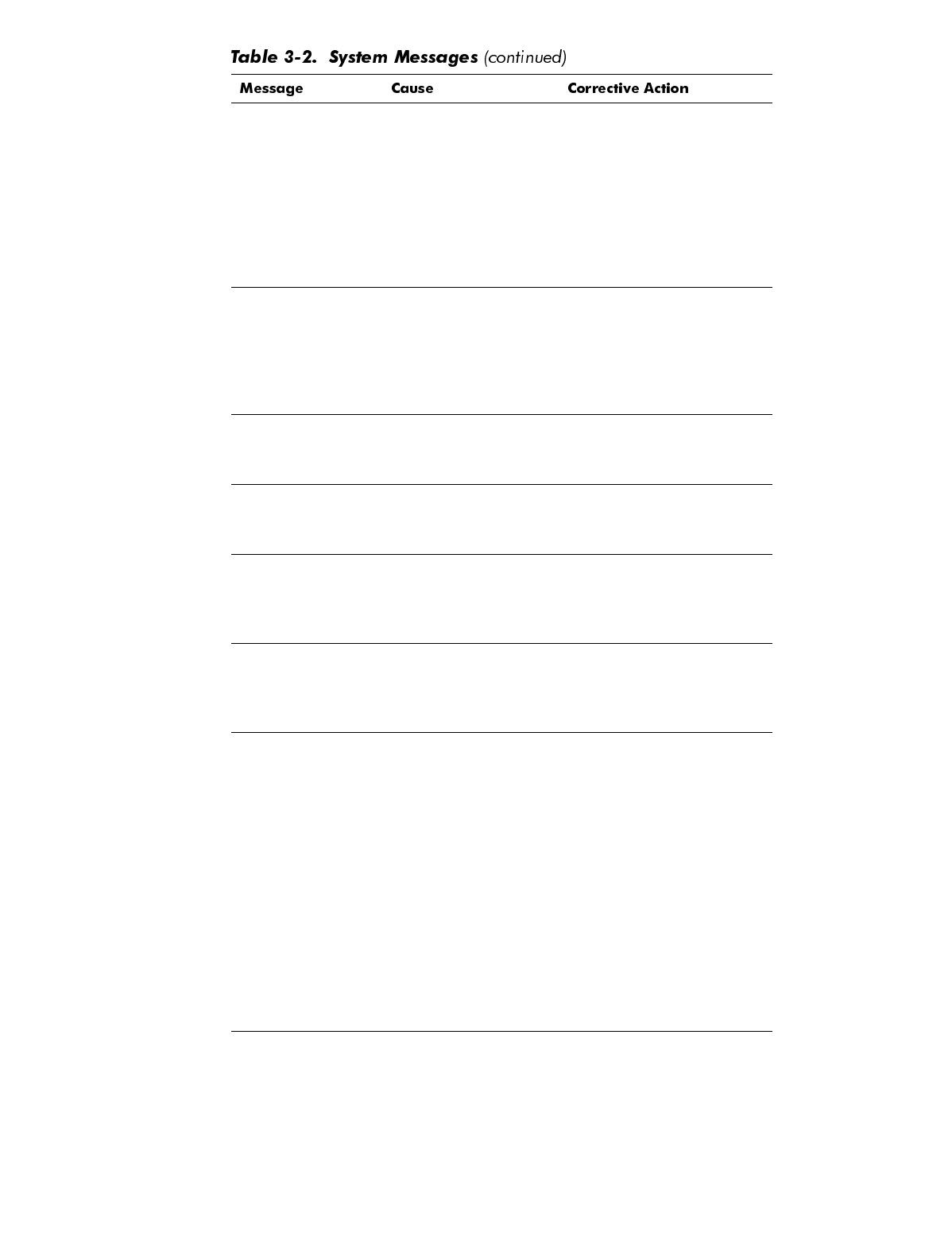
3-6 Dell PowerEdge 6350 Systems Service Manual
Diskette
drive 0 seek
failure
Diskette
drive 1 seek
failure
Faulty or improperly
inserted diskette,
incorrect configura-
tion settings in
System Setup
program, loose
diskette drive inter-
face cable, or loose
power cable
Replace the diskette.
Run the System Setup
program to correct the
diskette drive type.
Check the diskette drive
interface cable and
power cable connec-
tions to the drive.
Diskette
read failure
Faulty diskette,
faulty or improperly
connected diskette
drive interface
cable, or loose
power cable
Check the diskette drive
interface cable and
power cable connec-
tions to the drive.
Replace the diskette
drive interface cable.
Diskette
subsystem
reset failed
Faulty diskette drive
controller (defective
system board)
Replace the system
board.
Diskette
write
protected
Diskette write-
protect feature
activated
Move the write-protect
tab on the diskette.
Drive not
ready
Diskette missing
from or improperly
inserted in diskette
drive
Reinsert or replace the
diskette.
ECC host bus
parity
interrupt at
address
Defective system
board
Replace the system
board.
ECC memory
parity
interrupt at
address
Faulty or improperly
seated DIMM,
DIMMs not installed
in sets of four, a
faulty or improperly
seated memory
module, or a defec-
tive system board
Be sure that the DIMMs
are installed in sets of
four and in the proper
sockets for each mem-
ory bank in use. If this
does not resolve the
problem, remove and
reseat the DIMMs and
then the memory mod-
ule. If the problem
persists, replace the
DIMMs or the memory
module. If the problem
still persists, replace the
system board.


















