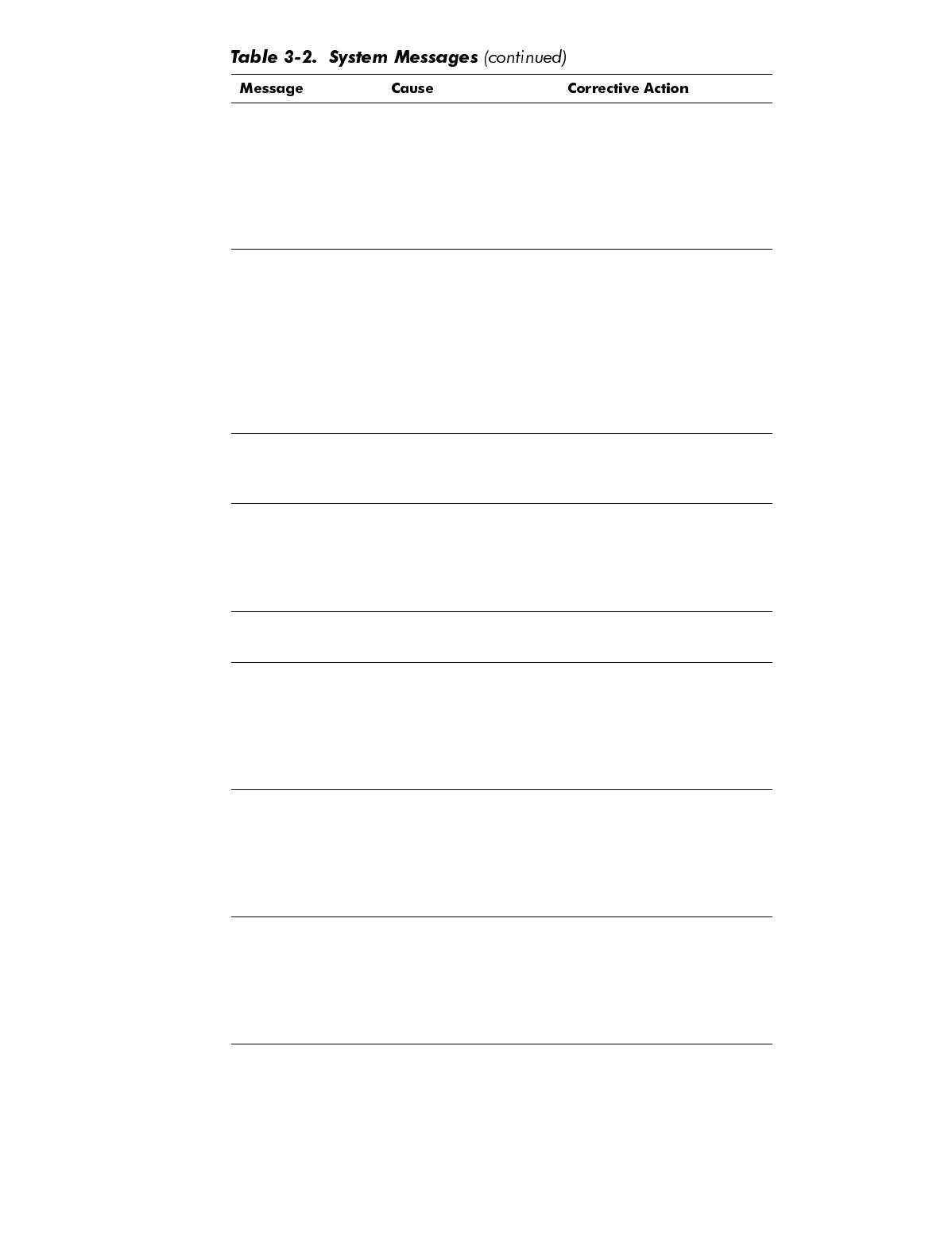
3-10 Dell PowerEdge 6350 Systems Service Manual
No boot
device
available
Faulty diskette, dis-
kette drive sub-
system, hard-disk
drive, hard-disk
drive subsystem, or
no boot disk in
drive A
Replace the diskette or
hard-disk drive. If the
problem persists,
replace the system
board.
No boot
sector on
hard-disk
drive
Incorrect configura-
tion settings on the
drive controller, or
no operating system
on hard-disk drive
Check the configuration
settings on the controller
using the hot-key combi-
nation displayed on the
screen during POST.
See the controller
documentation for more
information on using the
hot-key combination.
No timer
tick
interrupt
Defective system
board
Replace the system
board.
Non-system
disk or disk
error
Faulty diskette, dis-
kette drive sub-
system, or hard-disk
drive subsystem
Replace the diskette or
hard-disk drive. If the
problem persists,
replace the system
board.
Not a boot
diskette
No operating sys-
tem on diskette
Use a bootable diskette.
Plug & Play
Configura-
tion error
Plug and Play or PCI
resource configura-
tion failure
Reboot the system. If
the problem persists, run
the RCU to identify the
resource conflict and
then reallocate system
resources accordingly.
Processor or
terminator
card not
installed!
No microprocessor
or terminator card
installed in one or
more of the
microprocessor
connectors
Ensure that each micro-
processor connector has
either a terminator card
or a microprocessor
installed.
Read fault
Requested
sector not
found
Faulty diskette, dis-
kette drive sub-
system, or hard-disk
drive subsystem
(defective system
board)
Replace the diskette or
hard-disk drive. If the
problem persists,
replace the system
board.


















