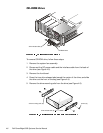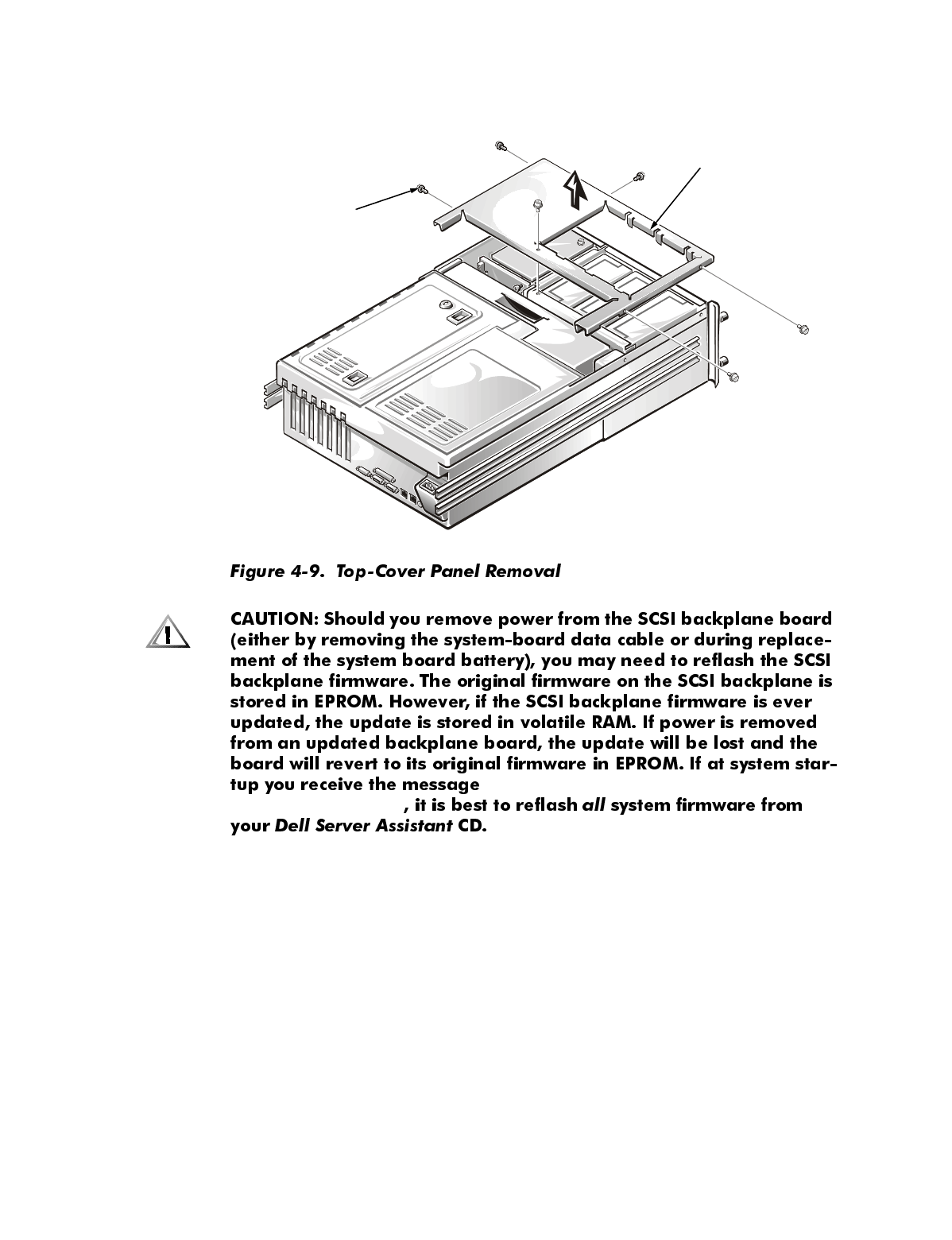
4-12 Dell PowerEdge 6350 Systems Service Manual
6&6,%DFNSODQH
Warning: Firmware is out-of-date,
please update...
To remove a SCSI backplane, follow these steps:
1. Remove the front bezel.
2. Remove the six screws securing the top-cover panel (see
Figure 4-9), and remove the cover panel.
3. Open the carrier handles for all installed hard-disk drives, and slide the
drives partially out of the chassis (see Figure 4-10).
4. Remove the system fan assembly (if you are removing the auxiliary
backplane only, this step is not necessary).
top-cover panel
screws (6)