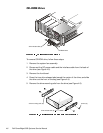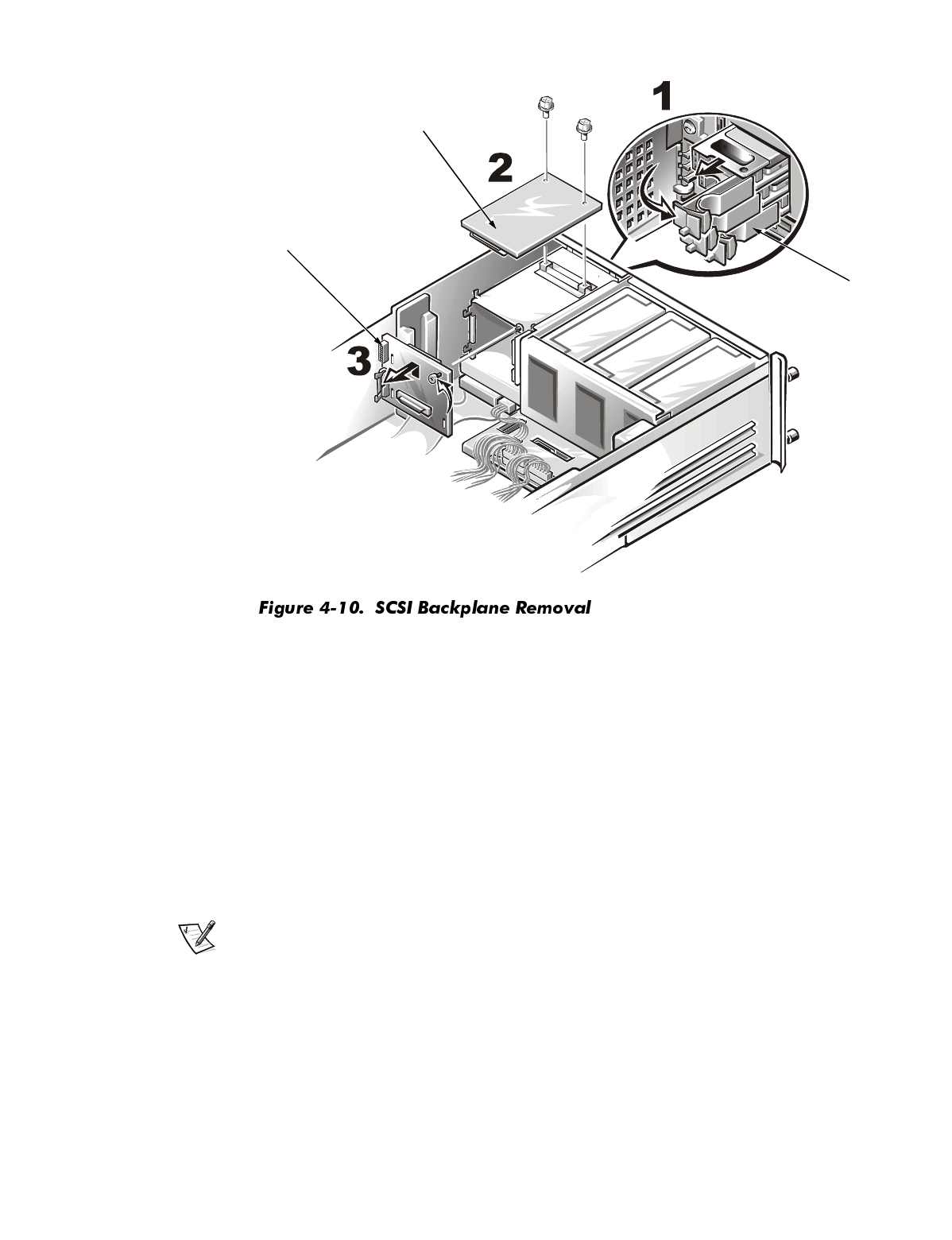
Removing and Replacing Parts 4-13
5. Remove the horizontally mounted auxiliary SCSI backplane.
Remove the two screws securing the auxiliary SCSI backplane to the top of
the drive cage, slide the board toward the front of the unit to disconnect it
from the vertically mounted SCSI backplane, and lift it away from the
chassis.
6. At the back of the drive cage, disconnect all cables from the vertically
mounted SCSI backplane, noting where the cables connected.
7. Loosen the thumbscrew on the backplane, slide the backplane upward
about a quarter inch, and lift it off the mounting hooks on the hard-disk
drive cage.
NOTE: Whenever the auxiliary SCSI backplane has been disconnected from
the SCSI backplane, after reassembling the system you will need to reflash the
SCSI backplane firmware.
auxiliary SCSI backplane
SCSI backplane
drive carrier handles