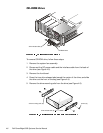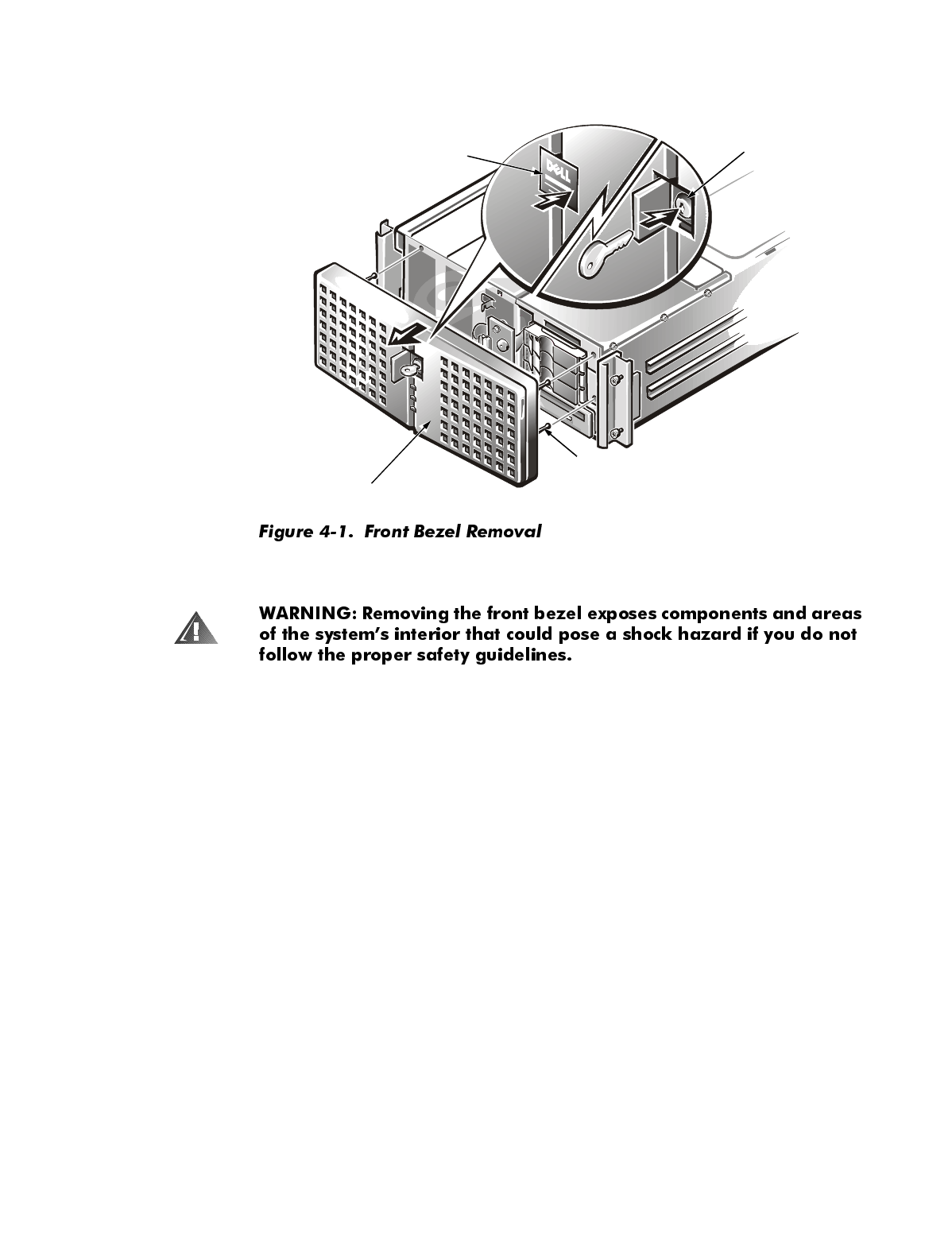
Removing and Replacing Parts 4-3
)URQW%H]HO
Use the following procedure to remove the front bezel of the computer.
1. If the front bezel door is locked, press in on the right side of the lock access
panel to open the panel, exposing the keylock (see Figure 4-1).
2. Turn the key counterclockwise to unlock the bezel.
3. Gently pry loose the four plastic snaps (one near each corner of the bezel)
that secure the bezel to the front of the chassis, and remove the bezel.
front bezel
lock access panel
bezel lock
plastic snaps (4)