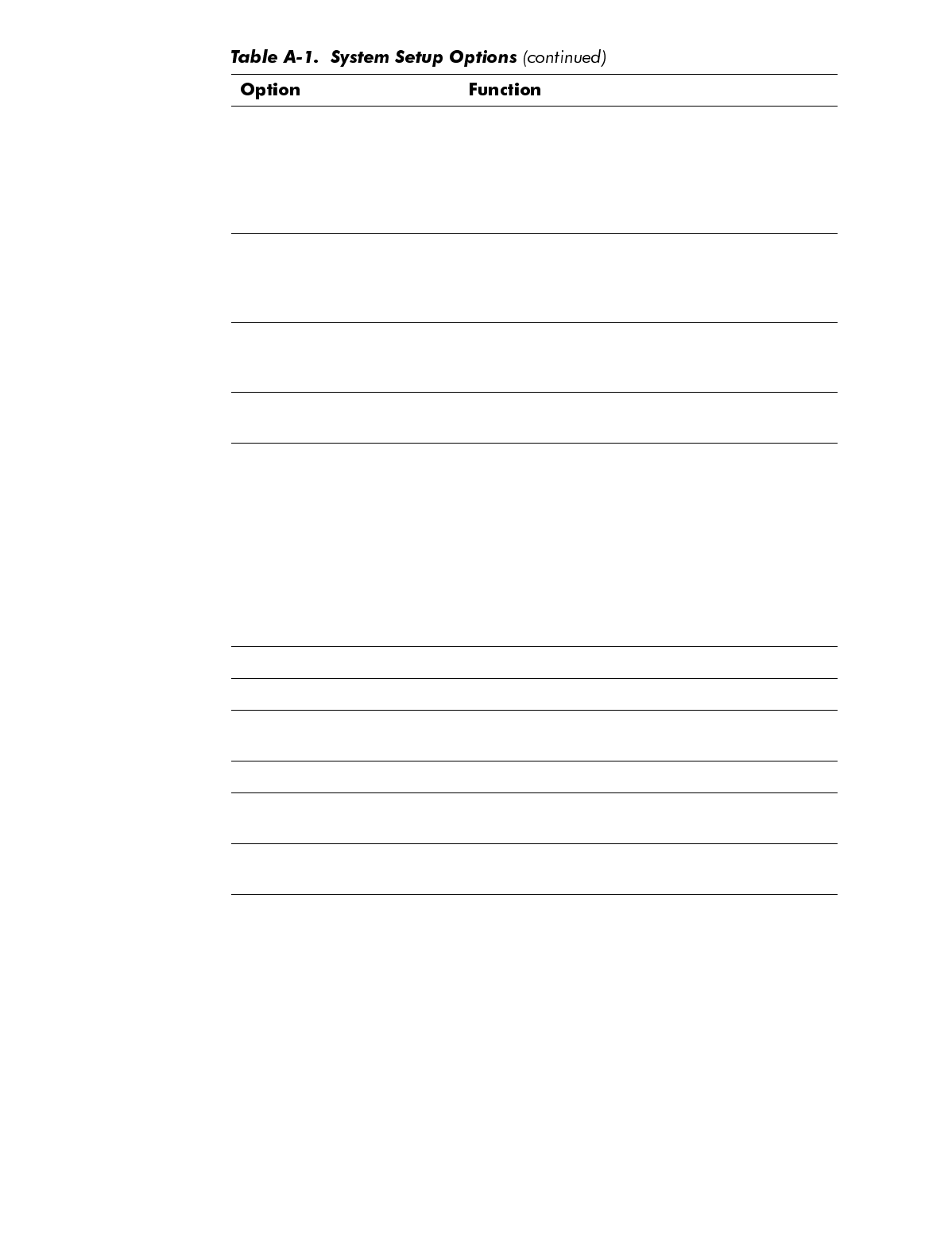
A-4 Dell PowerEdge 6350 Systems Service Manual
Serial Port 1
Serial Port 2
Configures system’s integrated serial ports.
These categories may be set to Auto (default)
to automatically configure a port, to a specific
designation (COM1 [3F8h] or COM3 [3E8h] for
Serial Port 1; COM2 [2F8h] or COM4 [2E8h]
for Serial Port 2), or to Off.
Parallel Port Configures system’s integrated parallel port.
The port’s I/O address may be set to 378h
(default), 278h, 3BCh, or to Off to disable the
port.
Parallel Mode Controls whether system’s integrated parallel
port acts as an AT-compatible (unidirectional)
or PS/2-compatible (bidirectional) port.
Diskette Controls operation of the system’s integrated
diskette controller.
Primary SCSI A
Primary SCSI B
Secondary SCSI
Turns the respective SCSI controllers on
(default) or off. Selecting On enables a
controller and allows scanning of the devices
connected to it, allowing the device with the
lowest SCSI ID to function as a boot device
(unless a boot device has already been
detected connected to an enabled controller
higher in the scan sequence). Selecting Off
causes the BIOS to mask the presence of a
controller.
Processor field Displays microprocessor type and speed.
Level 2 Cache Displays size of integrated cache.
System Memory Displays amount of installed memory detected
in system.
Video Memory Displays amount of video memory detected.
Service Tag Displays system’s five-character service tag
number.
Asset Tag Displays the asset tag number up to ten
characters if one is assigned.


















