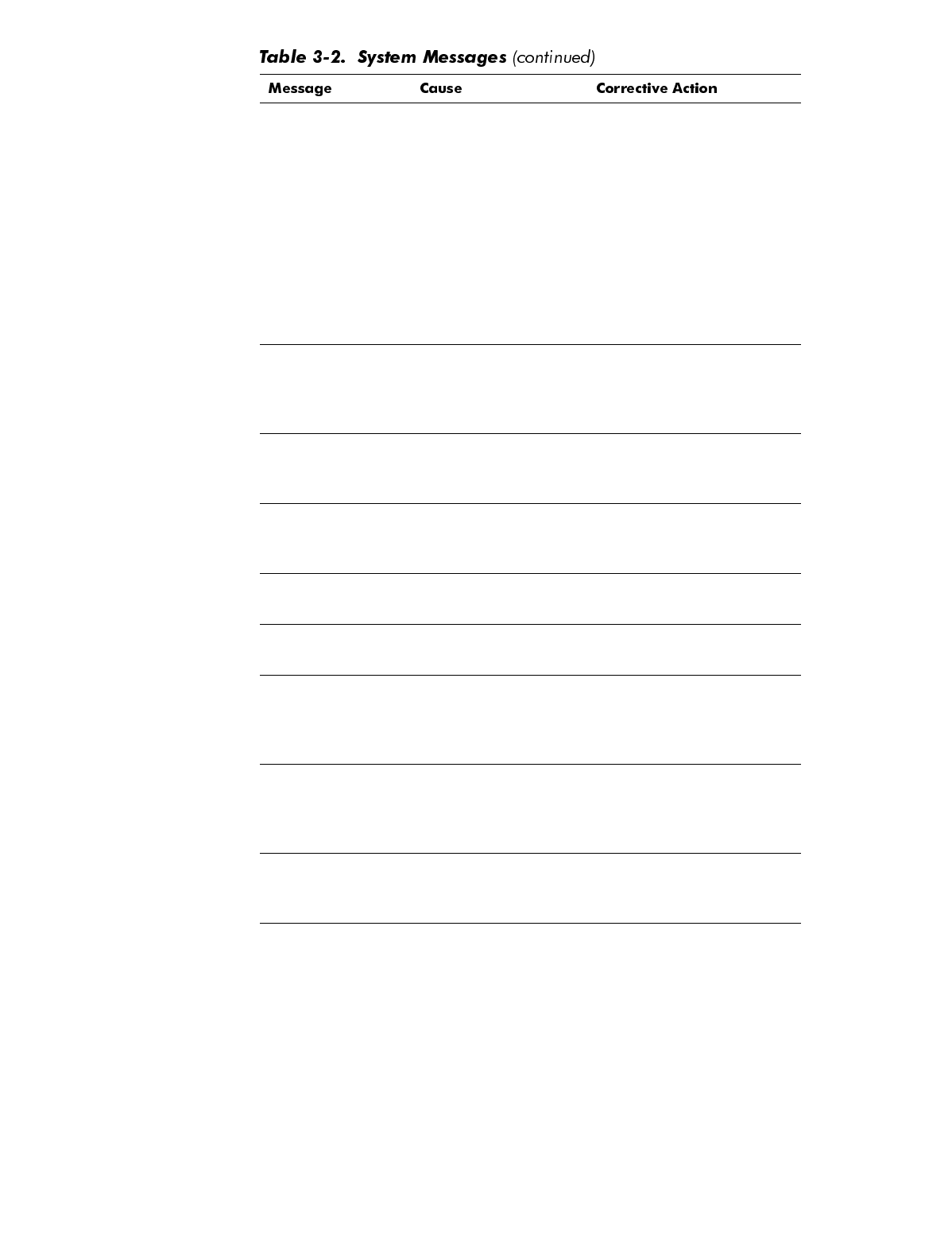
Codes and Messages 3-11
Reset failed Improperly con-
nected diskette
drive, hard-disk
drive, or power
cable
Check the diskette drive
interface cable and
power cable connec-
tions to the diskette
drive. Replace the dis-
kette drive interface
cable. Reinstall the hard-
disk drive. Check the
interface cable and
power cable connec-
tions to the backplane
board.
ROM bad
checksum =
address
Expansion card
improperly installed
or faulty
Reinstall the expansion
cards. If the problem
persists, replace the
expansion card.
Sector not
found
Defective sectors
on diskette or hard-
disk drive
Replace the diskette or
hard-disk drive.
Seek error Defective sectors
on diskette or hard-
disk drive
Replace the diskette or
hard-disk drive.
Seek opera-
tion failed
Faulty diskette or
hard-disk drive
Replace the diskette or
hard-disk drive.
Shutdown
failure
Defective battery Replace the battery.
Time-of-day
clock
stopped
Defective battery or
faulty chip (defec-
tive system board)
Replace the battery. If
the problem persists,
replace the system
board.
Time-of-day
not set
Incorrect Time or
Date settings or
defective system
battery
Check the Time and
Date settings. If the
problem persists,
replace the battery.
Timer chip
counter 2
failed
Defective system
board
Replace the system
board.


















