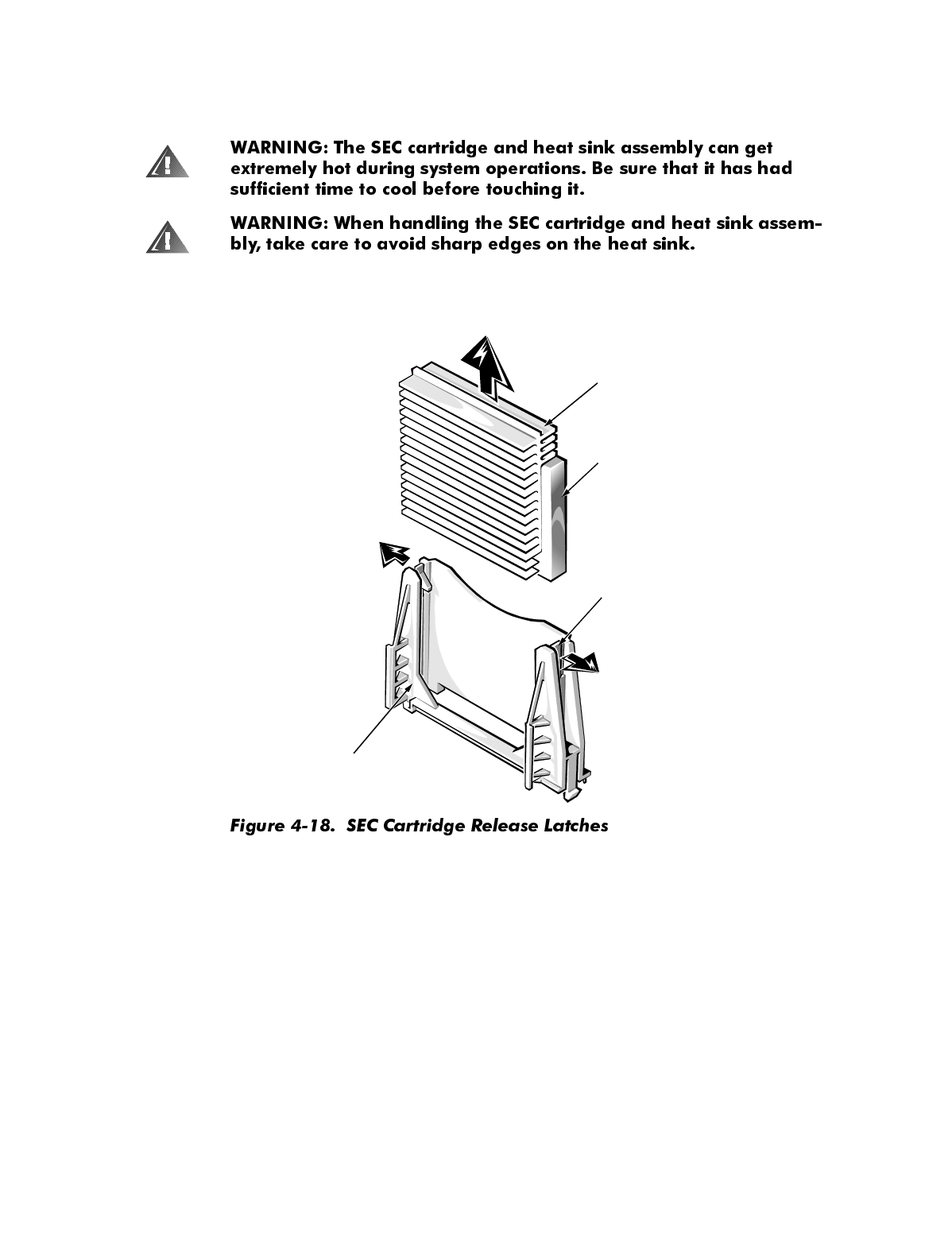
4-22 Dell PowerEdge 6350 Systems Service Manual
6(&&DUWULGJHDQG+HDW6LQN$VVHPEO\
To remove a single-edge contact (SEC) cartridge and heat sink assembly, fol-
low these steps.
1. For the unit to be removed, press outward on the two SEC cartridge
release latches until they snap into the open position (see Figure 4-18).
2. Grasp the heat sink and pull the SEC cartridge/heat sink assembly straight
up out of the connector and guide bracket assembly (some force may be
required).
To replace an SEC cartridge, make sure the cartridge release latches are in the
open position, orient the new SEC cartridge in the guide bracket assembly as
shown in Figure 4-18, seat it firmly, and then snap the release latches back into
place.
To install an SEC cartridge where there was none before, you will need
to remove the installed terminator cartridge (see the next subsection,
“Terminator Cartridge”).
heat sink
SEC cartridge
guide bracket
assembly
release latches (2)


















