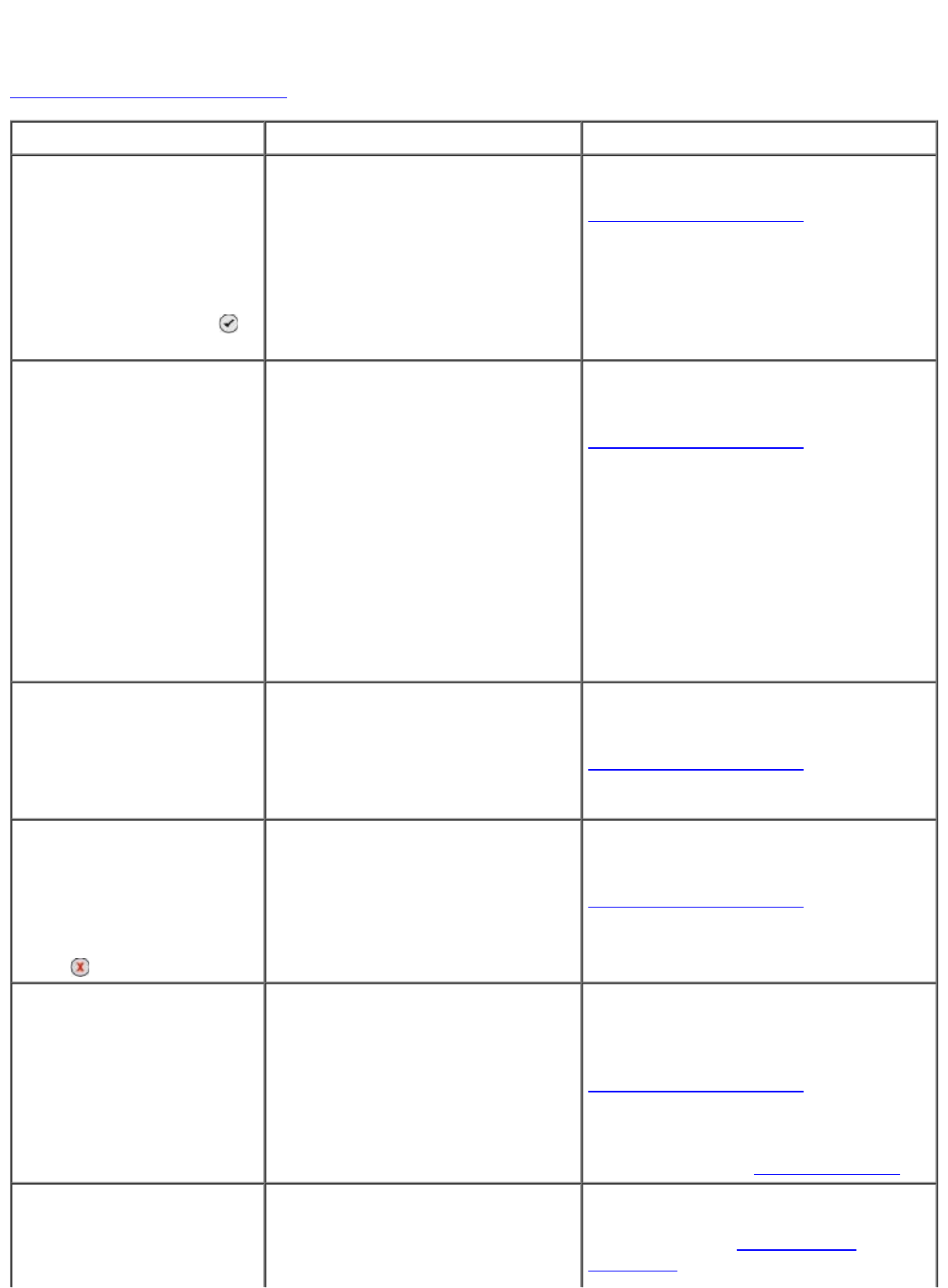
Error Messages
For more help and to check the latest information on troubleshooting your printer, please visit
http://support.dell.com/support
.
Error Message: What it indicates: Solution:
Cartridge Alignment
Alignment problem.
Verify tape removed from
cartridges, run a few
cleaning cycles or check
troubleshooting. Press
to retry.
The tape was not removed from
the ink cartridges before the
cartridges were installed.
Remove the tape from the ink
cartridges. For more information, see
Replacing Ink Cartridges
.
Cartridge Error
Left cartridge incorrect.
Replace cartridge.
OR
Right cartridge incorrect.
Replace cartridge.
OR
Cartridges are in the
wrong positions. Please
reverse the cartridges
One or more of the ink cartridges
is inserted in the wrong carrier.
Insert the black or photo cartridge in
the left carrier and the color cartridge
in the right. For more information, see
Replacing Ink Cartridges
.
Cartridge Error
Faxes ready to print but
cartridges unavailable.
Install proper cartridges to
print
One or more of the ink cartridges
is inserted in the wrong carrier.
Insert the black or photo cartridge in
the left carrier and the color cartridge
in the right. For more information, see
Replacing Ink Cartridges
.
Cartridge Error
Only Photo Cartridge
installed. Insert Color or
Black Cartridge.
Press to exit
The photo cartridge is the only
cartridge installed.
Insert the black cartridge in the left
carrier or the color cartridge in the
right. For more information, see
Replacing Ink Cartridges
.
Cartridge Error
See User's Guide
The printer detects a critical
cartridge failure.
Remove the ink cartridges and unplug
the printer. Plug the printer in and
turn it on, and then reinsert the
cartridges. For more information, see
Replacing Ink Cartridges
.
If the error message returns, contact
Customer Support. For more
information, go to support.dell.com
.
Cartridge Missing
Black Cartridge missing.
Insert a black or photo cartridge in
the left cartridge carrier. For more
information, see Replacing Ink
Cartridges.


















