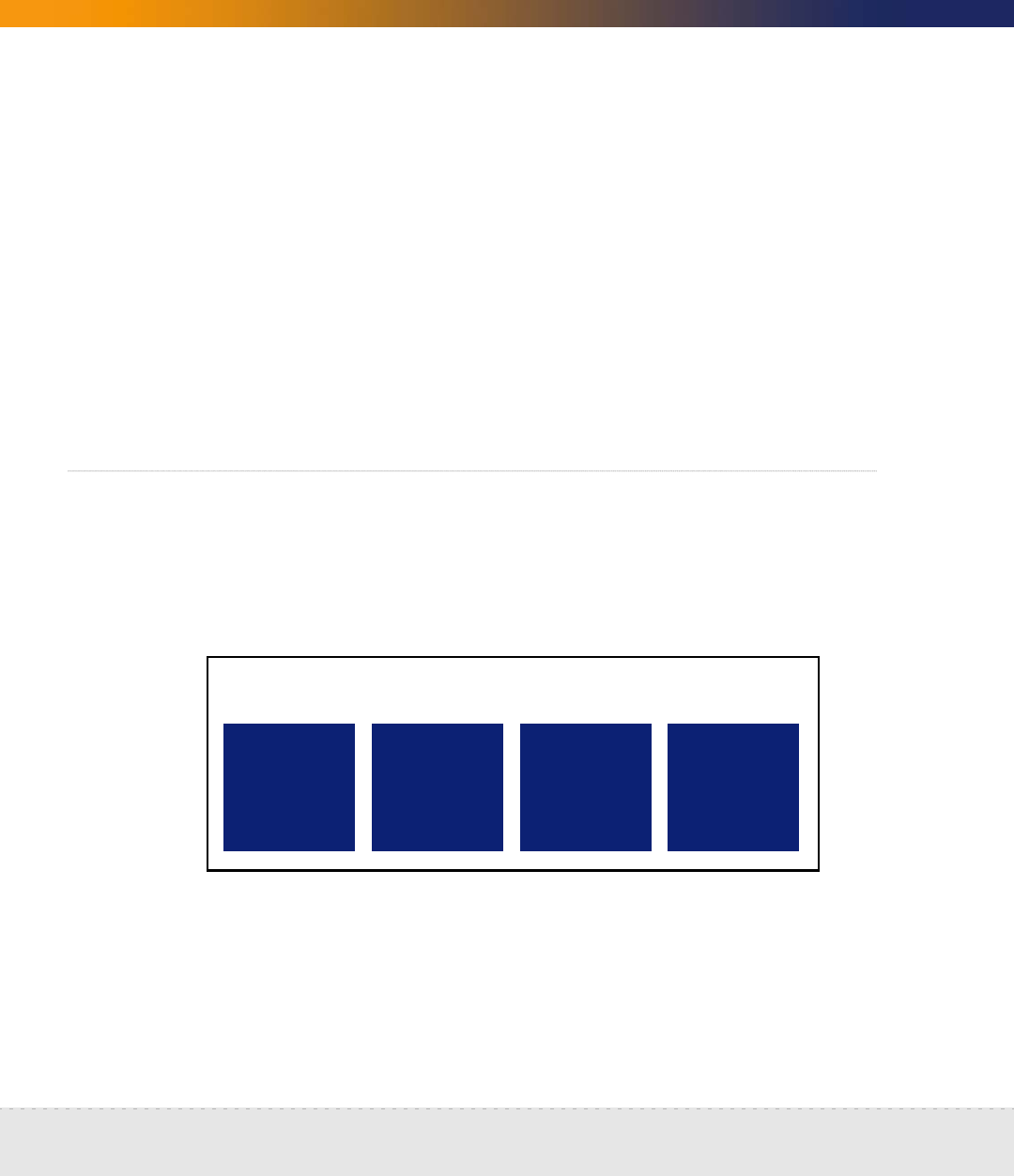
120 | Refining Network Discovery
Network Discovery
You have deleted a single community string from a Community Property Group
in your proposed configuration, but your change will not take place until you
activate changes.
To delete a Community Property Group
1 Click Administration > Network configuration > Community Property
Groups > Delete a community property group.
2 Select a Community Property Group from the pull-down list and click Select.
3 Click Delete.
You have deleted a Community Property Group from your proposed
configuration, but your change will not take place until you activate changes.
Property sets are a shortcut
The use of Property Sets is optional. A Property Set is a collection of Property
Groups. Applying a Property Set to a range is a convenient way of applying more
than one Property Group at a time.
For example: If you find you are setting up several ranges and applying the
Network Property Group, “Active discovery”, and then setting up the same
ranges with a Community Property Group you have defined, you might find it
easier to create a Property Set. Property Set “X” can contain the Network
Property Group, “Active discovery” and your Community Property Group with
Property Set
Network
Property
Group
Scanner
Property
Group
Listener
Property
Group
Community
Property
Group


















