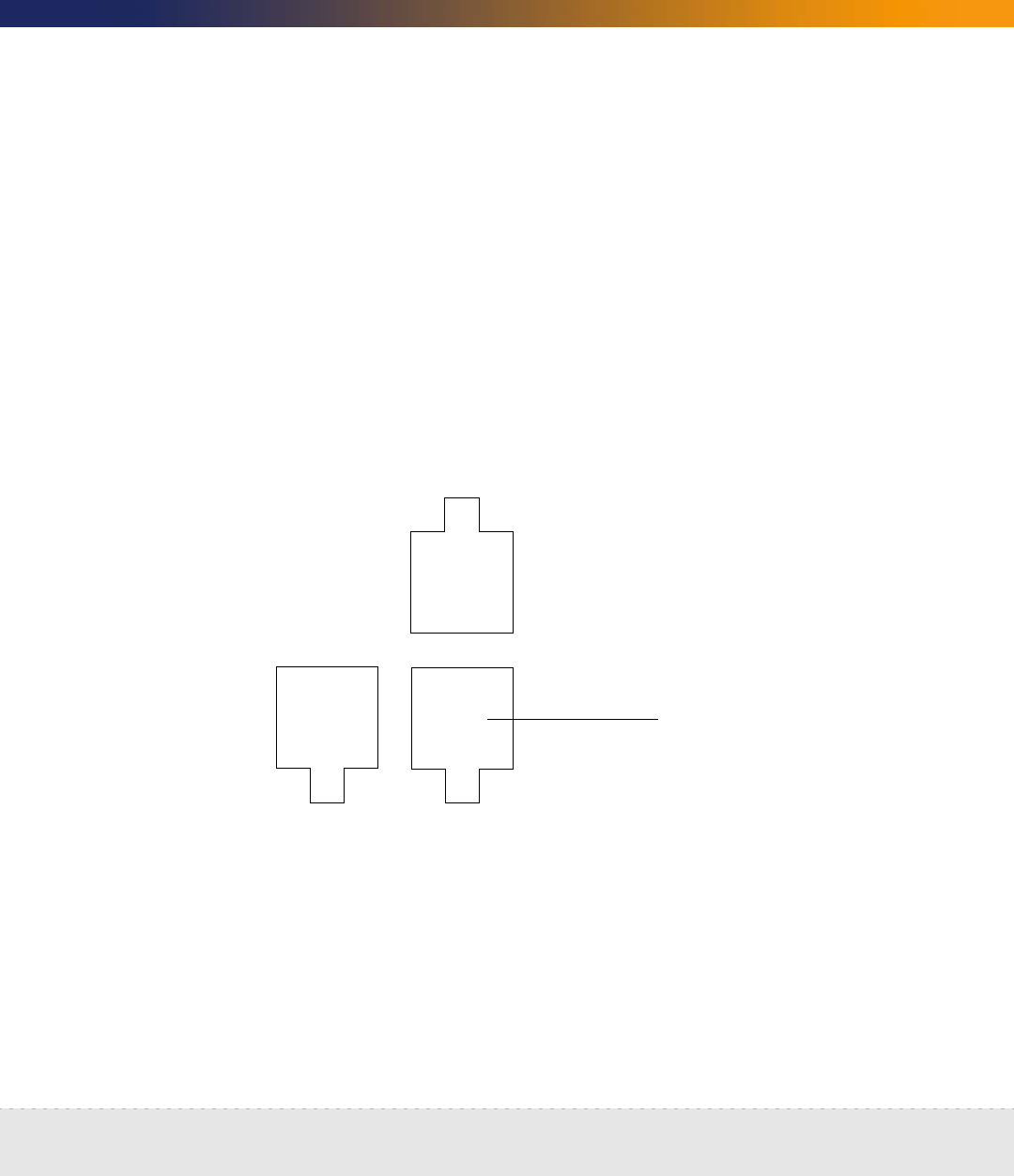
Connect the appliance to the network | 61
Setup Guide
Warning: Peregrine Systems strongly recommends that the Peregrine
appliance be placed on the inside of the corporate firewall.
The port that allows the Peregrine appliance access to the network must be
Ethernet. Network Discovery automatically detects what speed the Ethernet
port is and whether it is full- or half-duplex. Network Discovery works best if the
port is SNMP managed.
Note: Network Discovery’s network interface card is configured to “auto
negotiate.” Make sure the switch to which you are connecting has its
interface set to “auto negotiate.”
IBM xSeries 335 Peregrine appliance
On the IBM xSeries 335 Peregrine appliance, connect the top-of-the-network
device to the Peregrine appliance’s Ethernet port 1, the bottom right port.
Use Ethernet
port 1





















