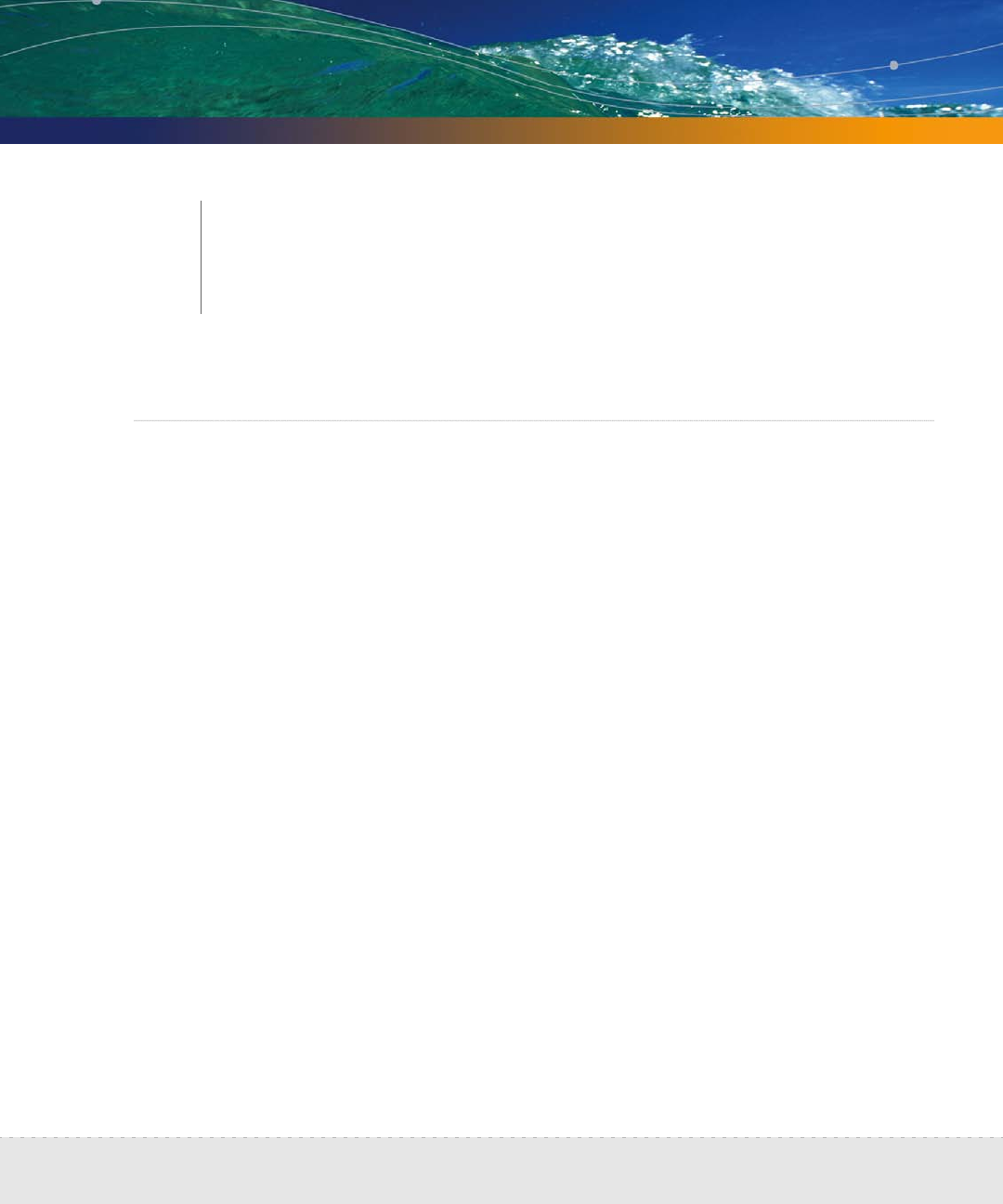
Shutting down the Peregrine Appliance | 145
CHAPTER
12
Shutting down the Peregrine
Appliance
How to shut down the Peregrine appliance
Warning: It is extremely important to shut down the Peregrine appliance
properly. If the correct procedure is not followed, you risk corrupting
the data on the Peregrine appliance. Make sure that every person who
may come into contact with the Peregrine appliance understands
how to shut it down properly.
Tip: Be sure to inform the people who clean and make repairs in the room
where you keep your Peregrine appliance that it must be shut down
properly.
Note: To shut down the Peregrine appliance safely when you are using the
configuration interface, see To shut down the Peregrine
appliance—through the configuration interface on page 59.
To shut down the Peregrine appliance—through the browser interface
1 Administration > Appliance Management > Appliance Shutdown.
2 Click Shut down appliance.
3 When the text “The system is halted” appears on the screen, power off the
Peregrine appliance.
The Peregrine appliance shuts down safely.


















