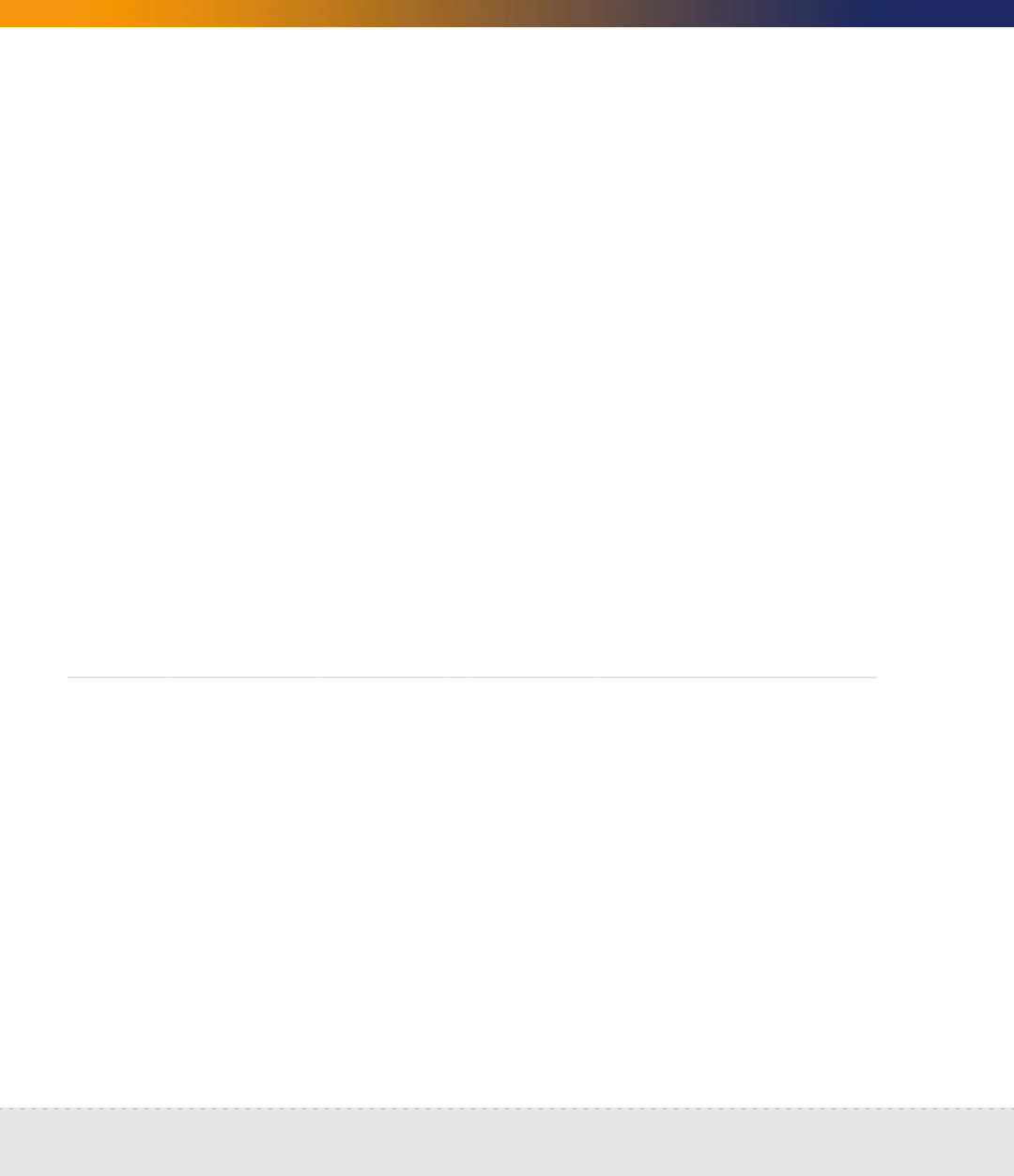
136 | Backup and Restore
Network Discovery
Warning: If tape backup is selected, the tape in the drive will be erased.
To back up your data immediately
1 Click Administration > Backup and restore > Run external backup now.
2 Click Backup now.
Creating an internal backup
If you select this option, you will send the active data to the backup partition
immediately.
Note: If Network Discovery is configured to run an external backup, forcing an
internal backup forces an external backup too.
Note: Forcing a backup does not prevent the automatic daily backup from
happening.
To back up your data immediately
1 Click Administration > Backup and restore > Run internal backup now.
2 Click Backup now.
Restoring your data
Important: Restoring overwrites the active data. This action cannot be undone.
You can restore your network data from the internal backup. If you have
configured external backups, you can restore your data from a USB tape or from
an FTP site.
Note: To restore your data to the active partition, Network Discovery must
restart its software; Network Discovery functions will not be available.
Restoring from the internal backup
Network Discovery creates an internal backup every night. You can restore your
data from this backup if you need to do so.


















