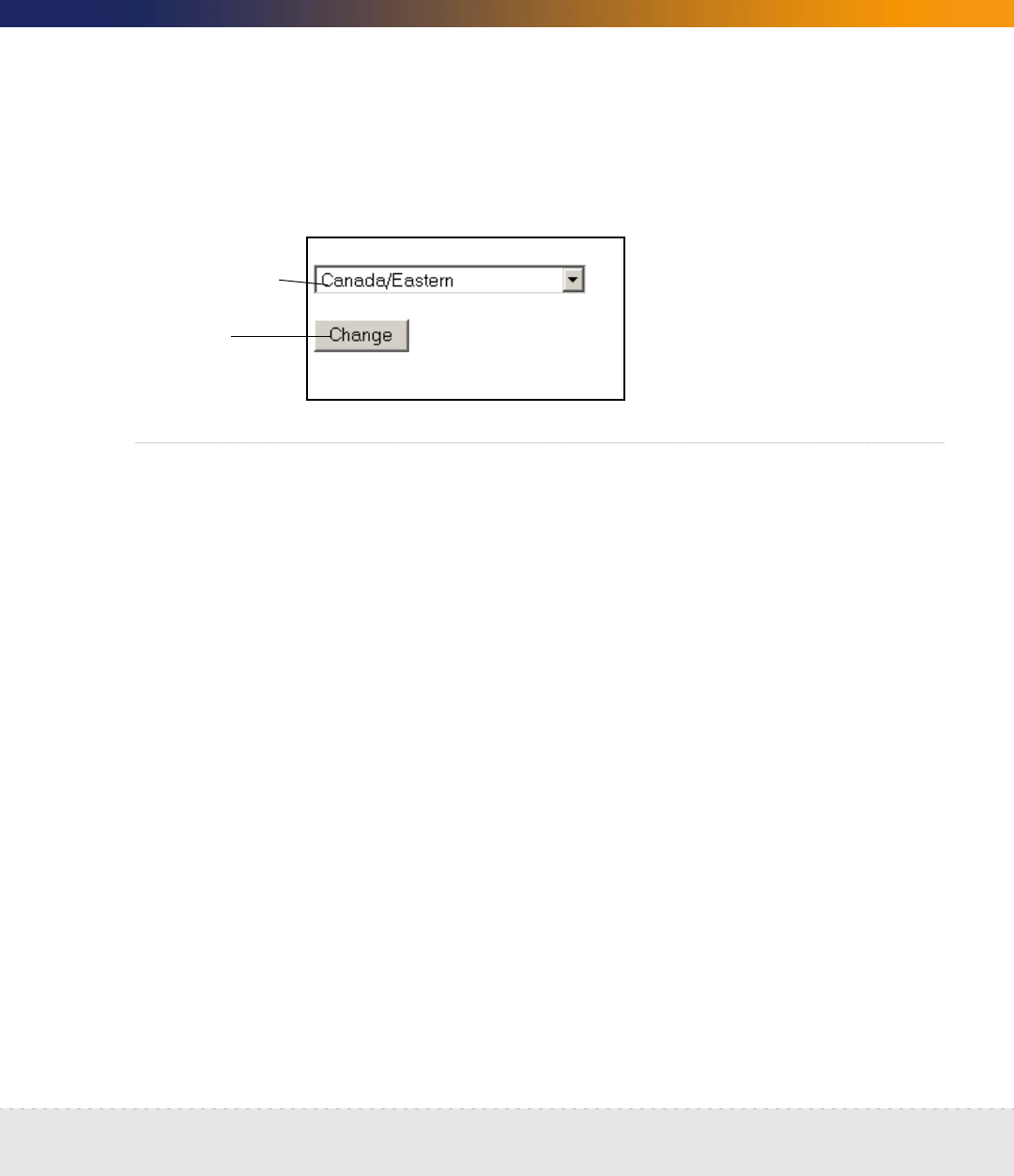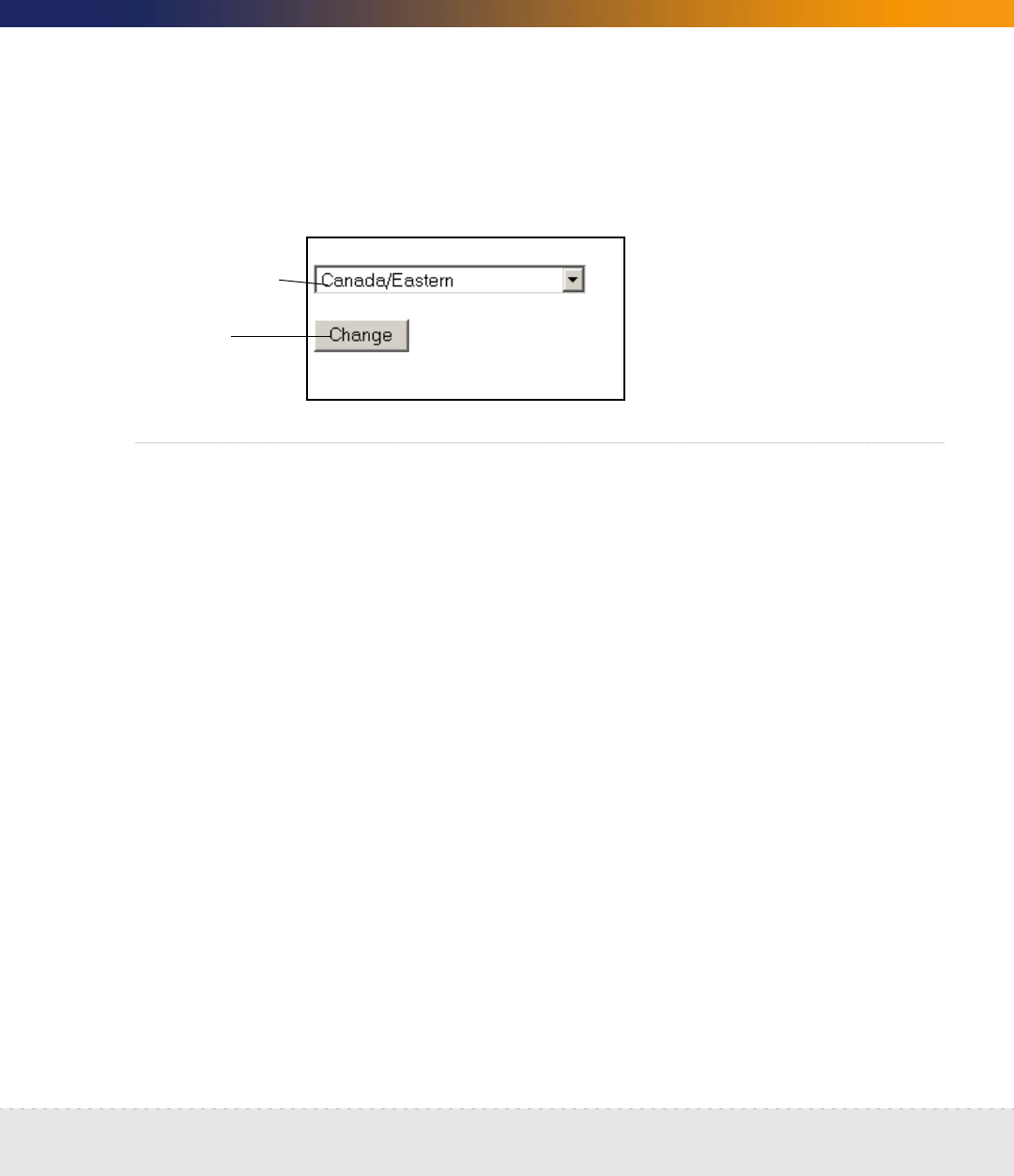
Enter the domain name server | 79
Setup Guide
Note: When you change the time zone, some software modules restart and you
may see a Start Log message. This is normal. Network Discovery may not
be available for a couple of minutes. (If you change it later, when there is
more data, Network Discovery could be unavailable for 20 to 30 minutes.)
Enter the domain name server
A domain name server translates between alphabetic domain names—also
known as DNS names—(for example, “website.example.com”) and numeric IP
addresses (for example, “192.168.133.1”). Network Discovery needs to know
where your domain name servers are so that it can take advantage of this
“translation service.”
Unless you set the domain name server, domain names will not appear on map
windows, in reports, and so on.
You can change the following elements in this window:
domain name server
domain search order
To enter the domain name server
1 Click Administration > Appliance management > Domain name servers.
2 Type the IP address (IPv4) of the new domain name server in the top field.
To enter more than one, separate each IP address with a comma.
3 Click Change.
Select the correct
time zone
Click Change