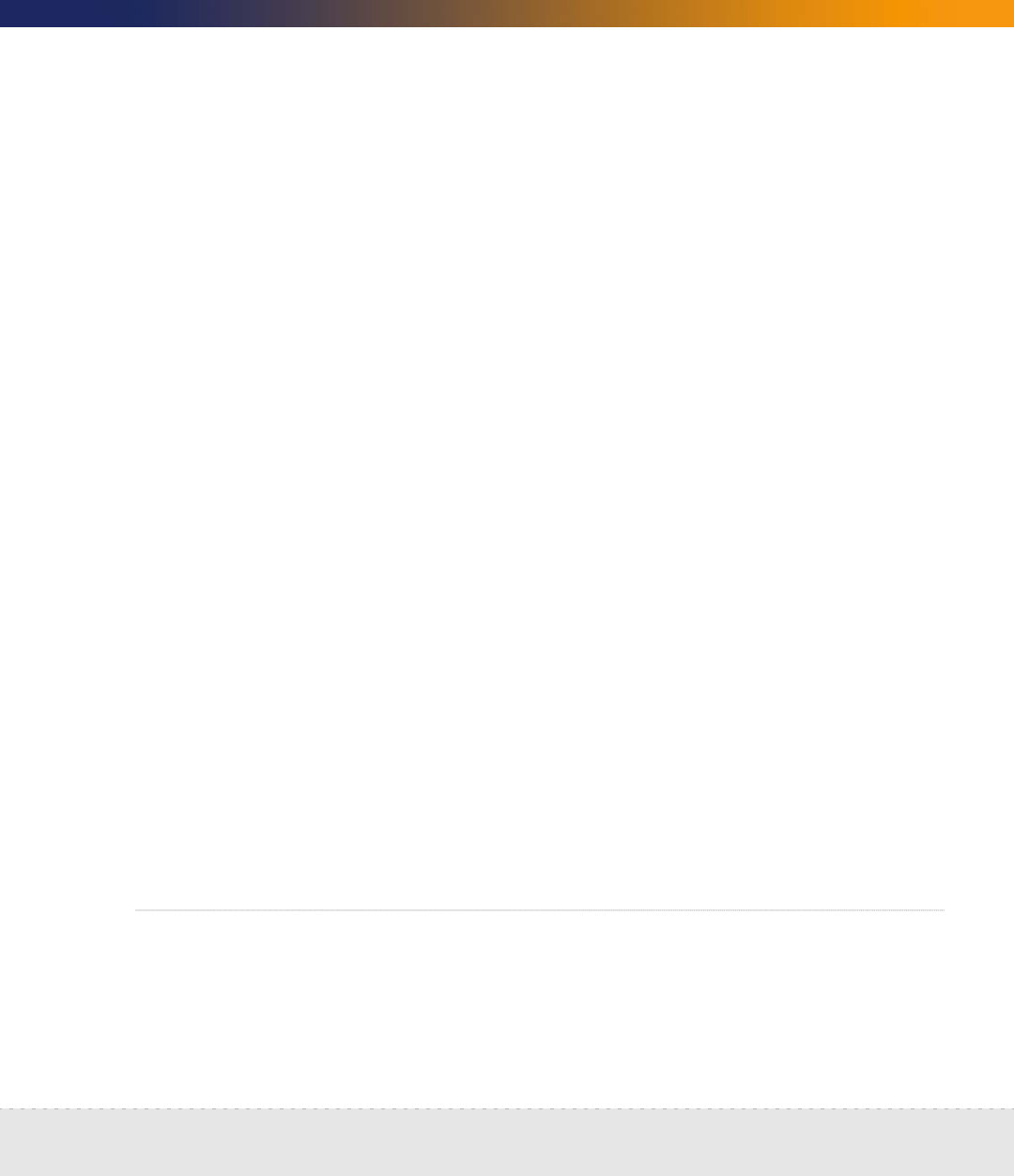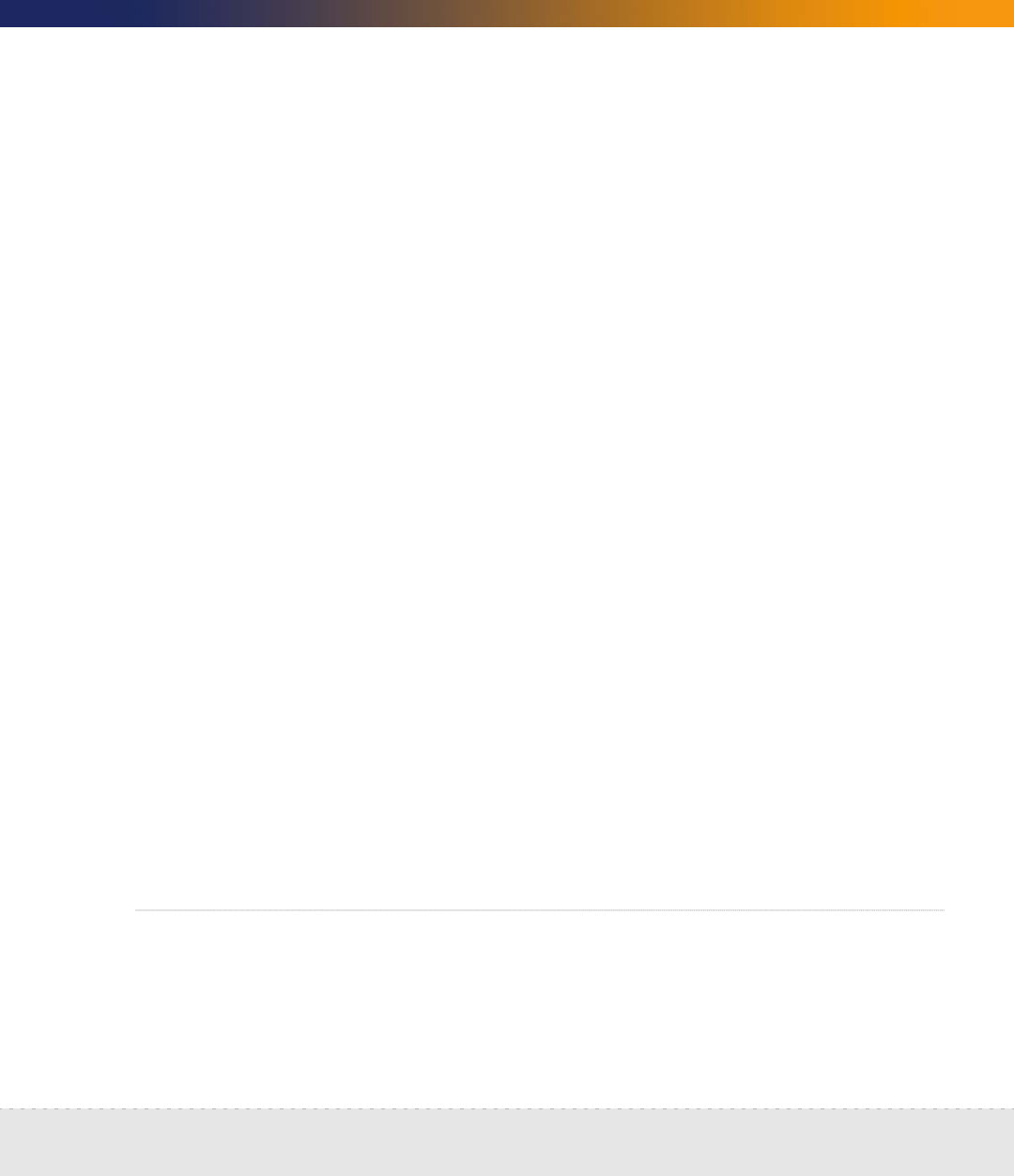
To run an internal or external backup immediately | 135
Setup Guide
To test your external FTP backup
1 Click Administration > Backup and restore > Test external backup.
2 Select FTP.
3 Click Test.
A screen appears showing your FTP configuration information.
4 Click Confirm.
A message appears, telling you if the test was successful or not.
To test your external tape backup
Important: Testing an external tape backup erases any data previously stored
on the tape.
1 Click Administration > Backup and restore > Test external backup and
restore.
2 Select tape.
A message appears, telling you if the test was successful or not.
To check the Test Backup Log
1 Click Administration > Backup and restore > View test log.
2 Select a test log from the Test Results list.
3 Click Display.
To run an internal or external backup immediately
Creating an external backup
If you select this option, you will send the existing internal backup (which was
created after midnight) to tape or FTP right now.